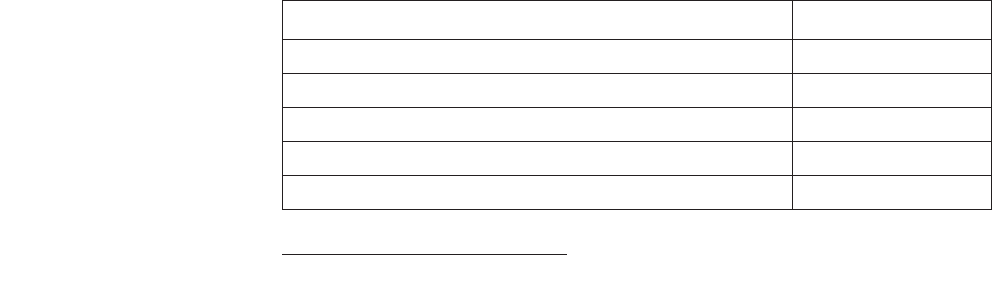Administration
A31003-D3000-M100-02-76A9, 11-2013
112 OpenScape Desk Phone IP V3R3, Phone Administration, Administrator Documentation
System Settings
Administration via Local Phone
Related Topics
Related Topics
•
System Settings
3.5.10 Resilience and Survivability
To allow for stable operation even in case of network or server failure, OpenScape
Desk Phones have the capability of switching to a fallback system. The switch-
over is controlled by various configurable check and timeout intervals.
Survivability is achieved in two different ways:
1. DNS SRV can be used for enhanced survivability, either in a scenario with a
survivability proxy, or in a scenario with multiple primary SIP servers. The
DNS -server provides the phone with a prioritized list of SIP servers via DNS
SRV. The phone fetches this list periodically from the server, depending on
the TTL (time to live) specified for the DNS SRV records.
To enable DNS SRV requests from the phone, please make the following
settings:
• Specify the IP address of the DNS server that provides the server list via
DNS SRV. The web interface path is Network > IP configuration > Primary
DNS. For details, see DNS Servers.
• Enable the use of an outbound proxy for routing outbound requests. The
web interface path is System > SIP interface > Outbound proxy. For
details, see Outbound Proxy.
• Set the SIP gateway port to 0. The web interface path is Network > Port
configuration > SIP gateway.
If the SIP server is to be configured by DNS SRV, set the SIP server port
to 0. The web interface path is Network > Port configuration > SIP server.
The SIP server address is specified in System > Registration > SIP server
address. For details, see SIP Ports.
|
--- Admin
|--- System
|--- Registration
|--- SIP session
|--- Session timer
|--- Session duration