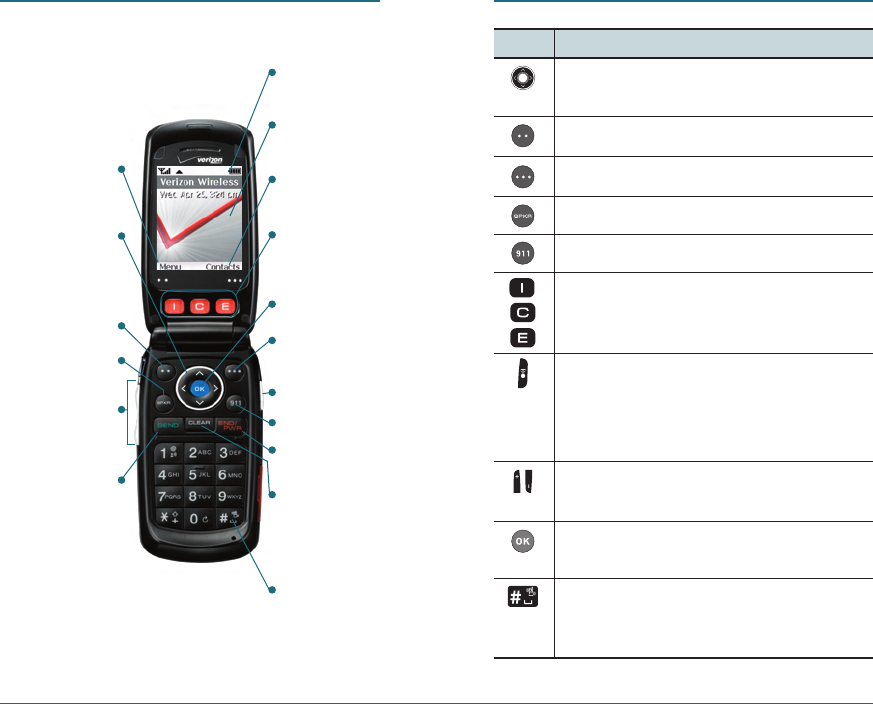Display
Indicators
Display
Right Soft
Key Indicator
Navigation
Key
Right Soft
Key
END/PWR
Key
SEND Key
Vibrate Key
CLR Key
Volume Keys
AVR Key
Left Soft Key
OK Key
911 Key
ICE (In Case of
Emergency)
Keys
Speakerphone
Key
8 9
Left Soft Key
Indicator
COUPE AT A GLANCE COUPE AT A GLANCE
To move up, down, left, and right
through the menu options.
To call 911.
To turn on or off the speakerphone.
To display your Contacts list.
To display Menu options.
Advanced Voice Recognition (AVR):
You can use voice commands for
contact name, redial, voice mail, and
speakerphone.
In Case of Emergency Keys:
Assign preferred 3 numbers. For
further details, see page 33.
To adjust volume for earpiece and
ringer.
To select for selecting a menu or to
confirmation.
Key(s) Description
To enter or exit Vibrate mode. To
insert space character in text entry
mode.