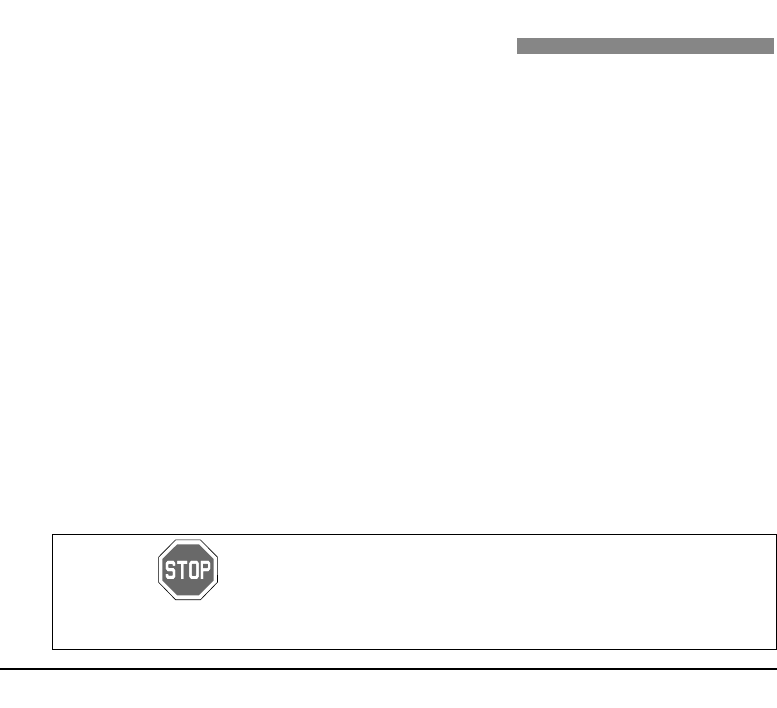62
1 Maintenance of Aladin
®
Sport Plus Dive Computer
IX Uwatec
®
Aladin
®
Sport Plus
Your The Aladin
®
Sport Plus is virtually maintenance free. All you need to do is to rinse it carefully with
fresh water after each use and to have the batteries changed when needed. To avoid possible problems
with your The Aladin
®
Sport Plus, the following recommendations will help assure that it will give you years
of trouble free service:
• Avoid dropping or jarring your The Aladin
®
Sport Plus.
• Do not allow your The Aladin
®
Sport Plus to be exposed to direct, intense sun-
light.
• Rinse your The Aladin
®
Sport Plus thoroughly with fresh water after each dive.
• Do not store your The Aladin
®
Sport Plus in an gas mixture-tight area; make
sure there is free ventilation.
• If there are problems with operating the contacts, the surface of your The
Aladin
®
Sport Plus housing can be treated with silicone grease. Use soapy water
to clean the The Aladin
®
Sport Plus before using silicone grease and dry it
thoroughly.
• There are borings in two of the contacts for the reception of the PC interface
connection (MemoMouse). Free these borings from dirt with a needle if neces-
sary.
Take the dive computer to an authorized Uwatec dealer in order to change
the batteries. The actual change of the batteries is made at the manufacturer
or the importer. The computer is checked for its technical functioning at the
same time. Do not attempt to have the batteries changed by anyone other
than an authorized dealer.