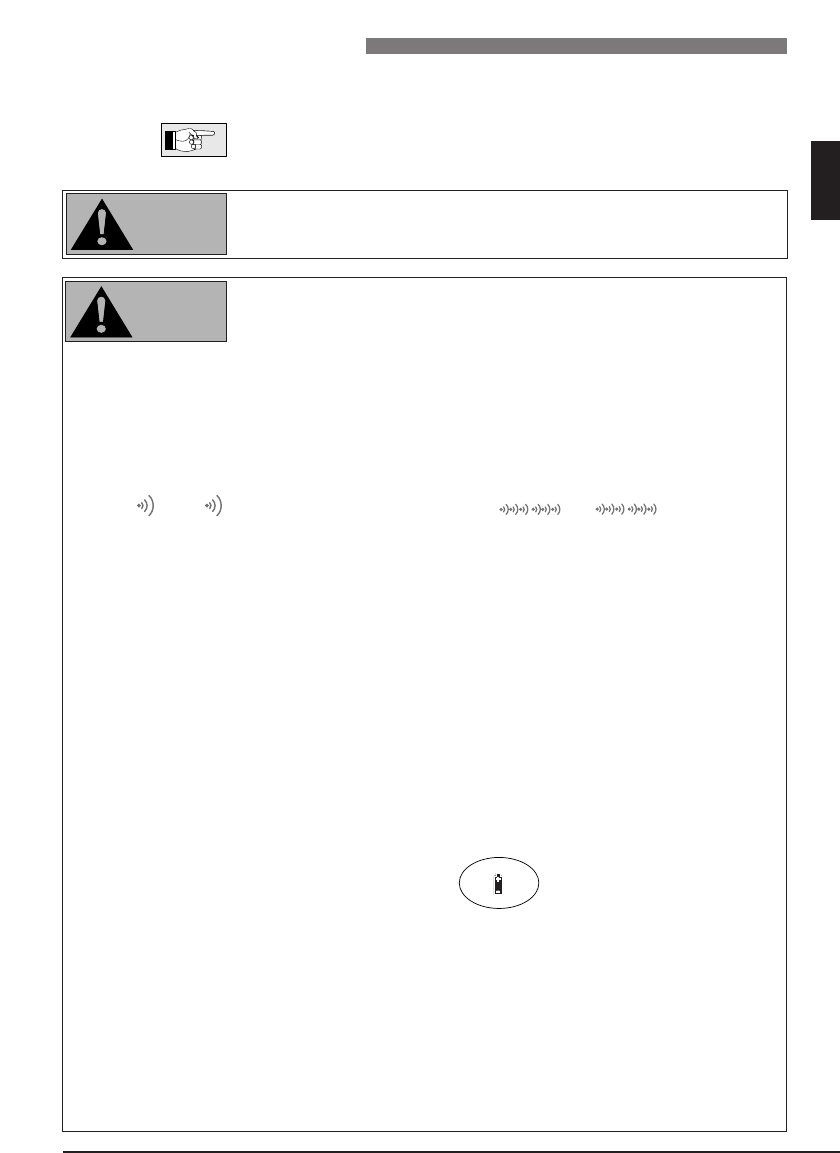17
2 Attention messages and alarms
III UWATEC
®
Aladin
®
dive computers
Aladin
®
draws the diver’s attention to certain situations and warns the diver of unsafe diving practices.
Attention messages and alarms are visual and / or audible.
• The audible attention messages can be switched off in
"
set 1
"
->41 or Smart-
TRAK. With SmartTRAK they can be switched off selectively.
• In addition, the sound can be turned off completely in
"
set 2
"
->44.
If you turn off the sound you will have no audible warnings. Without
audible warnings you could inadvertently get into potentially hazardous
situations which could result in death or serious injury.
III
English
2.1 Attention messages
Attention messages are communicated to the
diver visually by symbols, letters or flashing figu-
res. In addition, two short audible sequences can
be heard (in an interval of 4 seconds) in two diffe-
rent frequencies under water.
Attention messages come up in the following
situations (more information can be found on the
listed pages):
Page
• Maximum Operating Depth / max. ppO
2
is reached 23
• TEC Set maximum depth is reached 21
• Oxygen toxicity reaches 75% 23
• No-stop time less than 3 minutes 24
• Prohibited altitude (surface mode) 27
•
Entering decompression
(when diving with L0)
24
• TEC Half of set dive time is reached 20
• TEC Set dive time is reached 20
TEC Diving with microbubble levels (L1-L5):
• MB no-stop time = 0 32
• MB level stop ignored 33
• MB level reduced 33
• Entering decompression when diving
with MB level L1-L5 33
4 sec
2.2 Alarms
Alarms are given to the diver visually by flashing
symbols, letters or figures. In addition, an audible
sequence in one frequency can be heard during
the whole duration of the alarm.
An alarm occurs in the following situations:
(More information can be found on the listed
pages.)
Page
• Oxygen toxicity reaches 100% 23
• Ignored decompression 25
• Exceeding the prescribed ascent rate 22
(Particular scale of beeps, ->22)
• TEC Altitude alarm 27
• Low battery alarm* see below
Low battery alarm
The battery icon appears if the battery has to be
replaced
->45.
*without audible alarm
(can be switched off)