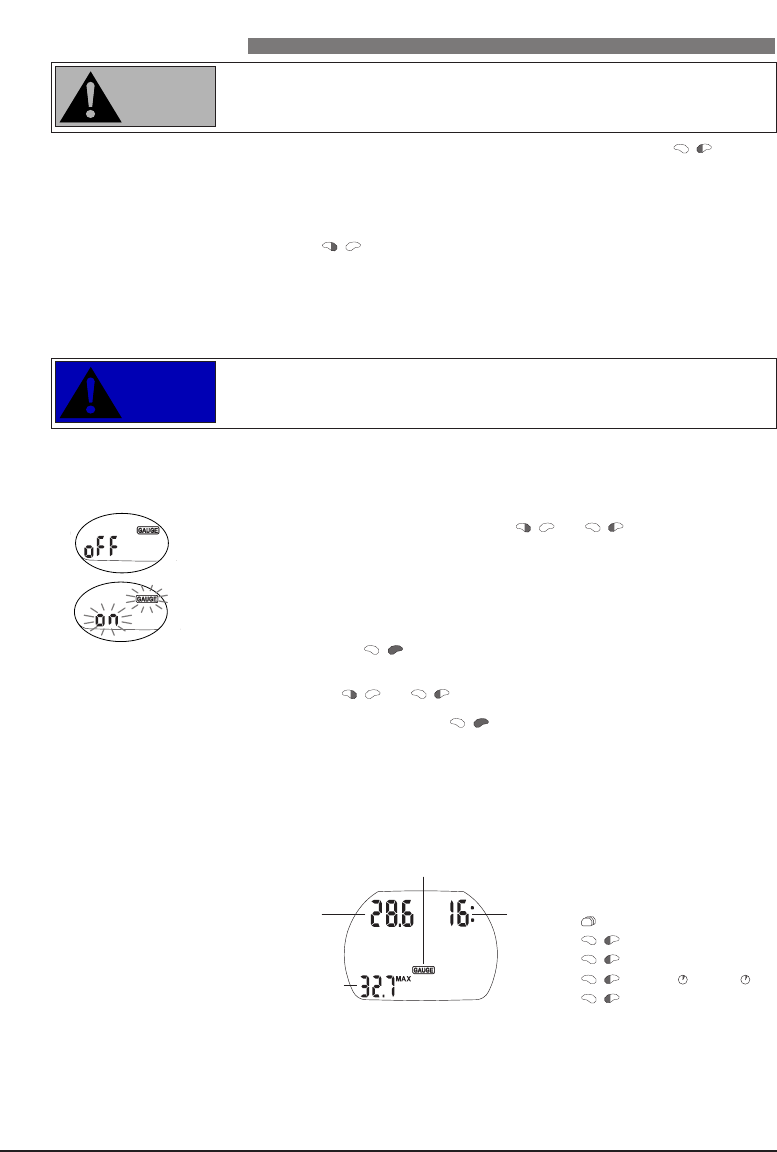28
IV TEC Gauge mode
IV UWATEC
®
Aladin
®
dive computers
In gauge mode ALL audible and visual alarms and attention messages are
turned off.
In gauge mode Aladin
®
TEC will display depth, dive time and maximum depth. By pressing you can
scroll from the maximum depth to the temperature, to the average depth, to the time of day and
temperature
and back to the maximum depth. You can also activate the stopwatch. Gauge mode does
not support the calculation of no-stop time or the supervision of decompression. Supervision of ppO
2
max
and CNS O
2
% will also be switched off. Aladin
®
TEC will display no information about microbubble
development. Bookmarks can be set ( ). The settings for the gas mixture, MOD and microbubble
level cannot be set and the dive planner cannot be selected.
Switching the gauge mode on and off
Gauge mode can be switched on and off at the surface, when there is no
desaturation and no dive in gauge mode has been made in the last 48 hours.
• Dives in gauge mode are performed at your own risk!
• After diving in gauge mode you must wait for at least 48 hours before
using a decompression computer.
After diving in gauge mode, Aladin
®
TEC can not be used as dive computer for
48 hours.
Procedure:
1. From the time of day display push or until the gauge sym-
bol and "on" or "off" are displayed.
(If Aladin
®
TEC shows <– – –> the gauge mode cannot be switched "on" or
"off". Aladin
®
TEC shows <– – –> for 48 hours after a dive in gauge mode
and as long as there is remaining desaturation after a dive in computer
mode.)
2. Confirm with that you wish to activate or deactivate the gauge
mode. The "on" or "off" starts flashing.
3. By pushing or the gauge mode is switched on or off.
4. Confirm your settings with .
Without confirmation the display will disappear after 3 minutes and your
entries will not be accepted.
Diving in gauge mode
The following information is displayed in gauge mode:
The average depth is continuously updated and represents the time averaged
depth since the beginning of the dive (patent pending).