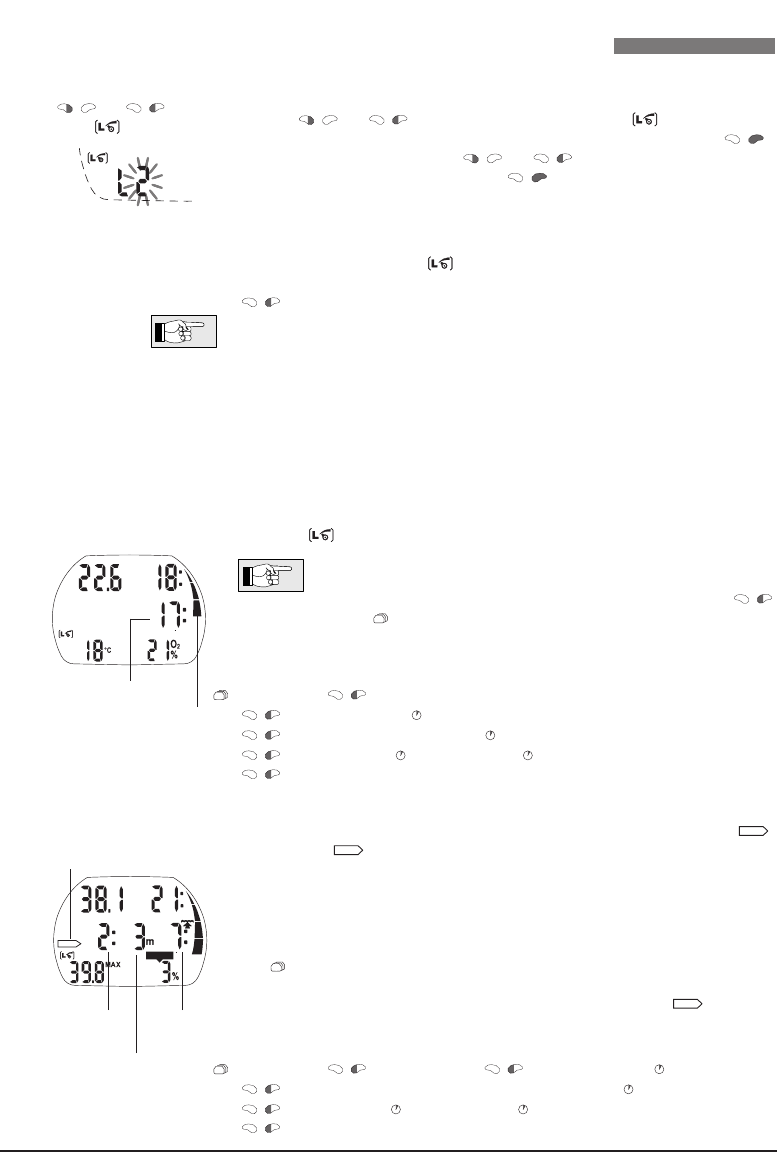32
3 Preparation for a dive with microbubble levels (MB levels)
V UWATEC
®
Aladin
®
dive computers
3.1 Setting the MB level
To change the MB level Aladin
®
TEC must be in user mode (time of day display).
1. Push or until the symbol for MB levels appears.
2.
Confirm that you wish to change the displayed MB level by
pushing .
3. Change MB level by pushing or .
4. Confirm the selected MB level with .
Without confirmation the display will disappear after 3 minutes and your
entries will not be accepted.
Aladin
®
TEC will display the symbol to confirm that an MB level beyond L0
(L1-L5) has been chosen. During the dive the MB level is shown by pressing 2x
. If however a level stop is ignored, the new MB level is shown (->33).
MB levels have an influence on the dive planner.
4 Functions during the dive with microbubble levels
4.1 Level stop information
Microbubble (MB) no-stop time
While diving with MB levels L1 to L5 Aladin
®
TEC will display the MB no-stop time instead of the ordinary
no-stop time. Within the MB no-stop time no level stops are required.
"NO STOP" and the MB level symbol are visible. The remaining MB no-stop time is shown in minutes.
• Information and alarms for MB no-stop time and ordinary no-
stop time are the same (->24).
• No-stop time relative to L0 is shown by pressing 3x
(see )
• Regardless of the MB level, we generally recommend to perform
a slow ascent during the last few metres / feet.
(Max. depth >) Temperature
> MB level active
> No-stop time relative to L0
> Temperature and time of day
> (Max. depth)…
Level stop
On entering the level stop phase,
"NO STOP"
disappears and the arrow
appears. The arrow flashes for 8 seconds and an audible alarm goes off.
To complete the dive without being reduced to a lower MB level, all requested
level stops must be observed.
The deepest level stop is displayed in metres (feet). The display <2: 3m> (<2: 10ft >)
means that a level stop of 2 minutes at a depth of 3 metres (10ft) has to be
observed. Deco information relative to L0 is shown on an alternate display
(see ).
When a level stop has been finished, the next higher level stop – if present – is
displayed. When all level stops have been observed, the arrow extinguis-
hes and "NO STOP" reappears. The indication of time shows the MB no-stop
time again.
(Max. depth >) Temperature > MB level active
> No-stop time or deco information relative to L0
> Temperature and time of day
> (Max. depth)…