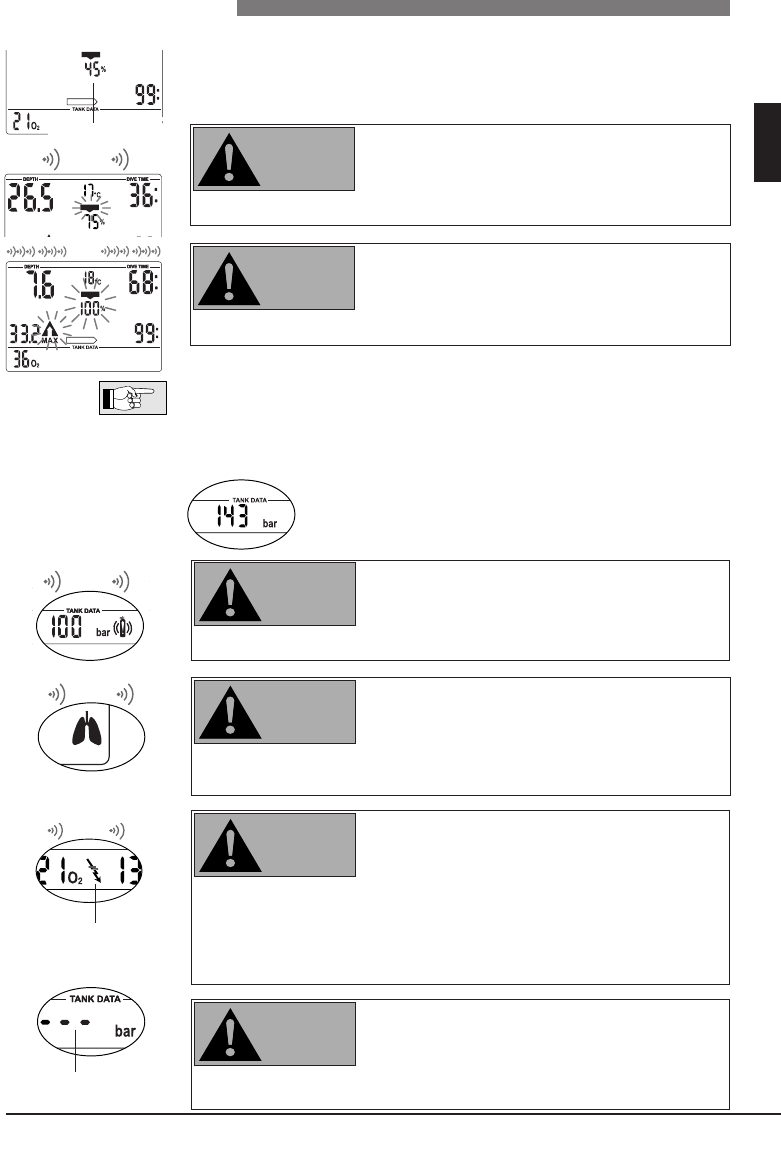English
21
4 Functions during the dive
UWATEC
®
Smart dive computers
III
4.8 Oxygen toxicity (CNS O
2
%)
Smart Z calculates oxygen toxicity from depth values, time and the gas mixture
and displays it in the location of the ascent rate. The toxicity is expressed in 1%
increments of a maximum tolerated value (O
2
clock). The symbol "CNS O
2
" is
displayed together with the percentage.
An audible attention signal goes off if oxygen tox
-
icity reaches 75%. The symbol "CNS O
2
" flashes
and the ascent arrow appears.
Ascend to shallower depth to decrease oxygen
loading.
When oxygen toxicity reaches 100%, an audible
alarm goes off every 4 seconds. "CNS O
2
", the
precentage value and the ascent arrow flash.
Danger of oxygen toxicity!
Start ascent at once.
• During an ascent and if the CNS O
2
% value does not increase anymore (due to
a lower partial pressure of oxygen), the audible warning is suppressed.
• During the ascent, the display of the oxygen toxicity is replaced by the ascent
rate. If the ascent is stopped, the display changes back to the indication of the
CNS O
2
% value.
• Smart Z will display CNS O
2
% values exceeding 199 % with 199 %.
4.9 Tank pressure The tank pressure is also used for the calculation of
the remaining bottom time (RBT) and the workload.
When the tank pressure reaches the set warning
pressure (SmartTRAK) an audible alarm goes off
and the tank symbol is shown. Default value of
warning pressure: 100 bar (1450 psi)
Do not dive any deeper. Start to ascend soon.
In case of increased workload, Smart Z displays
a lung symbol and an audible alarm goes off.
(The sensitivity of workload can be changed with
SmartTRAK).
In order to prevent additional saturation, reduce
exertion, relax and breathe more slowly.
If Smart Z receives no data for 30 seconds,
an audible alarm goes off and the transmitter
warning appears.
If Smart Z does not receive pressure data for another 40 seconds, it will acti
-
vate another audible alarm. RBT and transmitter warning will no longer be
displayed. Instead of the tank pressure value Smart Z will display "- - -".
Check the position of transmitter and Smart Z. Start ascending at once.
Smart Z will switch back to its normal display as soon as new data is received.
If the tank pressure is lower than 14bar/200psi the
transmitter switches off and Smart Z will display
"---".
Do not let the tank pressure drop below 14bar /
200psi.