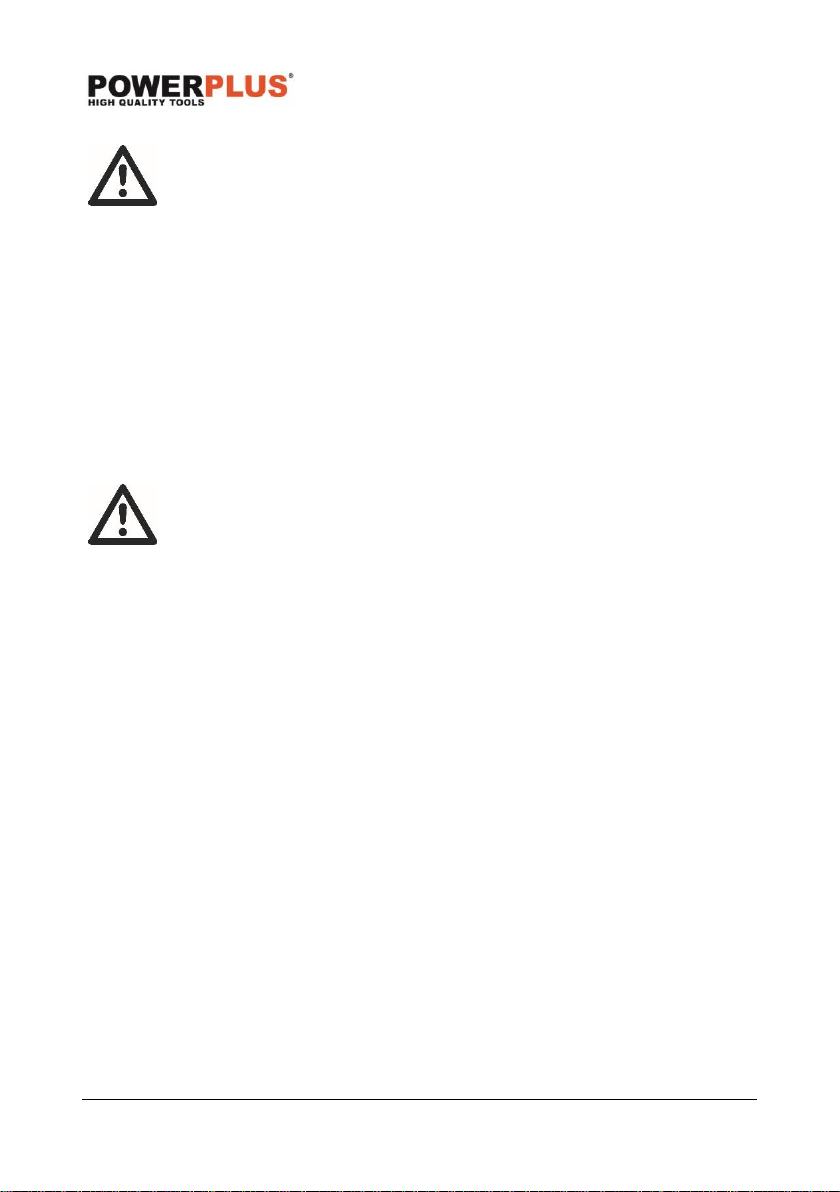POWDPG7531 EN
Copyright © 2021 VARO P a g e | 7 www.varo.com
8.2 Removal / insertion of battery
WARNING: Before making any adjustments ensure the tool is switched off or
remove the battery pack.
▪ Hold the tool with one hand and the battery pack (8) with the other.
▪ To install: push and slide battery pack into battery port, make sure the release latch on the
rear side of the battery snaps into place and battery is secure before beginning operation.
▪ To remove: Press the battery release latch and pull the battery pack out at the same time.
8.3 Battery capacity indicator (Fig. 1)
There are battery capacity indicators (11) on the battery pack, you can check the capacity status
of the battery if you squeeze the button (12). Before using the machine, please press switch
trigger to check if the battery is full enough for properly working.
Those 3 LED might show the status of the capacity level of the battery:
▪ 3 LED’s are litt: Battery fully charged
▪ 2 LED’s are litt: Battery 60% charged
▪ 1 LED is litt: Battery almost discharged
9 OPERATION
WARNING: The safety guard needs to be assembled before operation.
9.1 Safety guard assembly
1. Take the safety guard and both supplied screws. (Fig. 2)
2. Put the safety guard in the right position on the hedge trimmer (Fig. 3)
3. Assemble the safety guard with both screws on the left and right side of the device. (Fig.
4)
9.2 Starting the machine (Fig. 5)
▪ Switching on: press both the trigger switch (1) and the front handle trigger (2) at the same
time.
▪ Switching off: release one of the switches.
▪ The mechanical blade brake makes the blades stop immediately within 0.5 sec. the small
flash in the area of the upper ventilation slots is normal and does no harm to you or the
machine.
9.3 Cutting hedge
Before you start your work, select branches with a diameter not bigger than 18mm and cut them
with a pruning shear. A trapezoidal cut corresponds to the natural, growth of plants and results
in optimal hedge growing.
▪ First cut the sides from the bottom to the top. Cut the upper part giving it the shape you
prefer, in a straight horizontal form, roof-like or rounded.
▪ The safety blade has laterally rounded and staggered cutting teeth to reduce danger of
injury. The additional shock protection avoids inconvenient kickback when the blades
come into contact with walls, fences etc.
▪ Caution! Metal obstacles like fences etc. may damaged the cutting blades.
10 CLEANING AND MAINTENANCE
▪ Check your machine regularly before starting the work.
▪ Damaged cutting blades have to be repaired or exchanged by a qualified service man
before working with the machine