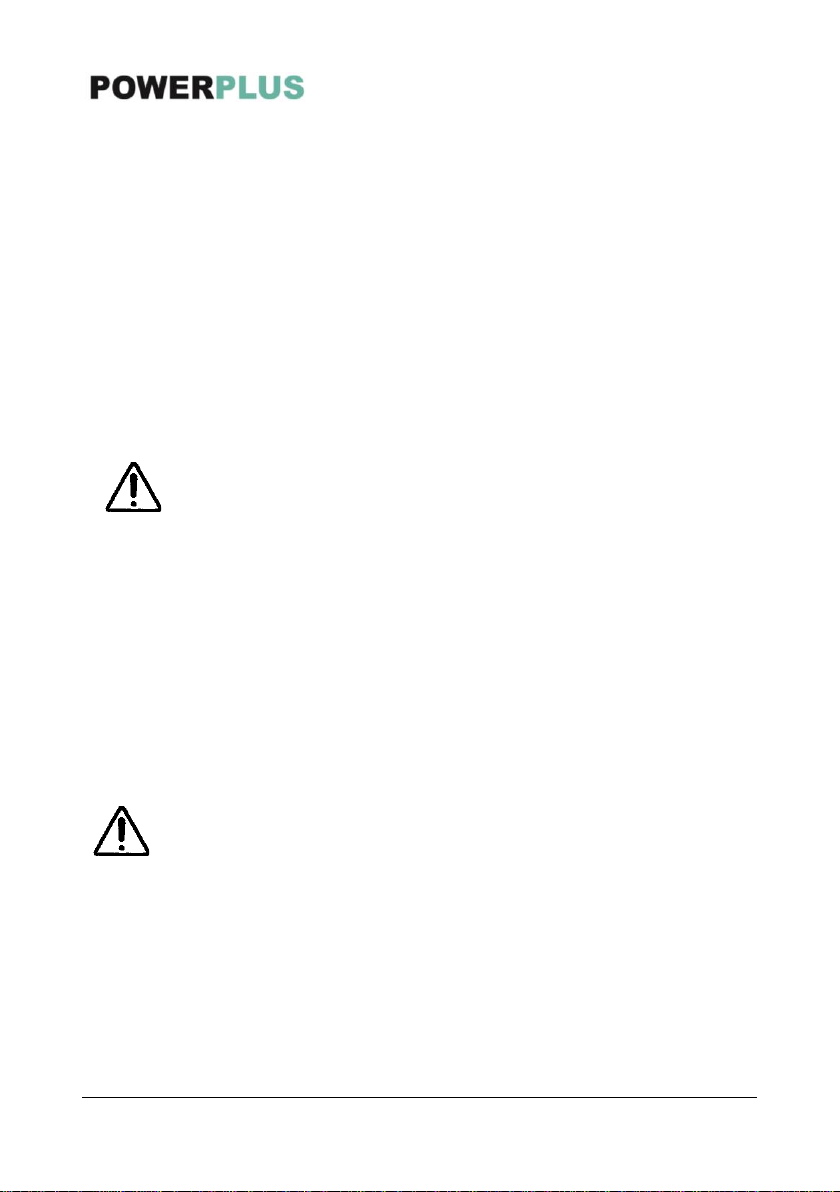POWP6011 EN
Copyright © 2021 VARO NV P a g e | 6 www.varo.com
▪ When planing, shavings may assemble in the grooves. Do not remove the shavings with
your hands - use a piece of wood,
▪ Only use the cutter cylinder and cutters supplied with the tool.
▪ Use original accessories only.
▪ Only use sharp cutters.
▪ If you want to make adjustments to the tool, switch it off, wait for the cylinder to come to a
standstill and unplug the tool,
▪ Switch off the tool and wait for the cutters to come to a standstill before putting the tool
down. Reduce the planing depth to avoid contact between the cutters and other objects.
▪ Always change the two blades at the same time, otherwise the resulting imbalance will
cause vibration and shorten the blade and tool life.
▪ Do not touch the external metal parts and blades after long working periods. They may be
very hot and cause injury.
▪ Handle the blades very carefully .Be sure that the blade installation bolts are securely
tightened before operation.
▪ Wait for the cutter to stop before setting the tool down.
▪ Before using the tool, make sure that the cutters have been properly mounted
7 ADJUSTMENTS/SETTINGS
Warning! Blades are sharp, use extreme caution when replacing them.
7.1 Replacing the cutters (Fig. 1)
▪ Place the tool on a table with the planing base (12) pointing towards you.
▪ Loosen the screws (11) a few turns, just enough so that the blade an be pushed out.
▪ Push and slide the planer blade out from the blade barrel with a piece of wood while
depressing the spring cover (10) at side.
Note: pay attention to the orientation of the blade edge when removing a blade so that the new
blade will be mounted correctly.
Note: When installing blades, first clean out all chips or foreign matter adhering to the blade
barrel and the blade themselves. Use blades of the same dimensions and weight, or the barrel
will oscillate and vibrate causing poor planing action and possibly a machine breakdown.
▪ Either turn over the planer blade or replace it if required. Depress the spring cover and
insert the blade from the spring cover side into the blade holding slot until it locates
centrally against the blade barrel.
▪ Retighten the screws.
▪ Repeat for the second blade.
Always unplug the tool before replacing the cutters
7.2 Setting the planing depth (Fig. 2)
▪ Turn the adjustment knob (4) until the desired planing depth is reached.
▪ The depth setting can be read from the scale (14).
7.3 Dust extraction (Fig. 3)
The dust extraction outlet together with the dust bag takes care of the dust extraction of the
working surface. Depending on the needs, the adaptor can be attached on either left or right
side of the planer.
▪ Press the adaptor lock button (7) and pull the adaptor (17) out of the dust extraction outlet
(13). Press the spring ring of the dust bag and slide the dust bag (16) onto the connection.
▪ Slide the adaptor (17) into the dust extraction outlet (13) -be careful to place protrusions in
the notches- make sure you can hear the adaptor lock button snaps.
▪ Regularly empty the dust hag to ensure optimum dust extraction.