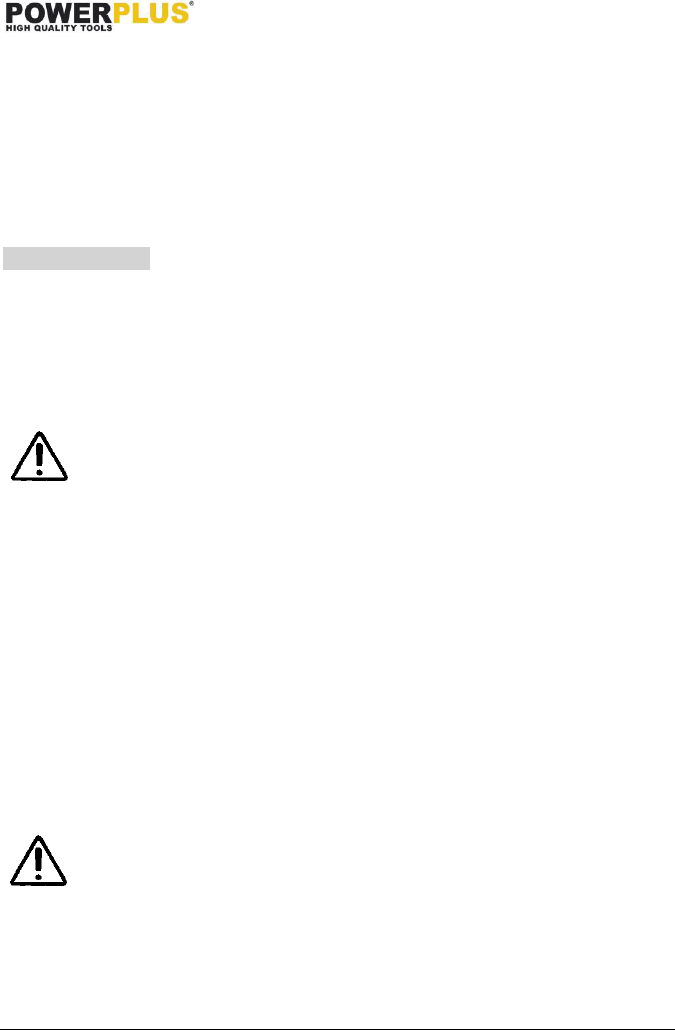POWXG4038 EN
Copyright © 2019 VARO P a g e | 7 www.varo.com
8.2 Collection bag (Fig. 4)
Before fitting the collection bag ensure that the blow - vacuum function selector lever operates
smoothly and that it is not obstructed by debris from the previous use.
Locate the collection bag and fold back the opening with the adaptor connection inserted into
the holes on both sides of discharge opening. Attach the front of the collection bag to the
underside of the suction-blower tube using the clip fitted to the collection bag.
8.3 Shoulder belt (Fig. 5)
The Vacuum-Blower is provided with a shoulder harness this is attached to the top of the main
body of the Vacuum-Blower as shown. The shoulder harness is provided to reduce fatigue and
aid comfort when using the Vacuum-Blower and can be worn in a position to suit the operator.
9 OPERATION
9.1 Before starting
Plug the Vacuum-Blower into the mains supply via the (R.C.D.) and switch on. Check that the
(R.C.D.) is operating correctly.
9.2 Starting the vacuum / blower (Fig. 6)
To start the Vacuum-Blower Ensure that the intermediate suction/blower tube is fitted
correctly.
Warning! Before selecting either the Vacuum or Blow function ensure that
the selector lever operates smoothly and that it is not obstructed by debris
from the previous use.
Select either the Vacuum or Blow function using the selector lever on the side of the machine
and press the switch button.
9.3 Stopping the vacuum / blower
To turn off the machine you can simply release the switch button.
9.4 Assembly of nozzle (Fig. 7)
Insert the nozzle into front suction tube until it is fully assembled on the tube.
9.5 Disassembly of nozzle (Fig. 8)
Loosen both screws of front tube and remove the nozzle.
9.6 Release/withdraw claws of nozzle (Fig. 9)
▪ Push the button on the nozzle to release the claws.
▪ Push the button, withdraw the claws and release the button to hold the claws.
9.7 Cleaning window flap (Fig. 10)
▪ Open the window flap by loosen the screw knob to clean the debris if it is blocked.
Warning: there is safety switch inside the machine and machine will stop
when loosen the screw knob. Use your blower vacuum only after closing
the window flap well.