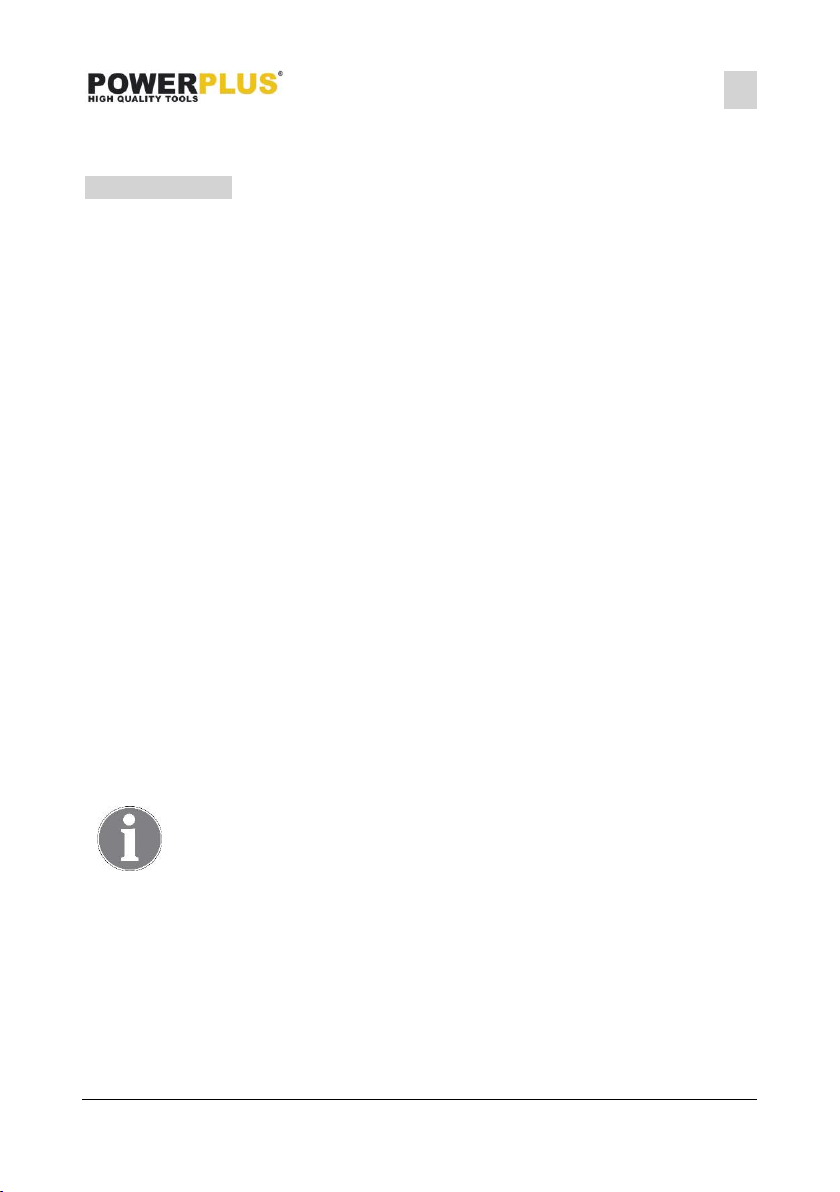POWXG6305 EN
Copyright © 2020 VARO Page | 7 www.varo.com
▪ In case of damage and improper use of the battery, vapours may be emitted. In case of
complaints, provide for fresh air and consult a physician. The vapours can irritate the
respiratory system.
7 OPERATION
7.1 Lawn preparation
Before operating the robotic lawnmower, ensure that the mowing area is free of pets, kids or
objects. Remove stones, loose pieces of wood, wire, cables from the lawn. Make sure that the
lawn height is 50 mm or less. If the height is more than that, cut the lawn to a height of 50
using a standard lawnmower. Cut the area where you intend to lay the perimeter wire to the
lowest setting you have with your conventional mower.
7.2 Charging station placement and connection
Find the best place for your charging station (if possible out of the sun), where your robotic
lawnmower will return to get charged.
1. Take the robotic lawnmower from the charging station and place the charging
station on level ground.
Make sure
• The arrow marked with ‘IN’ on charging station needs to point towards the
mowing area.
• The perimeter wire is placed in a 1.5 m straight track in front of the
charging station. (Behind this 1.5 m, you may still need a 35cm margin
between the perimeter wire and the edge of the lawn.)
• The perimeter wire is placed at least in a 1 m straight track perpendicular
to the rear the charging station. (Behind this 1 m, a space of 35 cm may
still be needed between the perimeter wire and the edge of the lawn.)
• that the base stand is firmly on the ground and does not bend.
• not to put the charging station in confined spaces.
• that you have 1.0 m of free space perpendicular to the rear the charging
station.
• that the next power socket is within 6 meters, measured from backside of
charging station (power cord is 6m).
• that the charging station is not placed in direct sunlight, if possible.
It is recommended to place the charging as close to the power supply as possible.
Note: Your robotic lawnmower can only automatically return to the charging
station counter-clockwise.
Note: When your robotic lawnmower receives direct sunlight for a
prolonged period of time the battery can get too hot and will not function
correctly.
2. Fix the charging station with the four supplied pegs.
3. Connect the charging socket to the charging adaptor.
4. Connect the charging adaptor to the power supply (Fig 1).
Make sure that the power supply is
• close to the charging station
• protected from rain, e.g. under a roof
• protected from direct sunlight, if possible
➔ Once connected you should now see a red light (power) on the charging
station.