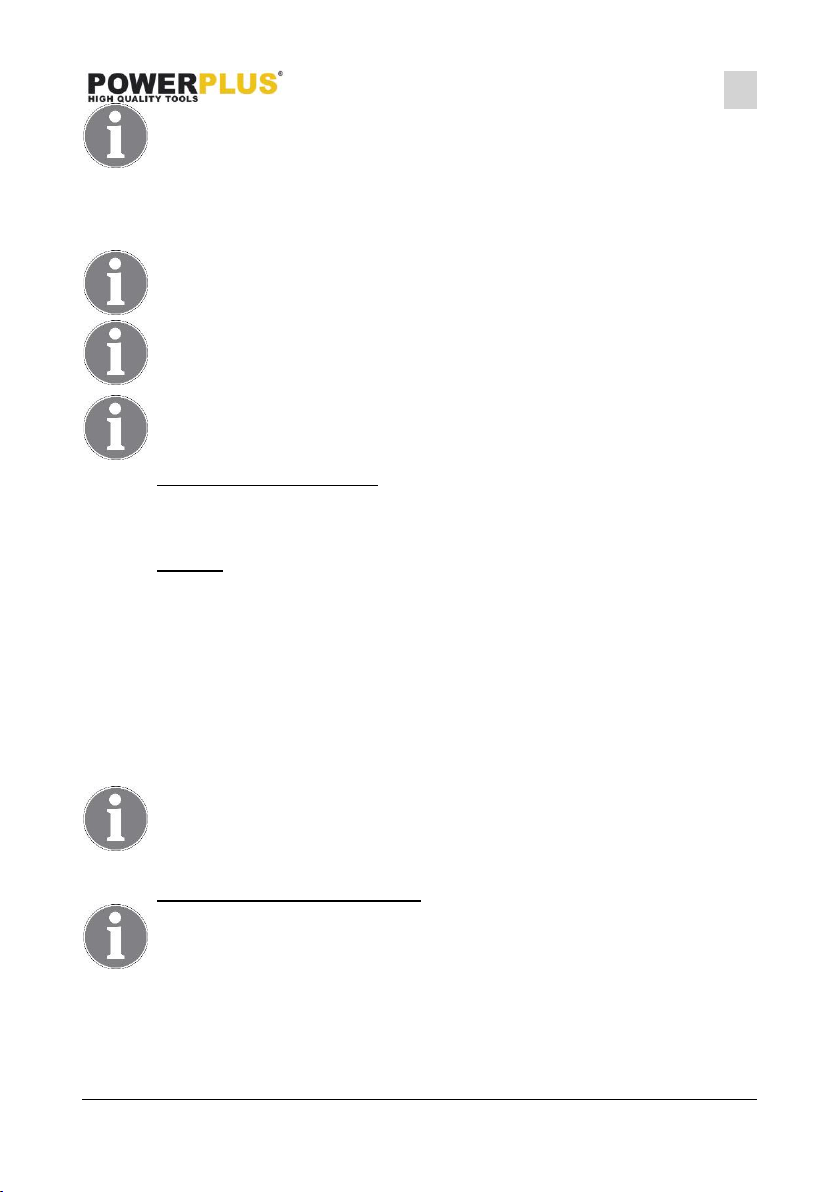POWXG6305 EN
Copyright © 2020 VARO Page | 10 www.varo.com
Note: Observe the distances in Fig 6 if a second mower is used next or on the
property.
7.5 Setting up the robotic lawnmower
When your robotic lawnmower´s battery is fully loaded, you can start setting up the
lawnmower. When the mower is fully charged, the mower status light will flash slowly (every 2
seconds).
Note: Wait at least 10 sec after entering a command / setting. Give the mower
time to process the command.
Note: When pressing any key, a beep should sound to confirm the entry, if
not, the entry has failed.
Note: When setting up the robotic lawnmower, if you notice that lights 2D + 2H
+ 4H + 6H are flashing, the robotic lawnmower is in security mode and the PIN
code must be entered.
7.5.1 Blade height adjusting knob (2)
First you have to set up the cutting height. Turn the knob to adjust the blades to a appropriate
cutting height. They can be adjusted between 25 mm-50 mm manually.
7.5.2 PIN code
The robotic lawnmower is PIN code protected. To start the lawnmower for the first time, you
have to enter the PIN code (the 2D, 2H, 4H and 6H light flashes). This needs to be done when
the mower is OUTSIDE the charging station, when the mower is at the charging station you
cannot enter the PIN code for the first time. Factory default PIN code is 1111. You can enter
the PIN code by the panel on the top side of the mower.
See Fig 7, panel on the top side, status light marked with a rectangle.
1. Press CYCLE (for PIN code number “1”). The 2D light is off.
2. Press CYCLE (for PIN code number “1”) a second time. The 2H light is off.
3. Press CYCLE (for PIN code number “1”) a third time. The 4H light is off.
4. Press CYCLE (for PIN code number “1”) a fourth time. The 6H light is off.
Note: When no PIN code is entered, the system is in a PIN code protected
state, and the machine cannot be operated through the panel. The machine
can be charged. In this state, the state lamp (1D, 2D, 2H, 4H, 6H) are off and
the machine cannot cut grass automatically.
7.5.3 Immediate manual start of the mower
Note: The mower will only work when there is no water on the rain sensor (4).
The mower will only start when the battery level is sufficient.
If the mower is at the charging station:
Manual start: the status light flashes (depending on the battery status)
1. Press START and then CYCLE, the lights 2D-2H-4H and 6H flash, wait 5 sec.
2. Enter the PIN code, the lights 2D-2H-4H and 6H will turn off respectively (it takes