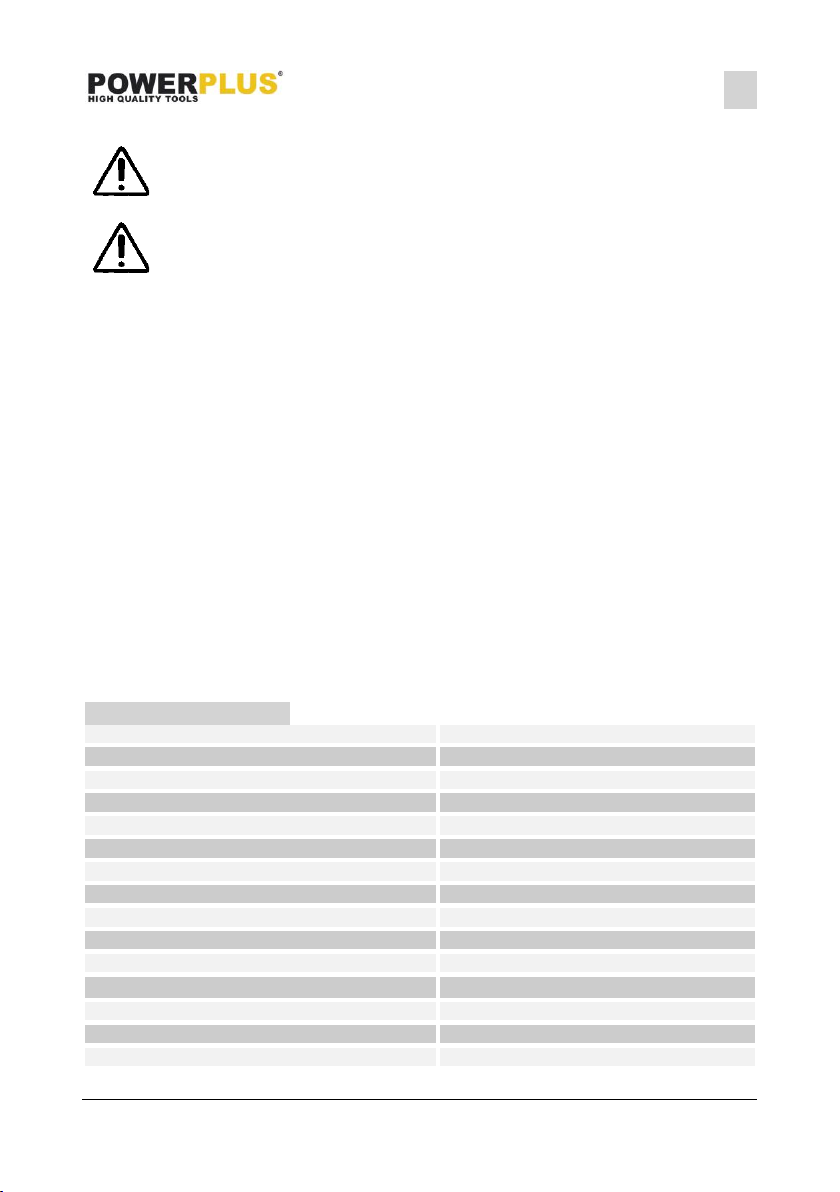POWXG6305 EN
Copyright © 2020 VARO Page | 18 www.varo.com
9.3 Blade replacement (Fig 8)
ATTENTION! When fitting new blades, make sure you replace ALL the
blades. Always use new screws when fitting blades. This is important to
ensure blade retention. Failure to use screws could cause serious injury.
ATTENTION! Wear gloves when handling the blade. Only use original
replacement parts specified for this mower. Powerplus spare blades and
screws item reference number: POWACG9101.
It’s recommended that replace the blades within 2-3 months.
There are 3 blades on the robotic lawnmower, which are screwed into the blade disc. All 3
blades and screws must be replaced at the same time to obtain a balanced cutting system.
1. Set the on/off switch of the mower to "OFF".
2. Turn the robotic lawnmower upside down. Place the robotic lawnmower on a soft
and clean surface to avoid scratching the body and the cover.
3. Rotate the blade plate so that its holes align with the screws for the blade.
4. Remove the 3 screws with a screwdriver.
5. Remove each blade and screw.
6. Fasten new blades and screws.
7. Check that the blades can pivot freely.
9.4 Storage
Keep your mower and the charging station in a warm and dry place during winter.
1. Fully charge the battery.
2. Set the On / Off switch of the mower to OFF.
3. Clean the mower.
4. Disconnect the charging station from the power supply.
5. Disconnect the wire from the charging station.
6. Lift the charging station from the ground and clean it.
7. Store the mower and the charging station in a dry place.
10 TECHNICAL DATA