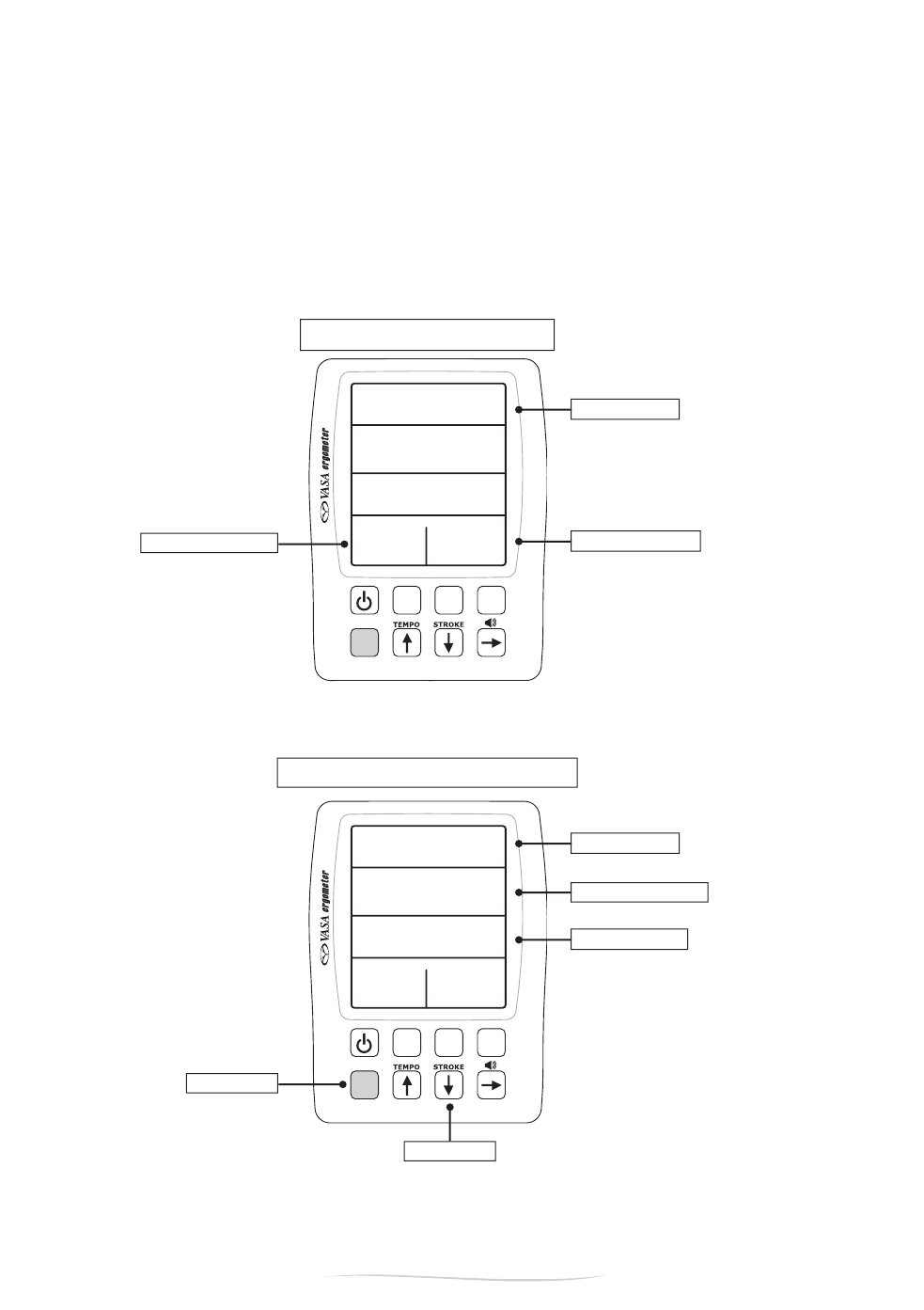shift button
down arrow
ELAPSED TIME
ELAPSED TIME
STROKES / MINUTE
STROKE POWER
STROKES / MINUTE
STROKE POWER
26 07/01/11
Vasa Ergometer User’s Manual
Figure E - STROKE MODE
Figure D - BASIC MODE
PART 2 - Using the Vasa Ergometer
MODES: BASIC VS. STROKE
There are two main display modes on the monitor: BASIC MODE and STROKE MODE (Figure D
DQG(:KHQWKHPRQLWRULV¿UVWWXUQHGRQLWZLOODXWRPDWLFDOO\HQWHU%DVLF0RGH%RWK%DVLF0RGH
and Stroke Mode give you readings on ELAPSED TIME, STROKE RATE (strokes per minute), and STROKE
POWER (watts)7KHUHPDLQLQJ¿HOGVDUH³VXEGLVSOD\V´WKDWFKDQJHE\SUHVVLQJWKH³'LVSOD\´EXWWRQ
For more information on Basic Mode, Stroke Mode and their sub-displays, see the next two pages.
To get into STROKE MODE, press and hold the blue “Shift” button, then press and release the “Down
Arrow” button (below “STROKE” - see Figure E). To return to BASIC MODE, press and hold the blue
“Shift” button, then press and release the “Down Arrow” button.