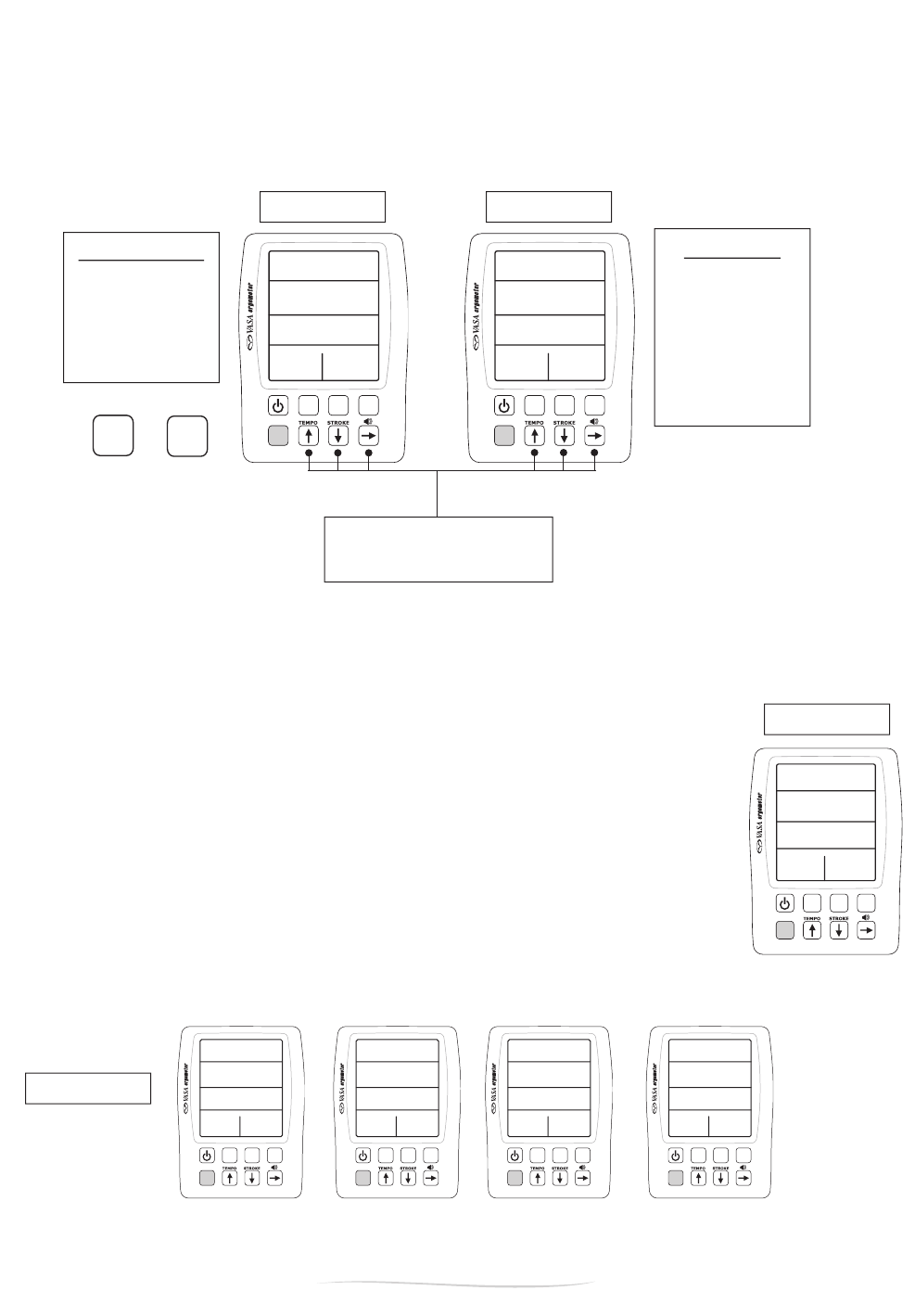Example of a 100M
workout with 25M
splits.
Split #1 Split #2 Split #3 Split #4
PART 2 - Using the Vasa Ergometer
SETTING SPLIT TIMES / DISTANCES
Default split times are pre-set at 50 meters and 30 seconds. If want to change the defaults, press
³6(783´WKHQ³5(9,(:´7KHGLVWDQFHVSOLWLQWHUYDOLVVKRZQ¿UVW)LJXUH$3UHVV³',63/$<´WRVKRZ
the time split interval (Figure B). Use the arrow buttons to select a different split interval.
NOTE: The split times will reset back to the defaults when the monitor is turned off.
WORKOUT REVIEW
The VM Monitor contains a workout review feature that will store up to 20 splits +/or intervals. After you
complete your workout, the monitor will display (Figure C) your TIME, DISTANCE, AVERAGE PACE* and
STROKES / MINUTE for the most recent interval.
* Pace is dependent on which view (Swim vs. Kayak) you are in. Swim view will
display pace /100M while Kayak view will display pace /500M
To review the information for each split, press the “REVIEW” button. To review next
split, press the UP and DOWN arrows. The split information shown is (Figure D):
Top: TIME of the interval
Second: DISTANCE of the interval
Third: AVERAGE PACE / 100M (or /500M) for the interval
Bottom Left: INTERVAL number
Note: After 5 minutes of inactivity, the monitor will auto shut off and clear your workout data.