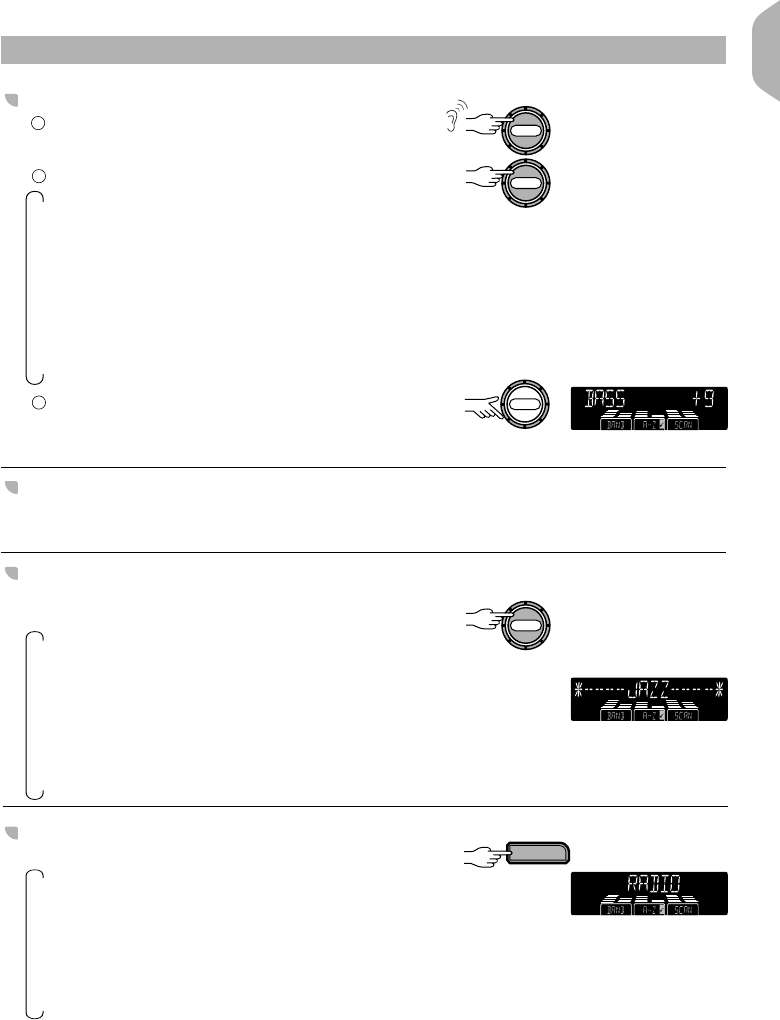AUDIO SETTINGS
Enter the audio menu.
Select the desired audio settings:
Bass (Low notes) BASS
Treble (High notes) TREBLE
Balance (Left-Right) BALANCE
Fader (Front-Rear) FADER
Subwoofer (Extra bass, if connected and
central frequency selected
in INITIAL SETTINGS)
Volume VOLUME
Adjust the selected audio setting.
After 5 seconds the display goes back
to the normal play mode.
LOUDNESS
This option dynamically amplifies the high and low notes so as to improve the sound output
at low volume levels. See ‘INITIAL SETTINGS’ option ‘LOUD’.
SOUND STYLE
These styles correspond with certain audio frequency ranges.
• Select one of the pre-defined sound styles:
Your own settings of Bass and Treble BASS-TREB
Mid-positions of Bass and Treble FLAT
Jazz JAZZ
Spoken Voice VOCAL
Pop POP
Classical CLASSIC
Rock ROCK
SOUND SOURCE
• Select the desired source:
Radio RADIO
Cassette/CD Player* TAPE/CD PLAYER
CD Changer (if connected) CD CHANGER
Auxiliary (if connected) and if option AUXILIARY YES
is selected in Initial Settings
PHONE IN (if connected) and if option TELEPHONE IN
is selected in Initial Settings and a call
is active.