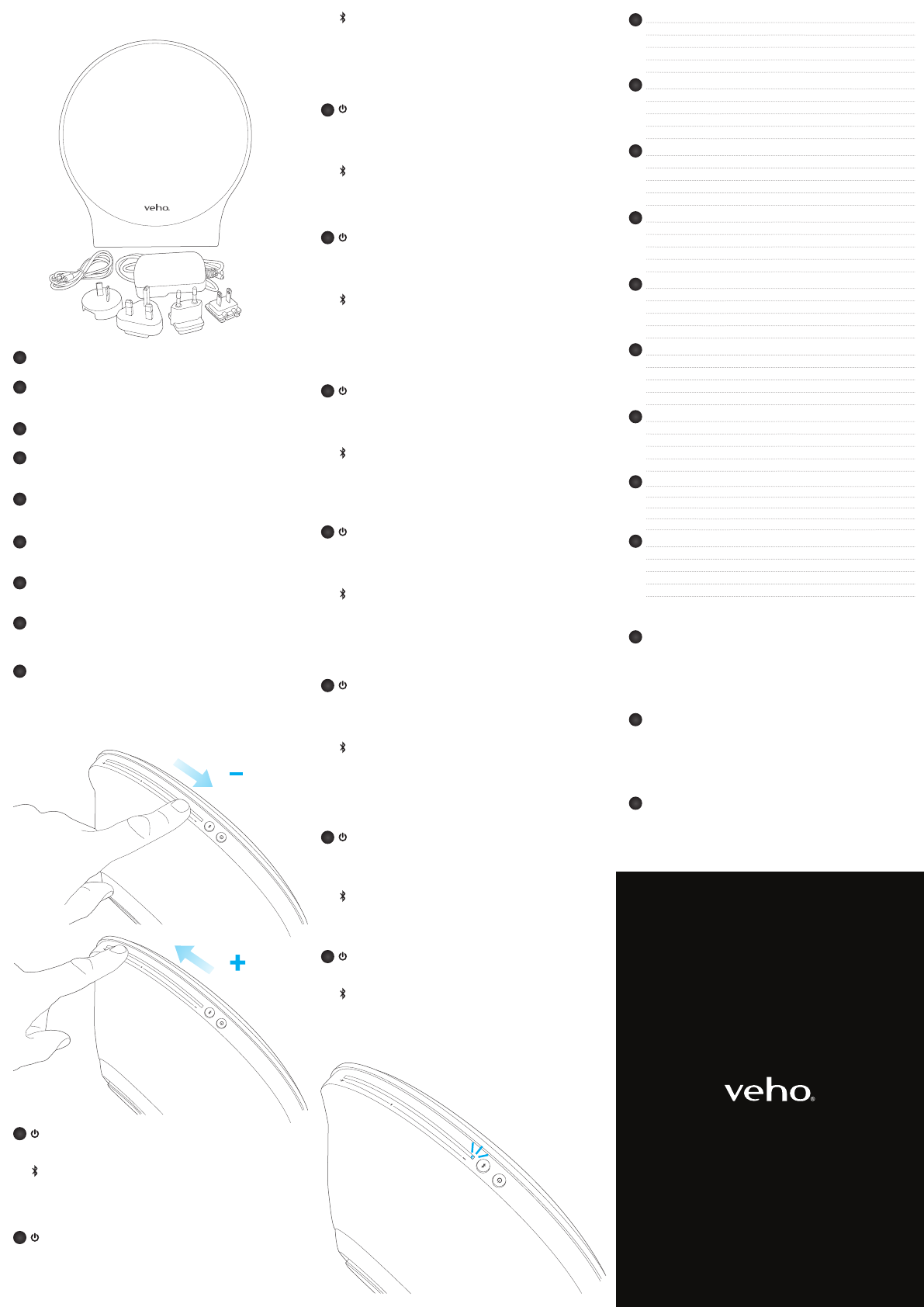1
VSS-016-M10 Bluetooth Speak
power adapter
VSS-016-M10 Bluetooth Speak
région (UK, EU, US, A
d’
VSS-016-M10 Bluetooth Lautsprecher
US, AUS), 3,5-mm-Hilfsk
VSS 016 M10 Speaker Blue
regione (Regno Unito
manuale utente.
VSS-016-M10 Bluetooth Speak
região (Reino Unido
Mul-lingual manual do usuário.
Altavo
(Reino Unido, UE, EE.
manual del usuario.
ВСС-016-M10 Bluetooth Speak
(Великобритания, Е
Многоязычное руково
VSS-016-M10のBluetoothスピーカー
マルチリージョン電源アダプター(英国、EU、米国、AUS)
3.5ミリメートル補助ケーブル
多言語ユーザーマニュアル
VSS-016-M10蓝牙音箱
多地区的电源适配器(英国,欧盟,美国,澳大利亚)
3.5毫米辅助电缆
多语言用户手册
2. Speak
Press once to turn the speaker on/
–
(Bluetooth mode only).
(Bluetooth mode only).
Press twice quickly to redial (Bluet
Appuye
–
pour diminuer le volume.
augmenter le volume.
ou la réponse/rejet
uniquement).
Bluetooth en cours (mode Blue
Bluetooth uniquement).
Drück
–
Sie die Lautstärk
halten Sie die Lautstärk
Antwort/ablehnen Anruf (Bluet
(Bluetooth-Modus) zu trennen.
Premer
–
diminuire il volume.
per aumentare il v
rispondere/riutare una chiama
Bluetooth).
Premere e tener
Bluetooth solo).
Pressione uma v
–
para diminuir o volume.
aumentar o volume.
rejeitar chamada de tele
Bluetooth atual (modo Bluetooth apenas).
Bluetooth apenas).
Pulse una ve
–
mantenga pulsado par
pulsado para aumentar el v
o contest
Bluetooth).
Bluetooth actual (sólo en el modo Bluetooth).
el modo Bluetooth).
Нажмите о
–
уд
пальцем вправо и у
или ответ/отклонить те
тольк
устройства Bluetooth (режим Bluet
(режим Bluetooth то
– スワイプ左またはスワイプ左とボリュームを減少させるために
保持します。
右にスワイプまたは右にスワイプし、音量を上げるために保持
します。
一度押して一時停止する/再生する音楽や回答/電話(のみ
Bluetoothモード)を拒否します。
ドのみ)を切断する保持します。
按一次可开启/关闭扬声器。
– 刷卡左或轻扫按住减小音量。
右滑动或向右滑动并按住增大音量。
按一次暂停/播放音乐或接听/拒电话(仅适用于蓝牙模式)。
快速连按两次重拨(仅适用于蓝牙模式)。
3. Status LED
Blue (solid) Power
Blue (slow blink) Bluetooth pairing mode
Red (solid) Charging
Red (slow blink) Low baery
O Fully charged
Bleu (solide) Propulsé sur
Bleu (clignotement lent) Mode d’appair
Rouge (solide) Charge
Rouge (clignotemen Baerie faible
O Complètement charg
Blau (fest) Angetrieben auf
Blau (langsames Blinken) Bluetooth-Pairing-Modus
Red (f Lade
Rot (langsames Blink Baerie
Aus Voll auf
Blu (solido) Acceso
Blu (lento lampeggio) Modalità di accoppiamento Bluet
Rosso (sso) Ricarica
Rosso B
Fuori Completamente c
Blue (sólida) Ligado
Azul (pisca lentamen Modo de emparelhamento Bluet
V Carregamen
V Bate
O T
Azul (sólido) Encendido
Azul (parpadeo lento) El modo de emparejamiento Bluet
Rojo (sólido) Carga
Rojo (parpadeo lento) Batería baja
Fuera Completamente c
Синий (твердый) Работает на
Синий (медленное
режим сопряжения Bluet
Красный (твердый) Зарядка
Красный (ме
Низкий уровень заряда батареи
O Полностью заряженный
ブルー(固体) 上のパワード
ブルー(遅い点滅 のBluetoothペアリングモード
レッド(ソリッド) 充電
レッド(遅い点滅) ローバッテリー
フル充電オフ
蓝色(固体) 打开电源
蓝色(慢速闪烁) 蓝牙配对模式
红色(固体) 充电
红色(慢速闪烁) 电池电量低
关完全充电
4. Bluetooth mode
Aer turning the speak
cable is not connected. Search f
smartphone/tablet/c
connect to the speak
If you have an auxiliary cable c
to enter Bluet
Après a
câble auxiliair
votre
mot de passe
Si vous ave
câble pour accéder au mode Bluetooth.
Nach dem Einschalten des Lautsprechers auf
Modus, wenn die Hilfskabel nich
nach Bluetooth-Gerä
und drücken Sie verbinden. Der K
verbinden ist “0000”
FR
GB
DE
DE
ES
ES
RUS
J
CHN
CHN
IT
IT
PT
PT
GB
FR
J
RUS
veho-world.com
FR
FR
GB
GB
DE
DE
ES
RUS
J
CHN
IT
PT