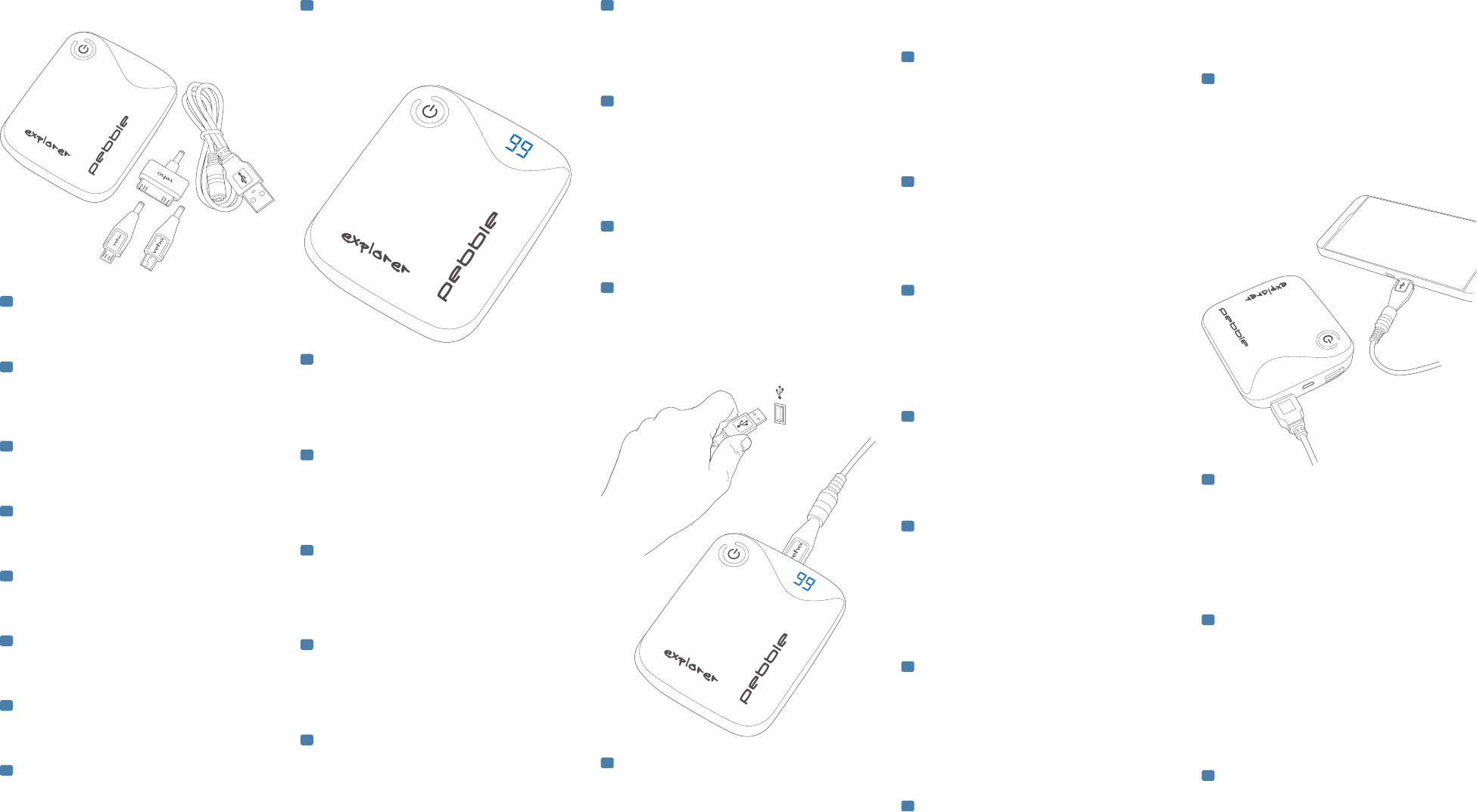1. What’s in the bo
Pebble Explor
micro USB connect
30 pin connector and Samsung Galaxy t
connector
Pebble Explor
de protecon, c
mini-USB, iPhone connecteur 30 br
d’
Galaxy
Pebble Explor
Micro-USB-Anschluss, Mini-USB-Steck
Anschluss iPhone und Samsung Galaxy T
Anschluss.
Pebble Explor
il trasporto
USB, iPhone conne
Samsung Galaxy tablet.
Pebble Explor
de transporte, c
USB, iPhone 30 pinos e conector Samsung Gala
tablet.
Pebble Explor
transporte, micr
iPhone 30 pines y un conector Samsung Galaxy
tablet.
Pebble Прово
фут
мини-USB разъем, iPhone 30-контактный раз
и планшет Samsung Galaxy разъем.
Pebble Explor、 USB充電ケーブル、キャリーポーチ、
マイクロUSB コネクタ、ミニUSB コネクタ、
iPhone 30 ピン Samsung Galaxy タブレッ
ト コネクタ
Pebble Explor充电线,携带袋, micro USB插
孔,mini USB 插孔,三星Galaxy平板电脑连接器
和 iPhone 的30 针连接器。
2. Guide to the display
The digital display on the P
remaining ba
numbers displa
charge r
show the baery inf
Pebble is char
L
la charge r
dispose. Les chires achés sont le pour
charge r
n’
l’
Die digitale Anz
die verbleibende Akkuladung, an dass der Pebble
hat. Die Zahlen ver
verbleibenden Akkuladung 00-99%. Das Displa
nicht die Baerie-In
die Pebble auf
Il display digitale sul P
la carica rimanent
ha. I numeri visualizza sono la per
carica della ba
non visualizza le inf
disposivo che la Pebble è in c
O display digital no P
carg
números apresen
rest
informaç
está c
La pantalla digital en el P
carg
números que aparecen son el por
de batería r
la información de la ba
Pebble se est
Цифровой дисплей на Pebble Прово
показывает оставшийся заряд аккум
что Pebble Прово
числа представ
оставшегося заряда батареи от 00-99%. На
дисплее не бу
состоянии батареи устройства, к
проводник
Pebble Explorのデジタル表示画面には00~99%の数
字でバッテリーの残量が表示されます。
Pebbleで充電するデバイス側のバッテリーの残量はデ
ジタル表示画面には表示されません。
Pebble Explor上的数字显示,显示电池的剩余电
量. 显示的数字是从00-99% 的电池剩余电量的
百分比. 显示屏将不会显示被充电的设备的电
池信息.
3. Char
Connect the supplied micro USB connector t
the micro USB port on the P
connect the USB cable to the c
other end to your comput
charging the display will ash and the per
displayed will incr
increases. It will tak
charge the P
Branchez le c
micro USB sur le P
câble USB sur le connecteur e
port USB de votre or
l’
augmenter
augmente. Il f
complètemen
Schließen Sie das mitgelief
an den Micro-USB-Anschluss an der P
dann das USB-Kabel mit dem Anschluss und das
andere Ende an den USB-P
der Anzeig
werden als die Akk
Stunden vollständig auf
Collegar
alla porta micro USB sul P
collegar
alla porta USB del vostr
ricarica il displa
visualizzat
la carica. Ci vorr
completamen
Ligue o conector micr
do micro em P
cabo USB ao conector ea outr
USB do seu computador
piscará eo per
aumento da car
8 horas par
Conecte el conector micr
al puerto micro USB en el P
connuación, conect
el otro extr
Mientras que la c
el porcent
carg
horas par
el 0%.
Подключит
в порт Micro USB на P
затем по
другой к
время зарядки на дисплее начнет мигать и
отображ
мере увеличения заряда батареи. Эт
приблизите
Pebble прово
Pebble Explorのマイクロ USB ポートに附属のマイク
ロUSB コネクタを接続します。
USB充電ケーブルを接続し反対側をお手持ちのコンピ
ューターのUSB ポートに接続します。
充電中はデジタル表示画面が点滅し、充電が進むと表
示画面のバッテリー残量の表示も増えていきます。残
量0%の状態からフル充電までおよそ8時間かかります。
连接附带的 micro USB插孔到P的
micro USB接口, 然后连接USB电缆到插孔, 另一
端连接到电脑的USB 端口.充电时 显示器会闪烁.
电池充电增加时显示的百分比将增加. 完全充电
Pebble 从0%需要约8小时.
4. Char
Connect your device to the P
supplied USB cable and the appropriat
or your device’
turn the Pebble on by pr
Pebble will st
dot on the display will ash. T
capacity of the Pebble whils
press the power bu
display f
Connectez votr
propre c
et le connecteur appr
tourner la Pebble en appuy
d’
votre appar
Pour vérier la c
tout en rechar
bouton d’
pendant 2 secondes.
Schließen Sie Ihr Gerät mit dem P
mitgelief
Steck
Sobald die V
FR
FR
GB
GB
GB
GB
DE
DE
IT
IT
J
CHN
ES
RUS
PT
PT
J
J
CHN
RUS
RUS
FR
DE
DE
IT
ES
PT
CHN
ES
FR