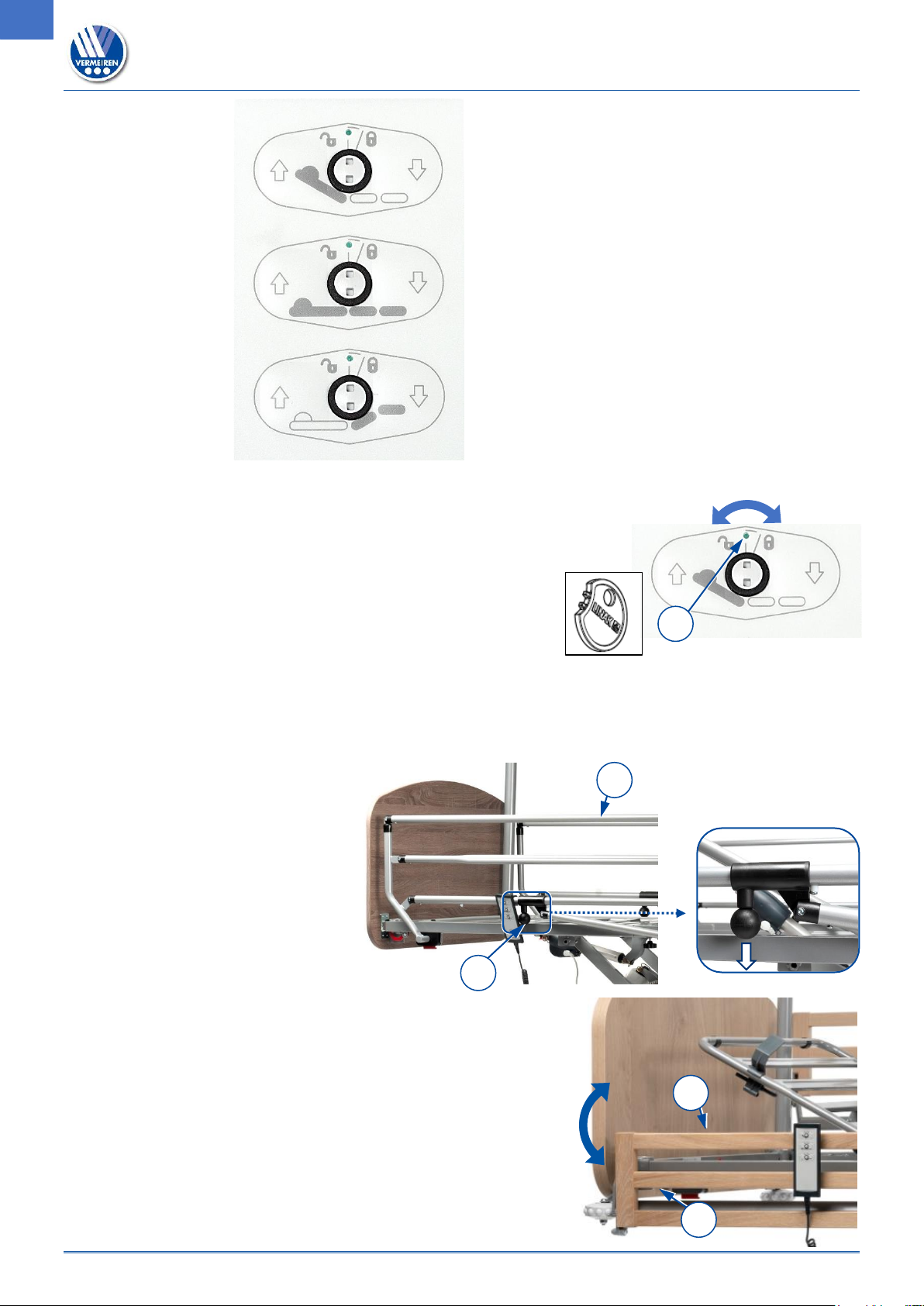3.3.2 Lock function (for medical personnel only)
To prevent unintentional movements by the patient, buttons on
the handset can be locked using a key.
To lock/unlock, the small dial between two buttons needs to
be turned with help of the key.
Indicator (a) in the middle of the key turns
• green when the button is unlocked;
• yellow when the button is locked.
3.4 Operating the side rails
3.4.1 Metal side rails
• Fold the side rail (3): pull the
black, spherical knob (17) to
unlock the side rail and fold the
rail down.
• Unfold the side rail (3): pull the
rail up until it is locked.
3.4.2 Split side rails
• Fold the side rail (4): pull the knob (20) to unlock the
side rail and fold the rail down. If necessary, repeat for
the second split side rail on the same side.
• Unfold the side rail (4): pull the rail up until it is locked.