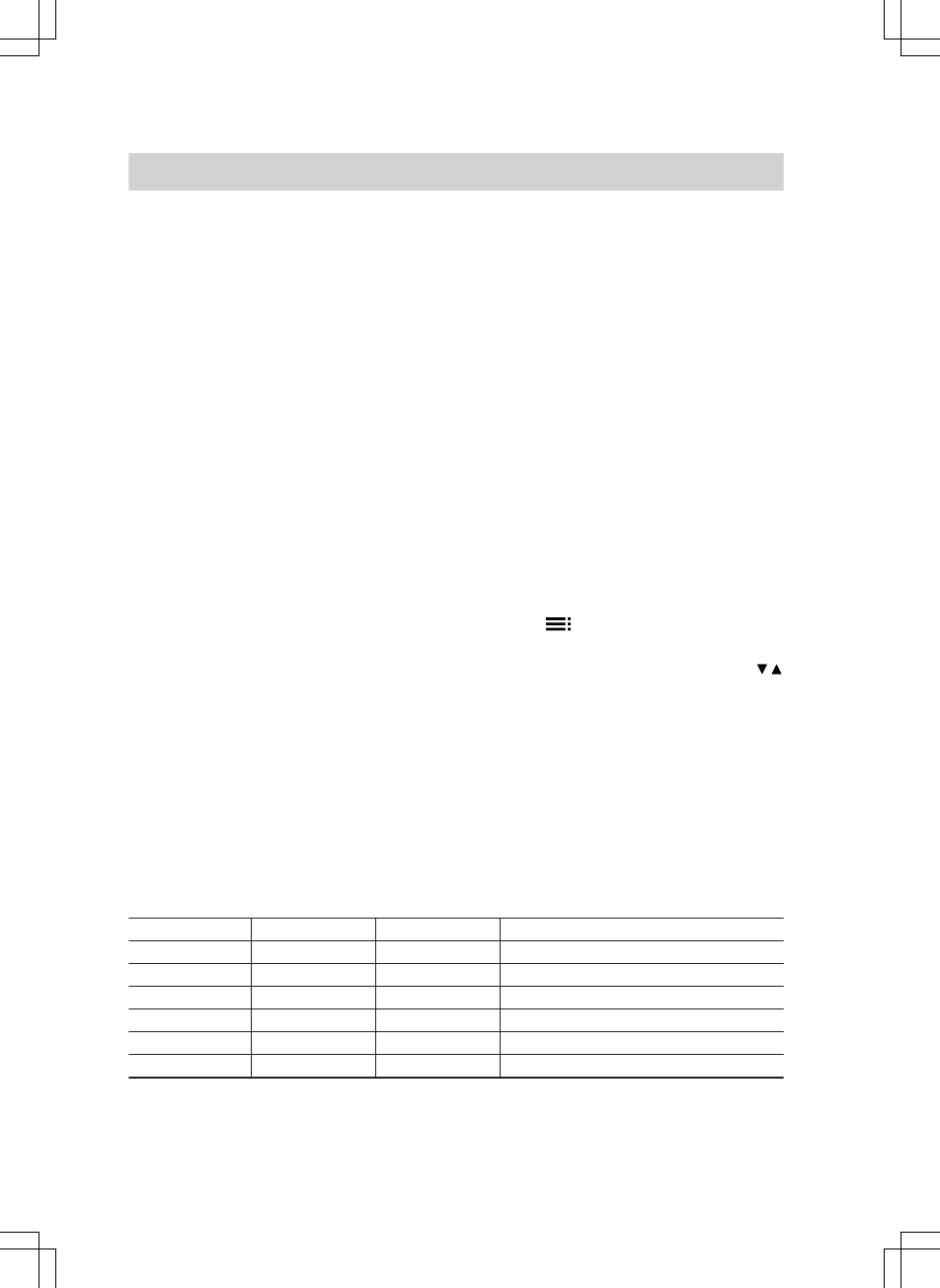10
You can select between the following
operating modes:
■ Heating mode
In this operating mode, there are three
preset programs available to you
("Prog 1" to "Prog 3") (see next chap-
ter).
Heating alternates with standard room
temperature ("Comfort") and two
reduced room temperatures ("Eco"
and "Reduced").
■ "Frost pr.": Frost protection operation
(see page 12)
■ "Manual": Operation with a constant
room temperature (see page 12)
Heating mode
You can choose from three preset time
programs ("Prog 1" to "Prog 3").
Note
You can change the time programs in
accordance with your individual require-
ments (see page 13).
In the time programs, you can change
between three temperature values:
■ "Comfort" (delivered condition:
21 °C)
■ "Eco" (delivered condition: 19 °C)
■ "Reduced" (delivered condition:
16 °C)
Note
You can change the temperatures in
accordance with your individual require-
ments (see page 13).
1. Open the flap.
2. Press twice.
3. Select the required program with /
(e.g. "Prog 1").
4. Confirm with OK.
Heating mode proceeds according to
the selected time program.
Preset time programs
Time program 1 – Prog 1
Monday to Friday
Time phase Start End Room temperature
1 06:00 08:00 Comfort
2 08:00 12:00 Comfort
3 12:00 14:00 Comfort
4 14:00 18:00 Comfort
5 18:00 22:00 Comfort
6 22:00 06:00 Reduced
Central heating
Selecting the operating mode
5592 620 GB