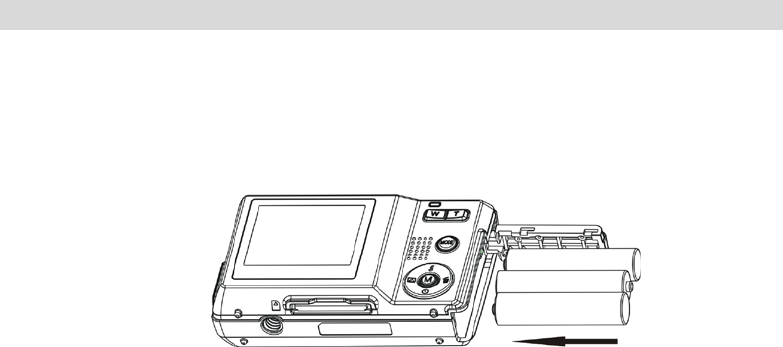Preparing Your Camera for Use
Battery Installation
Your camera requires 3 AAA batteries. T o i nsert the batteries i n to t he c a m e ra:
1. Slide and open the battery compartment on the side of the camera.
2. Please make sure that the batteries are inserted with the correct polarity facing up.
3. Close t h e battery door.
Whe n the “Low Battery” m es s ag e is displayed o n th e LCD, this indicates that your camera has a n insu f f i ci e n t
battery power level and will be automatically powered o ff . Yo u need to download the sample photo to your PC.
If there is no SD card inserted before it powers off the photo will be lost.
Note:
1. If you don’t intend to use your camera for an extended period of time, please remove the batteries to
avoid battery leakage and corrosion.
2. Please don’t remove the batteries or power off your camera before downloading the test photo when
you have not inserted an SD card. The test images will be lost forever if they are not downloaded