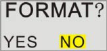5. Press Left/Right button to select and highlight either Y e s or No.
6. Press the Menu button to confirm.
7. If you select ‘Yes’ the camera will begin to Format the SD Memory card. All images stored on the card will
now be erased. This process in irreversible.
Default Setting
You can restore your camera to t he original settings from factory.
1. Press the Up/Down button u n t i l y o u se l e c t the Default Setting.
2. Press the Menu button.
3. Press the Up/Down button to select one of the options OK/Cancel.
4. Press the Menu button to confirm, save and exit to the camera standby mode.
Video Mode
Press the MODE button to select the Video mode.
If n o c o m pa t i b l e S D M e m o r y c a r d is i n s e r t ed i n t h e SD ca r d s l o t a “I nsert an S D Memory Card” message will
appear on the LCD screen as soon as you enter the Video mode.
Note: You will now need to insert an SD Memory Card inserted into the camera in order use and capture
videos.