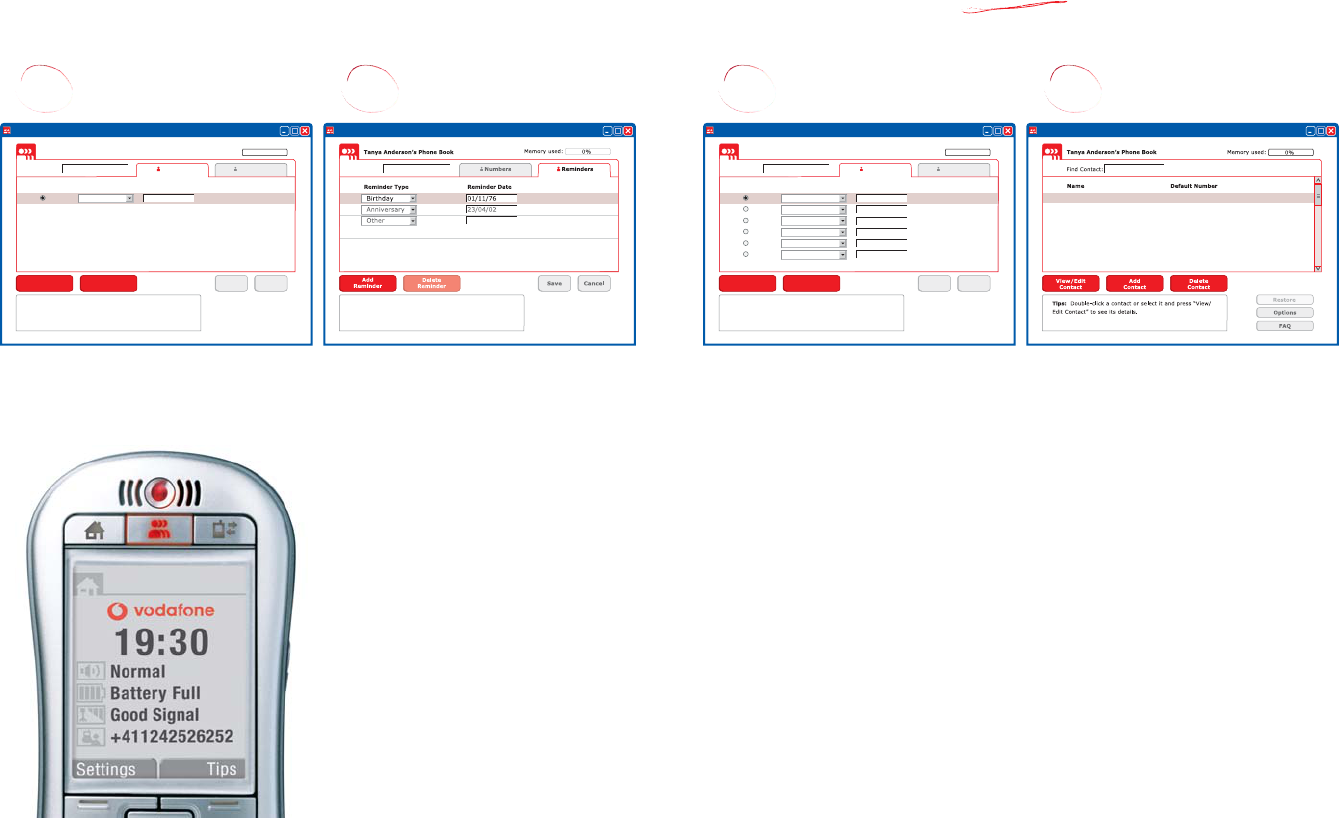How are my contacts saved?How do I create new contacts
and transfer them to my phone?
Now let’s work on transferring your paper
address book contents to your phone via
your PC. (See figure 3)
You can also enter birthday, anniversary,
and customised reminders by clicking the
‘Reminders’ tab. Your Vodafone Simply
mobile phone will then alert you of
important dates in your life (at 9.00am on
the reminder date). (See figure 4)
Page 25
Page 24
If you want to add more numbers for each
contact, like ‘mobile’ or ‘office number’,
click on ‘Add Number’ and select the
pre-defined labels and type in the number.
You can customise these labels, too; e.g.
‘School’, ‘Country’, etc. You can add up to
6 numbers per contact. (See figure 5)
Always remember to press the ‘Save’ button.
Your contacts are saved to your phone every
time you click the ‘Save’ button. If you want
to view or edit your contacts, click ‘View/Edit
Contact’. If you want to delete, click
‘Delete Contact’. (See figure 6)