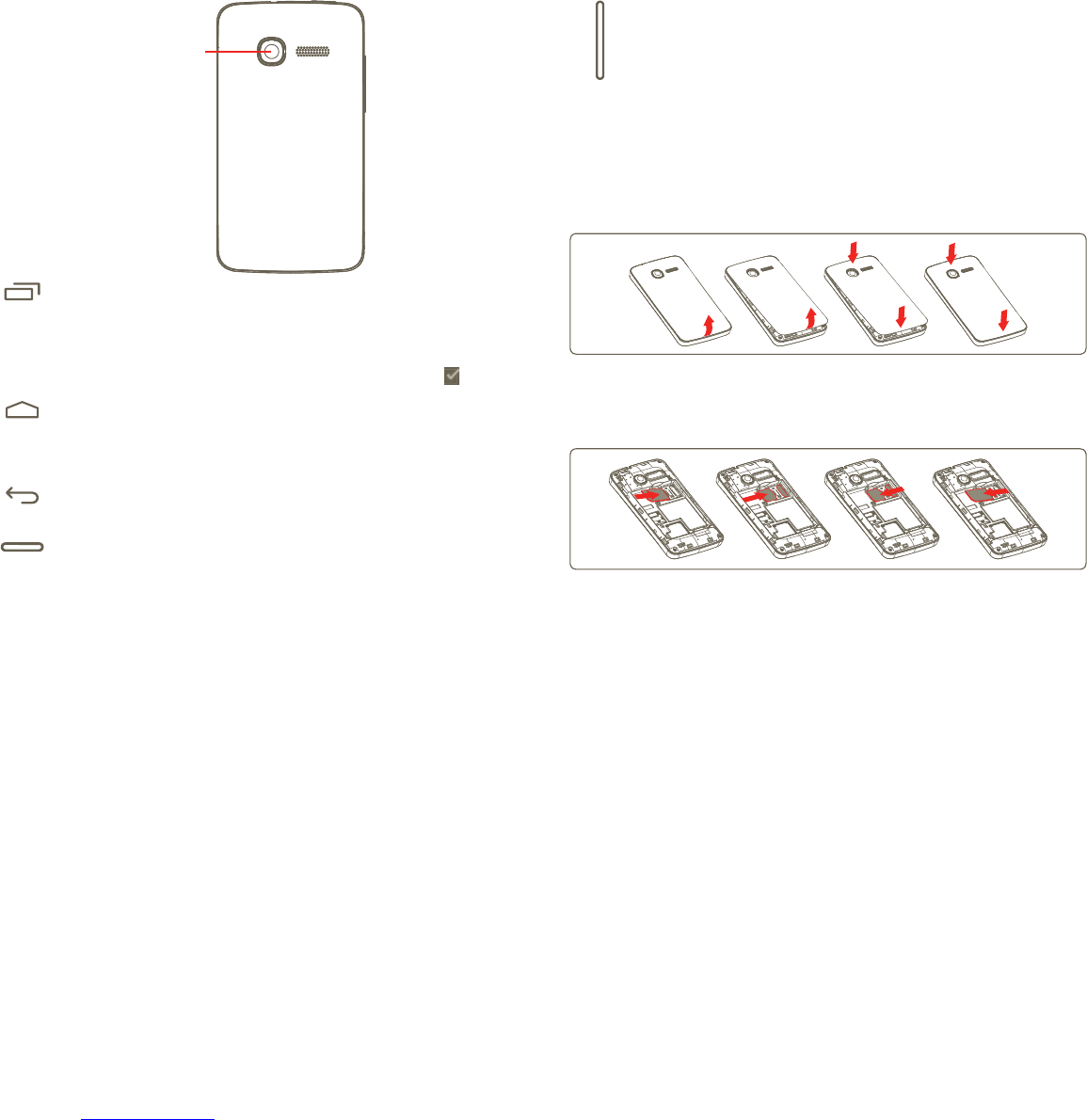7 8
Camera
Multitask key
On the Home screen, a short press shows all running apps.•
Quick menu: pressing and holding the Multitask key can bring up •
a quick menu for settings and managing apps. To enable this, go
to Settings > Display > Menu appearance and select
Home key
Press to return to the central Home screen. •
Use a long press to access "Google Now" and "Voice Search".•
Back key
Press to go back to the previous menu or screen.•
Power key
Short press: Lock the screen•
Light up the screen
Long press: If your phone is off, this powers it on.•
If your phone is on, this brings up the Power option
menu: Power off, Restart, Aeroplane mode, and
icons for ringing modes.
Volume key
Press to adjust the Volume (in call/media playing mode/ringing •
mode)
Press to adjust the ring tone volume in general mode.•
Getting started1.2
Set-up1.2.1
Removing or installing the back cover
Inserting or removing the SIM card
(1)
You must insert your SIM card to make phone calls. Please power off your
phone and remove the battery before inserting or removing the SIM card.
Place the SIM card with the chip facing downwards and slide it into its housing.
Make sure that it is correctly inserted. To remove the card, press and slide it
out.
(1)
Check with your network operator to make sure that your SIM card is 3V or 1.8V
compatible. The old 5 volt cards can no longer be used.