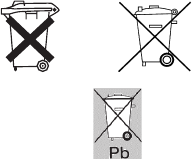32
Power pack:
Input: 100-240 V AC, 50 to 60 Hz
max. 75 W
Output:
Slot 1 to 8: 3V DC / max. 4A
Slot A and B: 15V DC / max. 21mA
Protective class: 2
Type of protection: IP20
Fuses: * 3 A slow
Charging current
Total charging current max. 16A
Charge current slot 1-4 max. 4 A
Charge current slot 5-8 max. 2 A
Round cells without POWER mode 300mA to max. 2A
Round cells with POWER mode 600mA to max. 4A
9V block accumulator 21mA
Discharge current:
Round cells max. 850 mA
9V block accumulator 16mA
max. voltage on the
contacts: 3 V respectively 15 VDC (direct current)
Ambient conditions
Operating temperature range (min/max) 0°C to +40°C
Rel. air humidity max. 85%
Disposal of the Charger
Dispose of the obsolete charger according to the valid legal directives.
Disposal of Batteries / Accumulators
You are required by law (Battery Ordinance) to return all spent batteries/accumulators. Dis-
posing of spent batteries/accumulators in the household waste is prohibited!
Batteries / accumulators that contain hazardous substances
are marked with the symbols on the side. These symbols indi-
cate that it is prohibited to dispose of these batteries in the
household waste.
The abbreviations for the respective heavy metal are: Cd =
cadmium, Hg = mercury, Pb = lead.
You can return spent batteries respectively accumulator that
can no longer be charged free of charge to the collection
points in your community, our outlets or everywhere else
where batteries or accumulators are sold.
You thus fulfil the legal requirements and contribute to the protection of our environment!
21
Avoid operation in immediate proximity to strong magnetic fields (loudspeakers, magnets),
electromagnetic fields (transformers, engines, reels, relays, protectors, electromagnets), elec-
trostatic fields (discharges, charges), broadcast antennas or HF generators. This may have an
adverse influence on the operation of the charger.
If the device no longer reacts after the impact of magnetic fields, turn the device off with the
mains switch and on again.
Also refer to the chapter "Troubleshooting".
Handling
Never turn the charger on right away when you bring it from a cold into a warm room. The con-
densation may destroy the device under adverse circumstances.
Leave the charger turned off until it has reached room temperature.
Ensure sufficient ventilation during operation. The ventilation slots on the front and the back of
the casing may never be covered!
Place the device on a hard, non-inflammable surface. Never place the device on a tablecloth or
carpet! The charger is cooled with the installed fan that is always on. In operation, the device
must have a sufficiently large distance to a wall or other obstacles in order not to impair the air
circulation.
The charger may not be used on humans or animals.
Never operate the charger and the inserted accumulators unsupervised!
Do not wear any metal or conductive materials like jewellery for example (chains, rings,
bracelets, etc.) when working with the charger.
The laying of metal cables and contacts is prohibited.
Maintenance
Check the technical safety of this charger at regular intervals, e.g. for damages on the power
cable or the housing.
If safe operation can no longer be assured, put the device out of operation and protect it from
being used again accidentally! Pull the power plug out of the socket.
Safe operation can no longer be assumed if
- the appliance shows visible damage,
- the appliance no longer works and
- after long storage under adverse conditions or
- after heavy transport strain.
Make sure you observe the following safety notices prior to cleaning or servicing the
product:
When opening the covers or removing parts of the casing, you may expose live parts.
Therefore you have to disconnect the device from all voltage sources prior to performing main-
tenance or repair work.