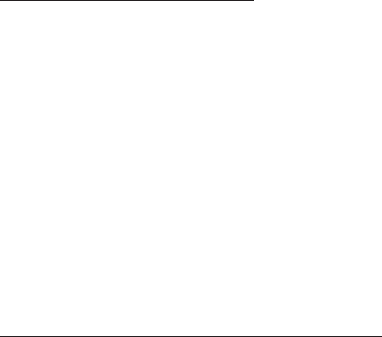☞
Only ever clamp one cable. If you clamp several cables, the currents
will cancel one another out and you will not get a measurement.
The permanent magnetism of the current sensor may lead to a small
current being shown in the display even when no cable is clamped. To
set the display to „0“ (DC-ZERO), press the REL button before mea-
suring (8).
b) Voltage-“V“/Frequency-“Hz“/ Duty Cycle „%“
measurement
Proceed as follows to measure voltages:
- Turn the meter on at the rotary switch and select measuring range „V/Hz“.
- Plug the red measuring lead into the V measuring socket (11) and the black mea-
suring lead into the COM measuring socket (10).
- With the Mode key (7) select whether you would like to measure direct (DC) - or
alternating current -(AC). The selected units will be shown in the display.
- Now connect the two measuring prods to the object to be measured (generator,
switching etc.).
- The measuring value is shown in the display. The AutoRange selection automat-
ically assigns the correct measuring range.
- After measuring, remove the measuring leads from the measuring object and
turn the meter off. Turn the rotary switch to „OFF“.
☞
If a minus „-“ appears for the direct voltage in front of the measuring
value, the measured voltage is negative (or the measuring tips have
been mixed up).
Proceed as follows to measure frequencies or the duty cycle:
- Turn the meter on at the rotary switch and select measuring range „V/Hz“.
- Use the Hz% key (6) to select whether you wish to measure the frequencies „Hz“
or the Duty Cycle „%“ - the selected unit appears in the display.
- Connect the measuring leads to the measuring instrument in the same way as for
current measurement.
38