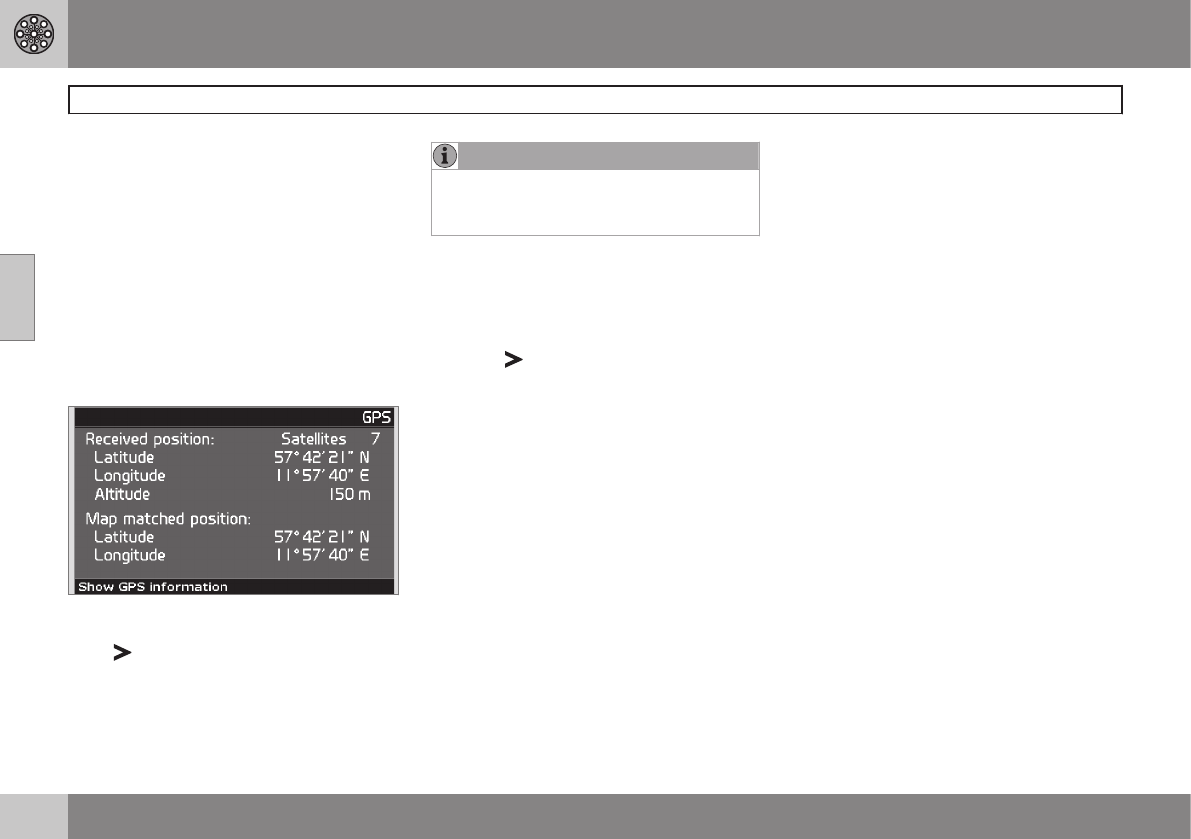03 Advanced user mode
Settings
03
54
Help
Indicate whether help texts should be dis-
played at bottom of the screen.
Distance Unit
Select the unit to be displayed for distance -
km or statute mile.
User settings
Switch between Easy and Advanced mode.
Date & time info
Select how the date and time are to be dis-
played.
GPS information
The car's position and height above sea level
(Altitude).
Press
to see coordinates and height
above sea level for the car's position, as well
as the number of satellites the system is in
contact with.
NOTE
Information on height is displayed in incre-
ments of 10 m. All heights below 50 m ASL
are displayed as <50 m.
About
Shows system and map information.
Reset to default
Restore factory settings for System options.
–
Press , select OK and press ENTER.