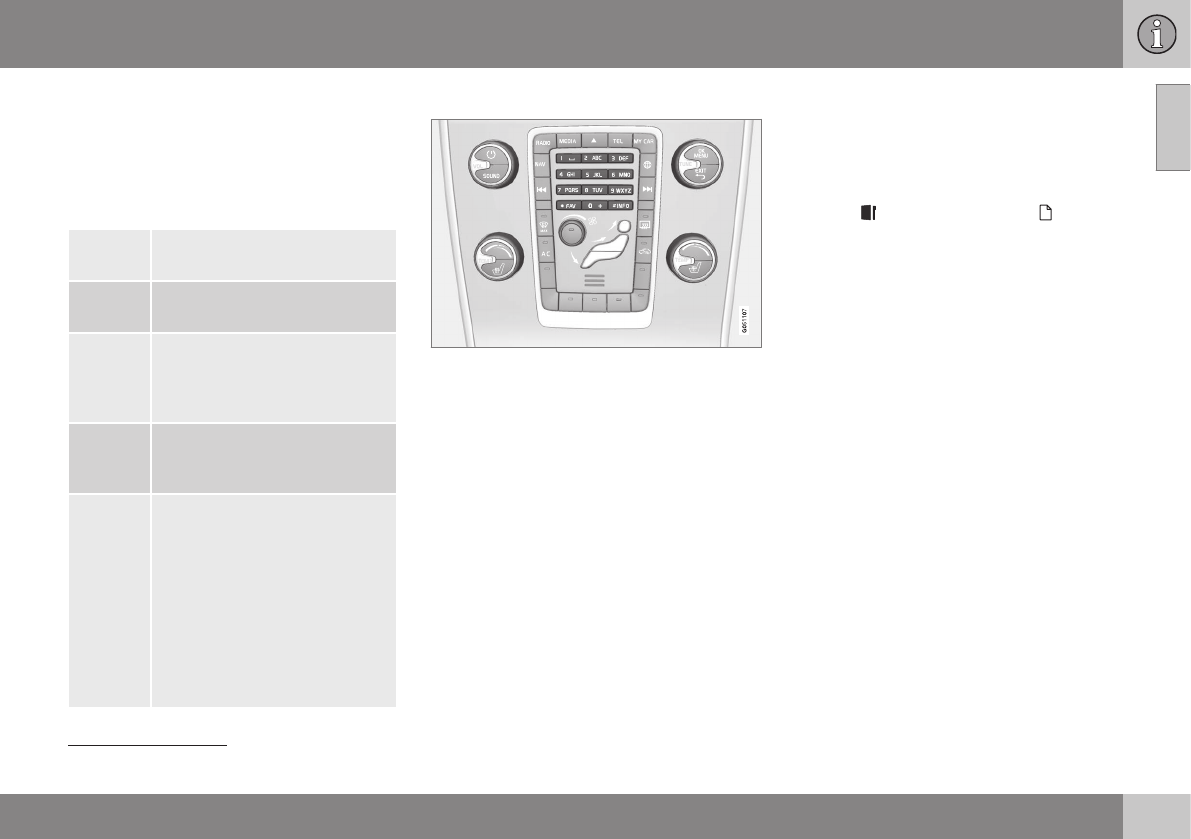01 Introduction
01
}}
15
3. To change the input mode to numbers or
special characters, or to perform a
search, turn TUNE to one of the options
(see explanation in the following table) in
the list for changing the input mode (2),
press OK/MENU.
123/AB
C
Change between letters and
numbers with OK/MENU.
MORE
Change to special characters
with OK/MENU.
OK
Perform the search. Turn TUNE
to select a search result article,
press OK/MENU to go to the
article.
a|A
Changes between lowercase
and uppercase letters with OK/
MENU.
| | }
Changes from the character
wheel to the search field. Move
the cursor with TUNE. Delete
any misspelling with EXIT. To
return to the character wheel,
press OK/MENU.
Note that the digit and letter
buttons on the control panel
can be used for editing in the
search field.
Enter with the numerical keyboard
Numerical keyboard.
Another way of entering characters is to use
the centre console's buttons 0-9, * and #.
When e.g. 9 is pressed, a bar appears with all
characters
4
under the button, e.g.
W, x, y, z
and 9. Quick presses on the button move the
cursor through these characters.
•
Stop with the cursor on the desired char-
acter in order to select it - the character is
shown on the enter line.
•
Delete/undo using EXIT.
To enter a number, hold in the corresponding
number key.
Categories
The articles in the owner's manual are struc-
tured into main categories and subcategories.
The same article can be in several appropri-
ate categories in order to be found more
easily.
Turn TUNE to navigate in the category tree
and press OK/MENU to open a category -
selected
- or article - selected . Press
EXIT to go back to the previous view.
Favourites
Located here are the articles that are saved
as favourites. To select an article as a favour-
ite, see the heading "Navigating in an article"
below.
Turn TUNE to navigate in the favourite list
and press OK/MENU to open an article.
Press EXIT to go back to the previous view.
Quick Guide
Located here is a selection of articles for get-
ting to know the car's most common func-
tions. The articles can also be accessed via
categories, but are collected here for quick
access.
Turn TUNE to navigate in the Quick Guide
and press OK/MENU to open an article.
Press EXIT to go back to the previous view.
4
The character for each button may vary depending on market/country/language.