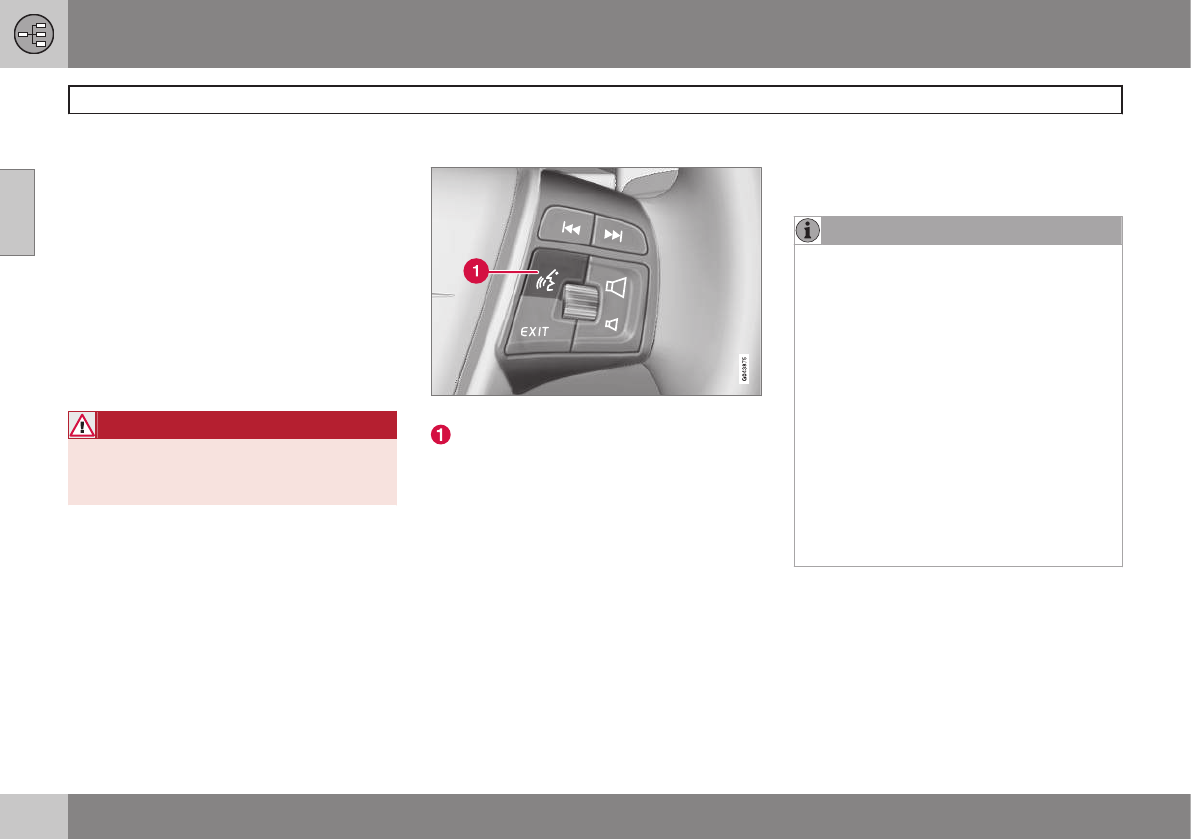02 Getting to know your navigation system
Voice control
02
26
* Option/accessory, for more information, see Introduction.
Introduction
The navigation system's voice control feature
enables you to voice-activate certain system
functions.
Voice commands offer convenience and help
avoid distractions so that you can concen-
trate on driving and focus your attention on
road and traffic conditions.
Additional information about using voice
commands can also be found in your
Owner's Manual, in the Infotainment chap-
ter's "Cell phone voice control" section.
WARNING
As the driver, you have full responsibility
for operating the vehicle safely and adher-
ing to all applicable traffic regulations.
The voice control feature uses the same
microphone as the Bluetooth
®
hands-free
system and system prompts are provided
through the infotainment system's front
speakers.
Since the microphone is positioned directly in
front of the driver, voice commands given by
other occupants of the vehicle may not be
understood.
Getting started
Steering wheel keypad
Voice control button
Activating the system
•
Press the voice control button (1) to acti-
vate the system and after the tone, initiate
a command dialogue.
While using the voice control system, keep
the following points in mind:
•
When giving commands, speak at your
usual speed and in a normal tone of voice
after the tone
•
The vehicle's doors, windows and moon-
roof should be closed when using the
voice control system
•
Avoid background noises in the cabin
when using the system
See the "Tutorial" section on page 27 for
additional information about using voice com-
mands to control the navigation system.
NOTE
If you are uncertain of the commands that
you can use, saying "help" after the tone
will prompt the system to provide a num-
ber of commands that can be used in a
specific situation.
Voice control commands can be cancelled
by:
•
Saying "cancel"
•
Not speaking
•
Pressing and holding the voice control
button for several seconds
•
Pressing EXIT
•
Pressing any of the other mode but-
tons on the center console: NAV,
RADIO, MEDIA, MY CAR or CAM*.