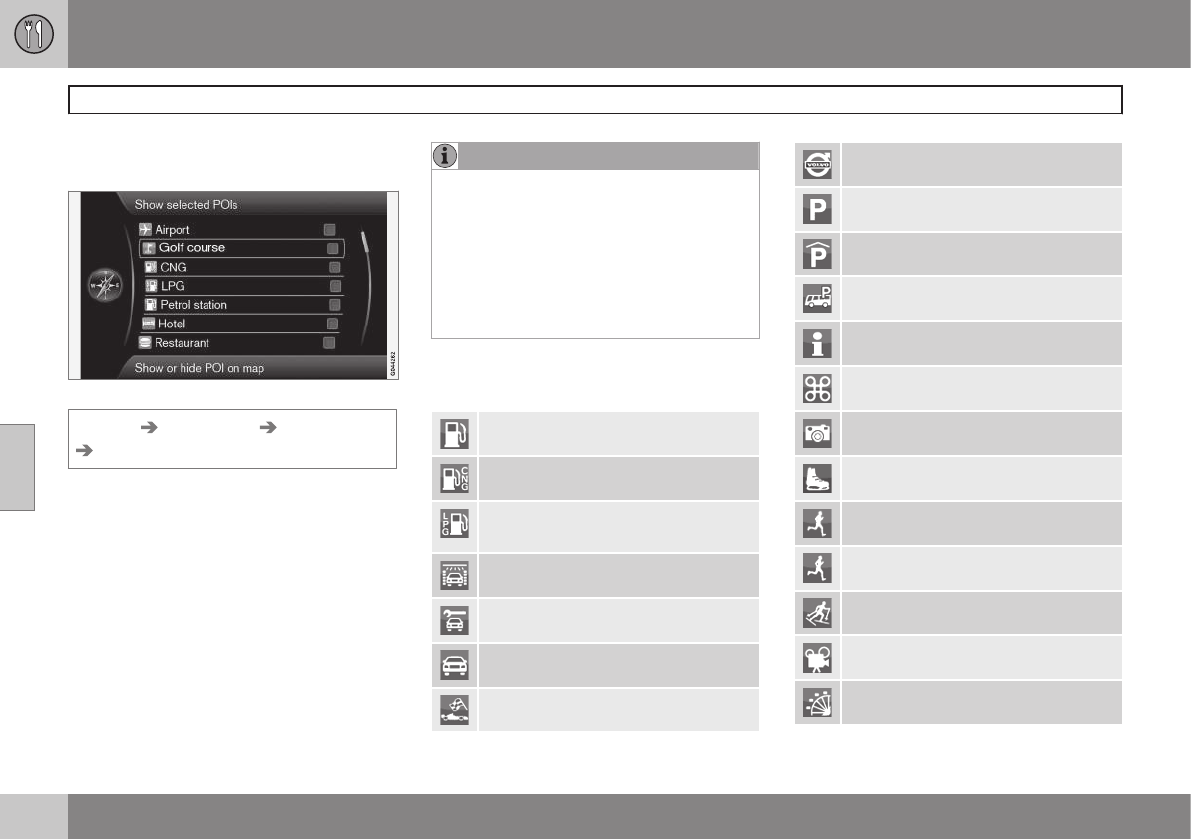05 Symbols on the map
Points of interest (POIs)
05
72
Specify individual POIs to be shown on the
map or select
All or None, see page 56.
Marked POIs will be shown on the map
Settings Map options POI on map
Selected
To do so:
•
Select/deselect a POI by turning TUNE
and pressing OK. Finish by pressing
EXIT.
The number of POIs displayed is limited In
order to avoid too much clutter on the map.
Zoom in on a specific area to see a greater
number of POIs.
NOTE
•
The icons used for POIs and the num-
ber of POIs available may vary from
country to country.
•
New icons may be added/removed
when the system is updated. The
icons for all available POIs can always
be found under
Settings in the navi-
gation system's menus.
Some examples of symbols that can be
selected to be displayed on the map:
Gas station
Gas station with CNG (biogas)
Gas station with LPG (liquid petro-
leum gas)
Car wash
Auto service & maintenance
Rental Car Agency
Car race track
Volvo dealer
Parking
Parking garage
Parking for large vehicles
Tourist information
Historical monument
Tourist attraction
Hockey rink
Sports complex
Exercise area
Ski resort
Movie theater
Amusement park