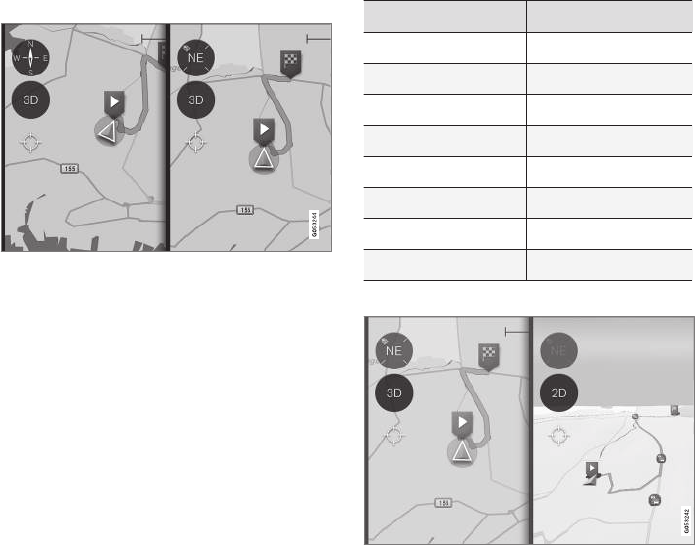GET TO KNOW SENSUS NAVIGATION
12
Common operations during map
navigation
Some common operations during map naviga-
tion are described below.
•
Where am I?
•
Driving direction or north up on the map
•
2D or 3D display
•
Zoom
•
Scroll
•
Find the car symbol on the map
•
Switching heading display
•
Return from a menu
•
"Wrong" language in the views
Where am I?
What geographic position does the car have
now?
•
Click on the map's car symbol (blue triangle)
- the information is shown directly on the
map.
Driving direction or north up on the map
Click on the compass to change the car symbol’s move-
ment on the map.
The driver can choose between two ways to rep-
resent the car’s movement in relation to the map:
•
The map is shown with north always upwards
on the centre display - the car symbol moves
or “drives” in its true compass direction on
the map. If the car symbol moves to the left
on the map then the car is driving westwards.
•
The car symbol points/drives upwards on the
centre display - the map rotates under the
car symbol according to how the car turns.
The compass symbol indicates which direc-
tion north is (N) on the map, and the centre
of the compass shows the direction in which
the front of the car is pointing (in this case
NE = Northeast).
Compass symbols Compass direction
N North
NE NorthEast
E East
SE SouthEast
S South
SW SouthWest
W West
NW NorthWest
2D or 3D display
Click on 2D/3D to change between 2D and 3D display.
In 3D display, the car’s heading is always
upwards on the centre display - the map rotates