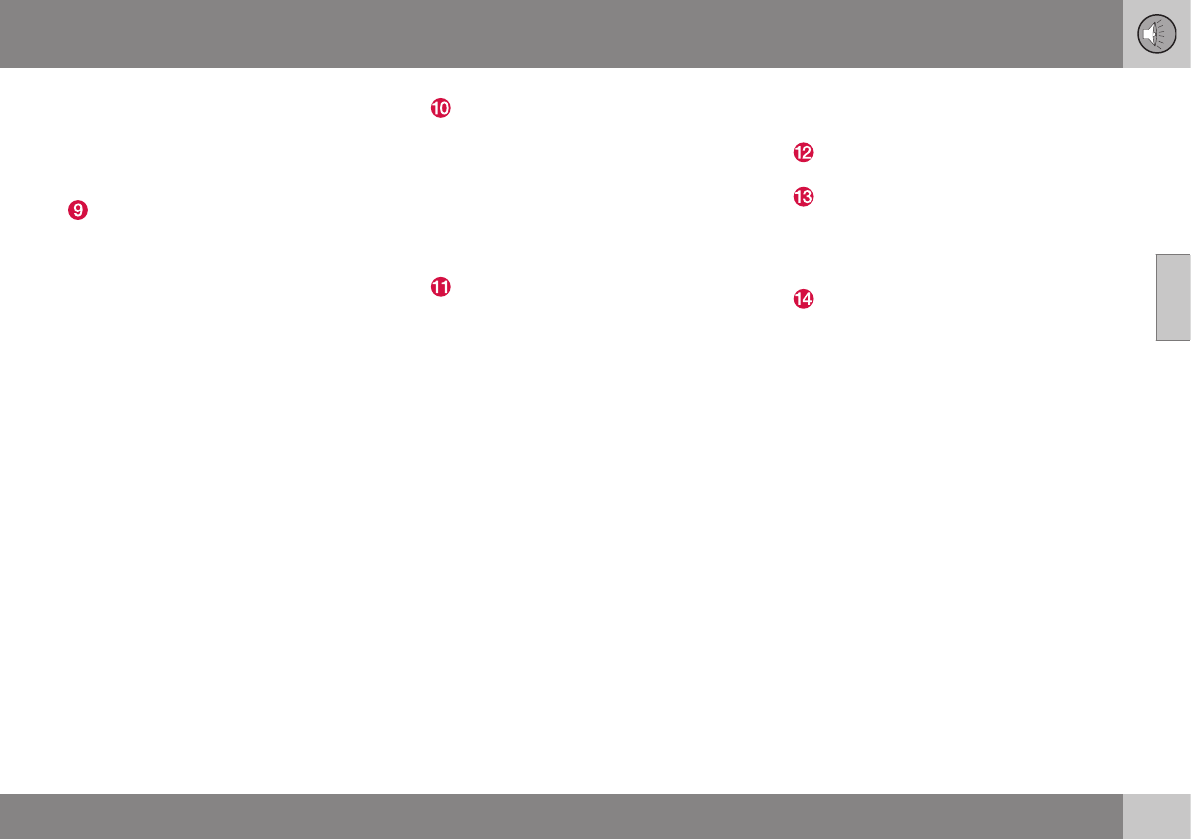03 Audio and media
03
}}
* Option/accessory, for more information, see Introduction.
29
you are in the normal view and press OK/
MENU a menu is shown for the selected
source (e.g. RADIO or MEDIA). Arrow to
the right of the screen is shown when
there are underlying menus.
TUNE - turn the thumbwheel in the steer-
ing wheel or the knob in the centre con-
sole to scroll between disc tracks/folders,
radio and TV* stations, phone contacts or
navigate between the options on the dis-
play screen.
EXIT - short press leads upwards in the
menu system, interrupts current function,
interrupts/rejects phone calls or erases
entered characters. A long press leads to
the normal view or if already in the normal
view, to the highest menu level (main
source menu) which is the same as the
main source buttons in the centre con-
sole (6).
INFO - If more information than can be
shown on the screen is available, press
the INFO button to see the remaining
information.
Preset buttons, input of numbers and let-
ters.
FAV - in certain sources it is possible to
link a function to the FAV button. A linked
function is then activated simply by
pressing the FAV button, see Favourites
(p. 33).
Voice recognition - press in order to
activate voice recognition.