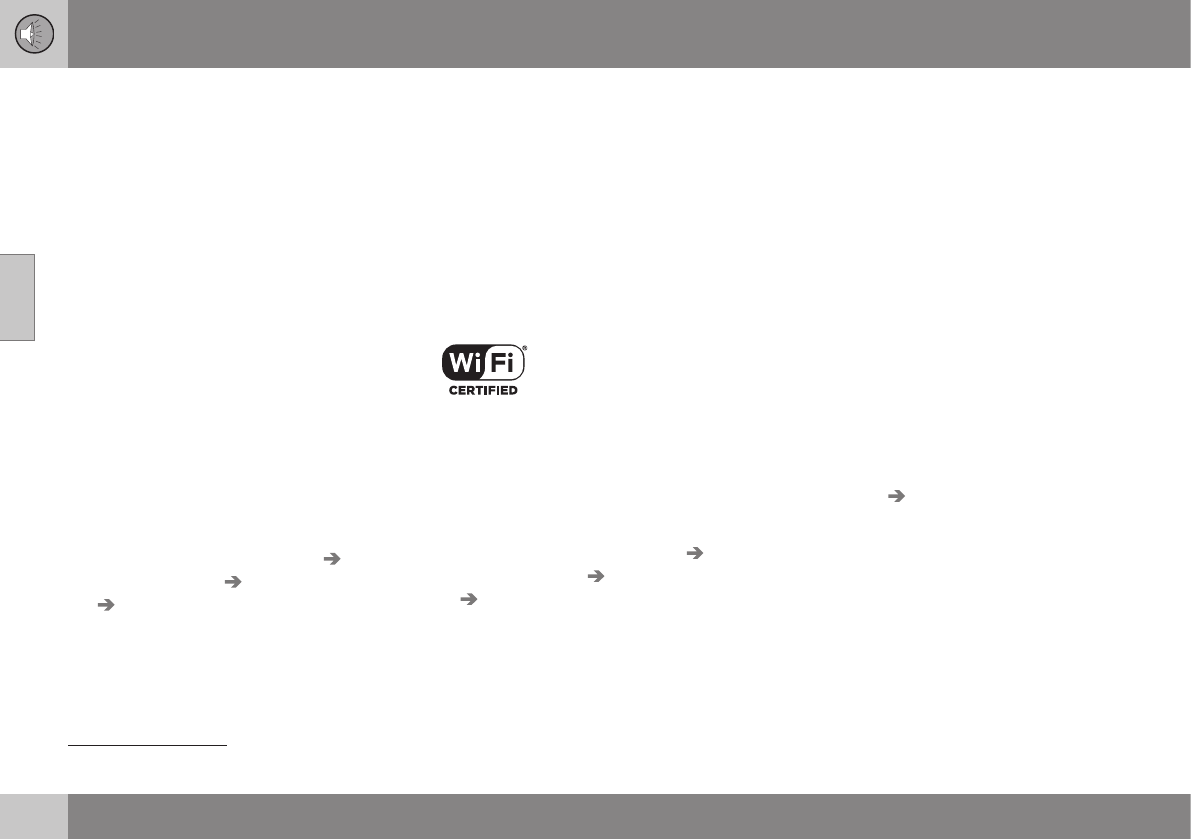||
03 Audio and media
03
70
* Option/accessory, for more information, see Introduction.
tion option has been selected, the selected
option will be retained and the car will auto-
matically connect when the network is availa-
ble. To change the Internet connection
method, choose another connection option.
In order to not automatically connect to the
Internet, choose to cancel the network con-
nection.
Select connection option: Bluetooth
®
, Wi-Fi
or car modem*:
Car modem*
18
To connect with the car modem, see Car
modem* (p. 72).
Bluetooth
®
1. The mobile phone must first be registered
and connected to the car (p. 54).
2. Activate tethering (sharing the Internet
connection (portable/personal hotspot)) in
the mobile phone.
3. Press MY CAR in order to reach the nor-
mal view for the source. Then press
OK/MENU and select
Settings
Internet settings Connect through
Bluetooth.
> The car is now connected.
In the future, the car will automatically con-
nect via Bluetooth
®
to an available network.
A symbol in the screen (p. 32) shows the cur-
rent connection status.
To cancel the network connection, see Can-
cel network connection.
The car can remember a maximum of 10
Bluetooth
®
networks. If one more is added
then the oldest network and password are
removed from the list of remembered net-
works.
Wi-Fi
1. Activate tethering (sharing the Internet
connection (portable/personal hotspot)) in
the mobile phone.
2. Press MY CAR in order to reach the nor-
mal view for the source. Then press
OK/MENU and select
Settings
Internet settings Connect through
Wi-Fi.
> The search for available Wi-Fi net-
works is started.
3. Select your network.
4.
Select
Connect.
5. Enter the network password.
> The car now attempts to connect to
the network.
In the future, the car will automatically con-
nect via Wi-Fi to an available network.
A symbol in the screen (p. 32) shows the cur-
rent connection status.
To cancel the network connection, see Can-
cel network connection.
The car can remember a maximum of 10
Wi-Fi networks. If one more is added then the
oldest network and password are removed
from the list of remembered networks.
Remove saved Wi-Fi network
1. Press MY CAR in order to reach the nor-
mal view for the source.
2. Then press OK/MENU and select
Settings Internet settings.
3.
Select
Wi-Fi.
> A list of available networks is shown.
4. Select the network to be removed.
5.
Select
Forget.
> The car will no longer connect to the
network automatically.
18
Only cars with Volvo On Call