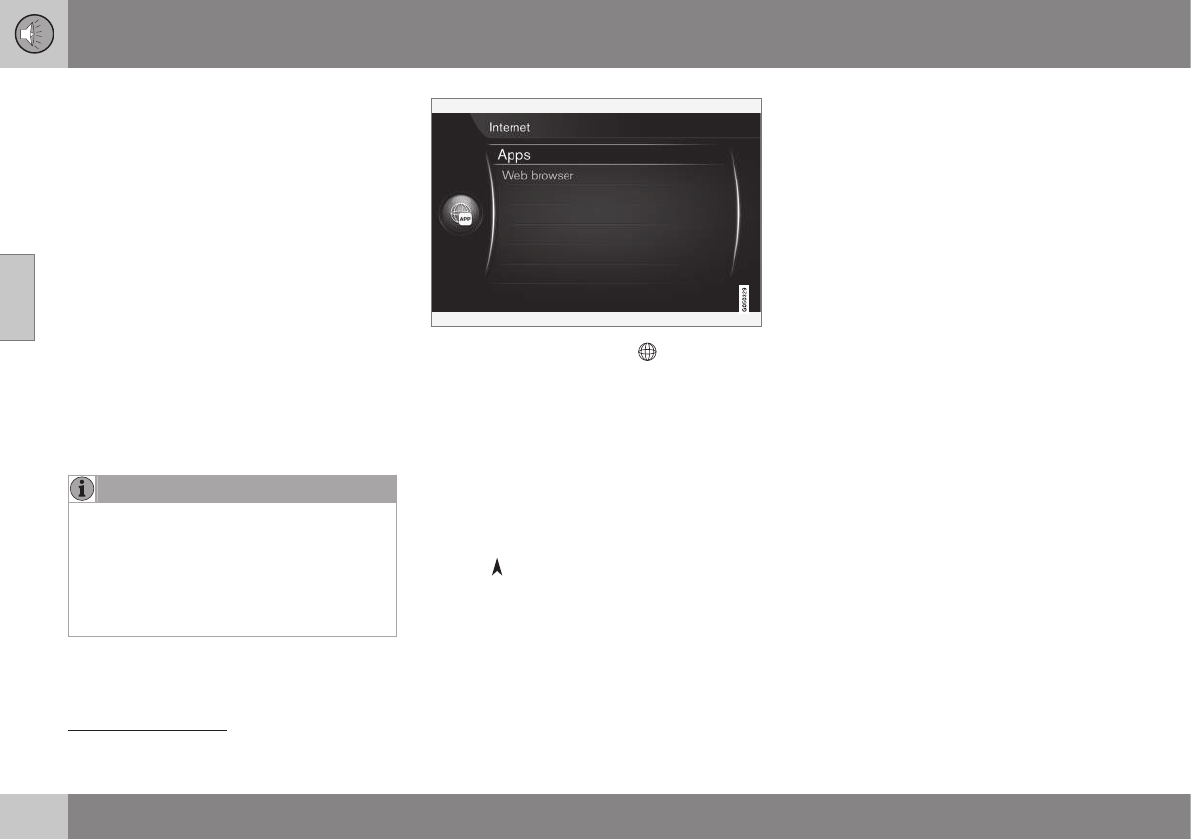03 Audio and media
03
74
* Option/accessory, for more information, see Introduction.
Apps
Applications (apps) are applications that can
be used if the car is connected to the Internet.
The apps that are available vary, but app type
can include navigation services, social media,
Internet radio and music services, for exam-
ple.
For basic use and navigation, read how the
system is operated and menu navigation
(p. 28).
To use the apps, the car must first be con-
nected to the Internet (p. 69).
A symbol (p. 32) is shown in the upper right-
hand corner of the screen when the car is
connected to the Internet. If no Internet con-
nection is available then this will be advised in
the screen.
NOTE
Data is transferred when using the internet
(data traffic), which can have a cost.
Activation of data roaming can result in
further charges.
Contact your network operator about the
cost for data traffic.
Press the connection button in the centre
console and select
Apps to display available
apps
20
. Select an app in the list and start with
OK/MENU.
The apps are downloaded from the Internet to
the car and are run from there. The apps load
(are updated) each time that they are started,
which means that an Internet connection is
required each time an app is used.
Some apps require location information. The
symbol
is shown on the screen when
location information is shared.
Login
Some apps/services require a login. There are
two types:
•
Certain apps may require registration with
the app/service provider. When the app
starts you are informed about any need to
log in. Follow the onscreen instructions to
register or use an existing account to log
in.
•
Certain apps/services require a login with
a personal Volvo ID. Register or use an
existing account and get access to a
number of beneficial services, e.g. send
an address from a map service on the
Internet directly to a navigation app or
Volvo's navigation system*
21
. For more
information and how you create an
account, see Volvo ID (p. 11).
Navigation services
Navigation services give road information
which leads to a preset destination. All rec-
ommended route directions are not guaran-
teed to be reliable because situations can
arise that lie outside the capacity and judge-
ment of the navigation system, for example
sudden changes in weather.
20
The apps available may vary over time and vary depending on equipment level and market.
21
Sensus Navigation.