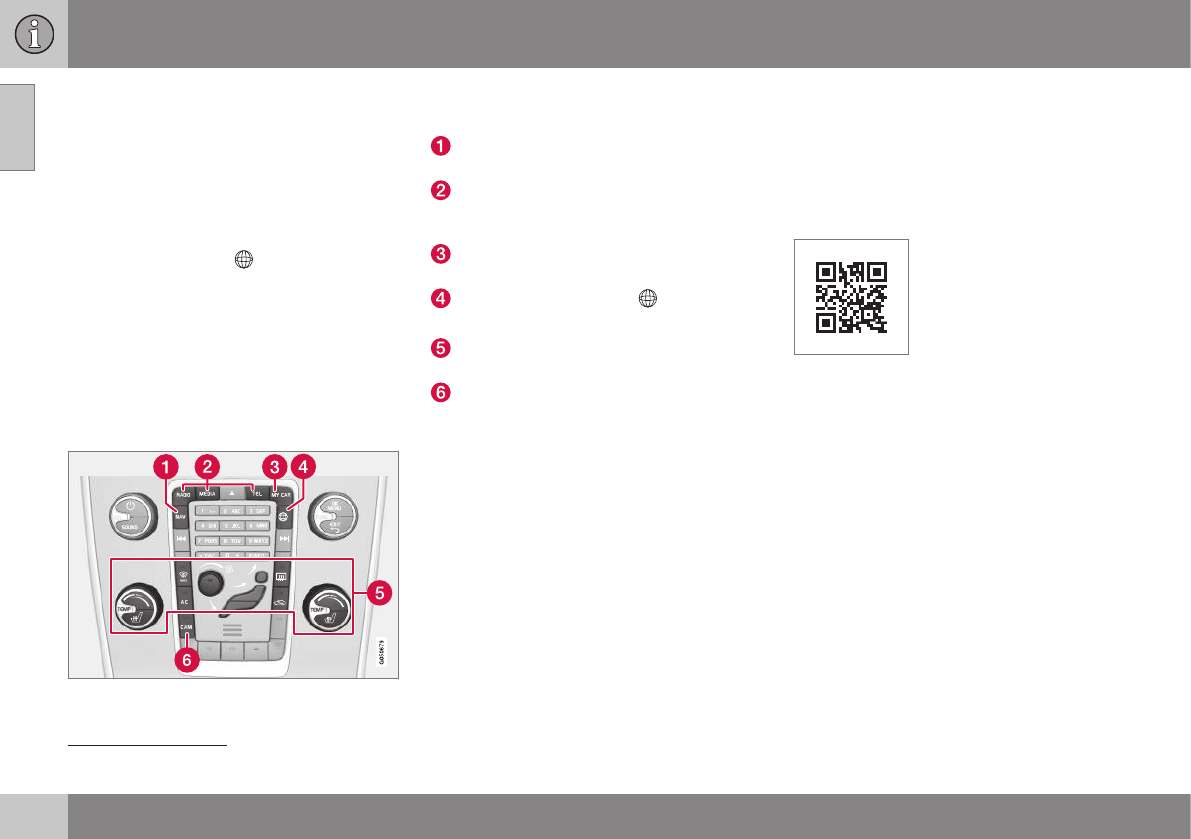||
01 Introduction
01
8
* Option/accessory, for more information, see Introduction.
functions can be activated or deactivated and
many different settings can be made.
With a press on MY CAR all settings related
to the driving and control of the car are pre-
sented, such as City Safety, locks and alarm,
automatic fan speed, setting the clock, etc.
With a press on the respective function
RADIO, MEDIA, TEL*,
*, NAV* and CAM*
other sources, systems and functions can be
activated, e.g. AM, FM, CD, DVD*, TV*,
Bluetooth
®
*, navigation* and park assist cam-
era*.
For more information about all functions/
systems, see the relevant section in the
owner's manual or its supplement.
Overview
Control panel in centre console. The figure is
schematic - the number of functions and layout
of the buttons both vary, depending on the
equipment selected and the market.
Navigation* - NAV, see separate supple-
ment (Sensus Navigation).
Audio and media - RADIO, MEDIA, TEL*,
see the relevant section in this supple-
ment.
Function settings - MY CAR, see MY
CAR (p. 10).
Internet-connected car - *, see the
respective section in this supplement
1
.
Climate control system, see the Owner's
Manual.
Park assist camera - CAM*, see the
Owner's Manual.
Information on the Internet
At www.volvocars.com there is further infor-
mation concerning your car.
With a personal Volvo ID it is possible to log in
to My Volvo web, which is a personal web
page for you and your car.
QR code
A QR code reader is required to read the QR
code, which is available as a supplemental
program (app) for several mobile phones. The
QR code reader can be downloaded from e.g.
App Store, Windows Phone or Google Play.
1
Information only available if the car is equipped with this function.