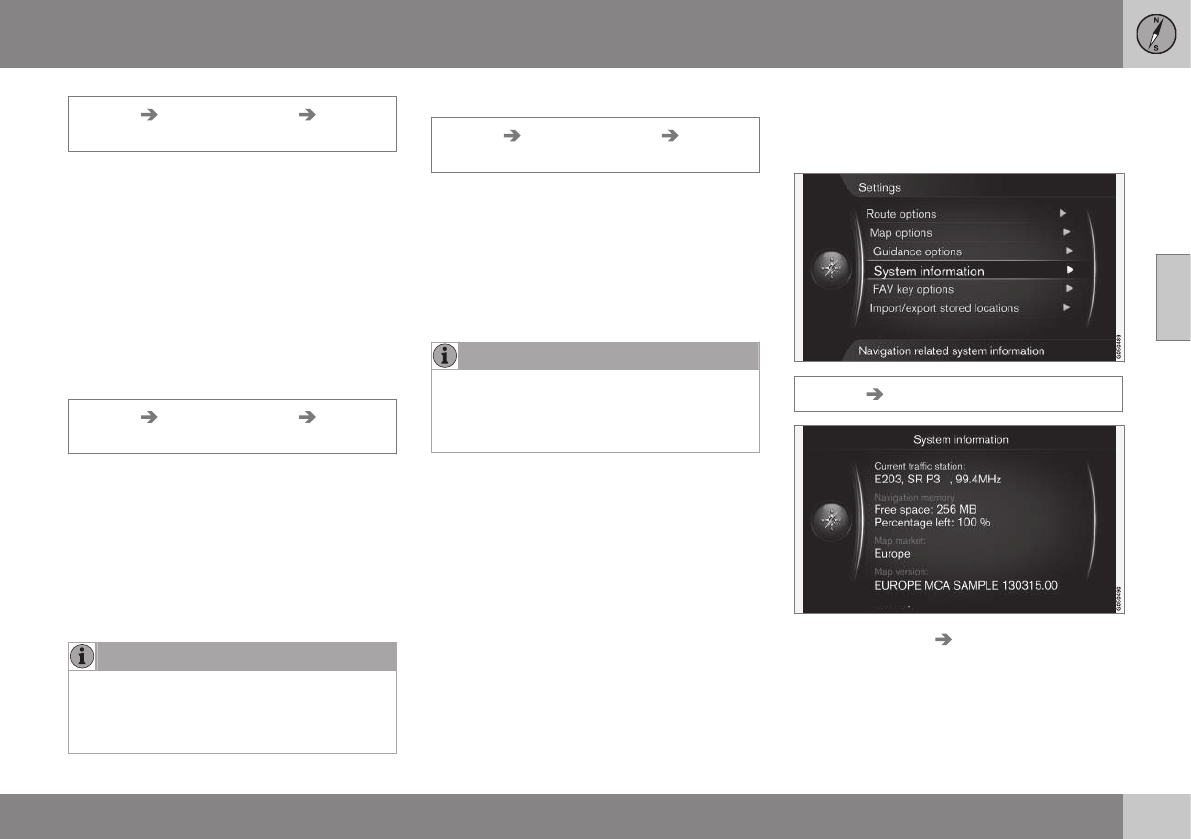11 Settings
11
}}
69
Settings Guidance options Stored
location notification
The driver is alerted by means of an acoustic
signal when the car is approaching a user-
stored location.
1.
Cursor on
Stored location notification
+ OK sets a tick in the box and opens a
list with all of the user's stored locations.
2. Use TUNE to select the locations that
should not give an alert and deselect/
deactivate with OK - leave the menu with
EXIT or NAV.
Signal for POI in a guided round tour
Settings Guidance options Travel
POI notification
The driver is alerted by means of an acoustic
signal when the car is approaching a POI
included in a "Travel guide" (guided round
tour), see (p. 49).
•
Cursor on
Travel POI notification + OK
sets a tick in the box and activates the
function - leave the menu with EXIT or
NAV.
NOTE
Functions linked to Travel Guide are only
accessible via a connected USB device
containing Travel Guide information, see
(p. 49).
Signal for guided round tour
Settings Guidance options Guided
tour notification
The driver is alerted by means of an acoustic
signal when the car is approaching a "Travel
guide" (guided round tour), see (p. 49).
•
Cursor on
Guided tour notification +
OK sets a tick in the box and activates
the function - leave the menu with EXIT
or NAV.
NOTE
Functions linked to Travel Guide are only
accessible via a connected USB device
containing Travel Guide information, see
(p. 49).
Related information
•
Importing/exporting stored locations
(p. 71)
•
FAV button (p. 70)
•
Map options (p. 63)
•
System information (p. 69)
System information
System information shows the current status
of the navigation system.
Settings System information
Cursor on Settings System information +
OK shows a small excerpt of the current sta-
tus in the navigation system, e.g. current
transmitter of traffic information and operative
map data as well as its version.