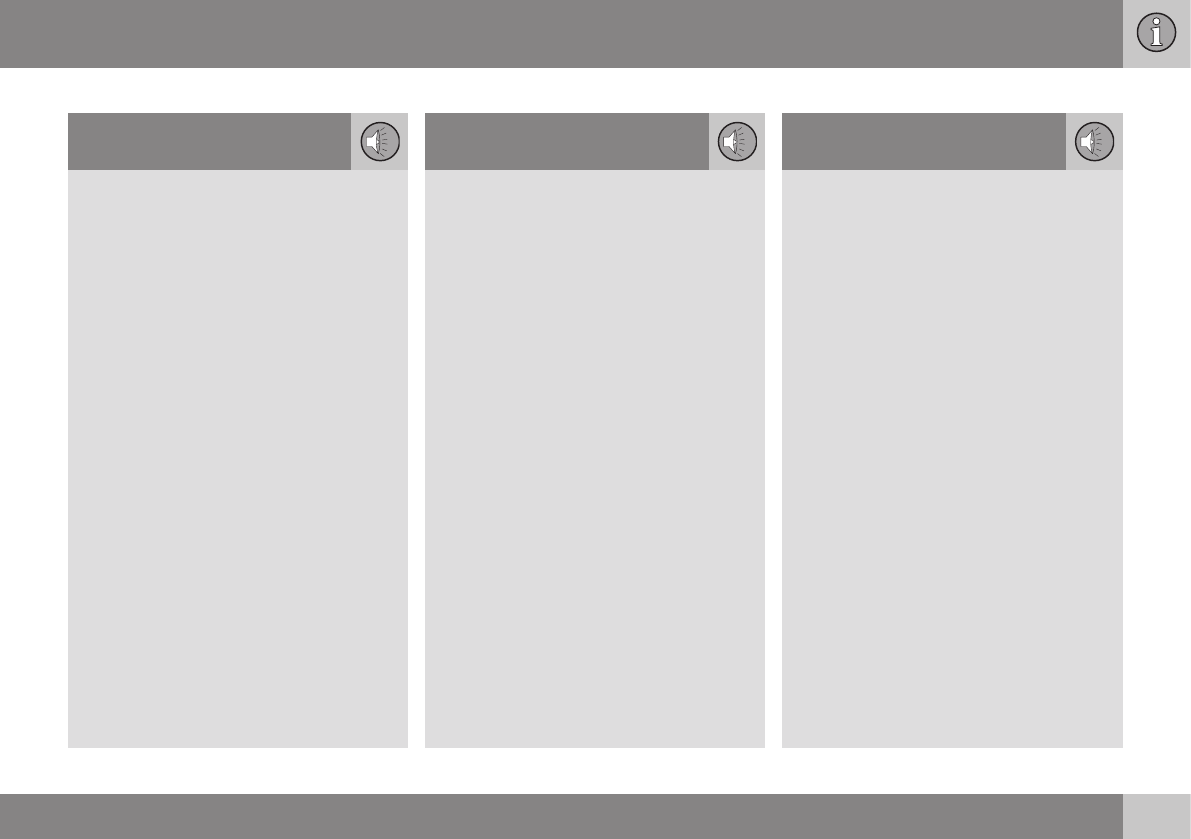Table of contents
* Option/accessory, for more information, see Introduction.
11
11
Bluetooth
®
* handsfree phone - overview 403
Making and receiving calls...................... 403
Bluetooth
®
handsfree phone - audio set-
tings........................................................ 404
Bluetooth
®
version information............... 405
Phone book............................................. 405
Phone book - quick search for contacts 406
Phone book - character table keypad in
centre console........................................ 407
Phone book - searching for contacts..... 408
Phone book - new contact..................... 409
Phone book - speed dial numbers.......... 410
Phone book - receiving a vCard............. 411
Phone book - memory status................. 411
Phone book - clearing............................. 411
Voice recognition* control of a mobile
phone...................................................... 412
Language options for voice recognition*
control of a mobile phone....................... 413
Help functions for voice recognition*
control of a mobile phone....................... 414
Voice recognition* control of a mobile
phone - user setting and voice volume... 415
Voice recognition* control of a mobile
phone - voice commands....................... 415
11
Voice recognition* control of a mobile
phone - quick commands....................... 416
Voice guidance* control of a mobile
phone - dialling a number....................... 416
Voice recognition* control of a mobile
phone - dialling from the call register..... 417
Voice recognition* control of a mobile
phone - dialling a contact....................... 417
Voice recognition* control of a mobile
phone - calling the voice mailbox........... 417
Save as favourite.................................... 418
Playback and navigation of CD/DVD*
disc......................................................... 418
Playback and navigation of burned discs
with audio/video files.............................. 419
Scan disc track or audio file................... 420
TV*........................................................... 420
Searching TV* channels/Preset list......... 422
TV* - channel management..................... 422
Information about the current TV* pro-
gramme................................................... 423
Teletext*.................................................. 423
Reception of TV* channel is lost............. 424
Remote control*...................................... 424
Remote control* - functions.................... 425
Remote control* - battery replacement.. 426
11
Audio and media - menu overview......... 427
Menu overview - AM............................... 427
Menu overview - FM............................... 428
Menu overview - Digital radio (DAB)*...... 428
Main overview - CD/DVD Data............... 429
Menu overview - CD Audio..................... 430
Menu overview - DVD Video................... 430
Menu overview - iPod............................. 431
Menu overview - USB............................. 432
Menu overview - Media Bluetooth.......... 432
Menu overview - AUX............................. 433
Menu overview - Bluetooth handsfree.... 433
Menu overview - TV................................ 434