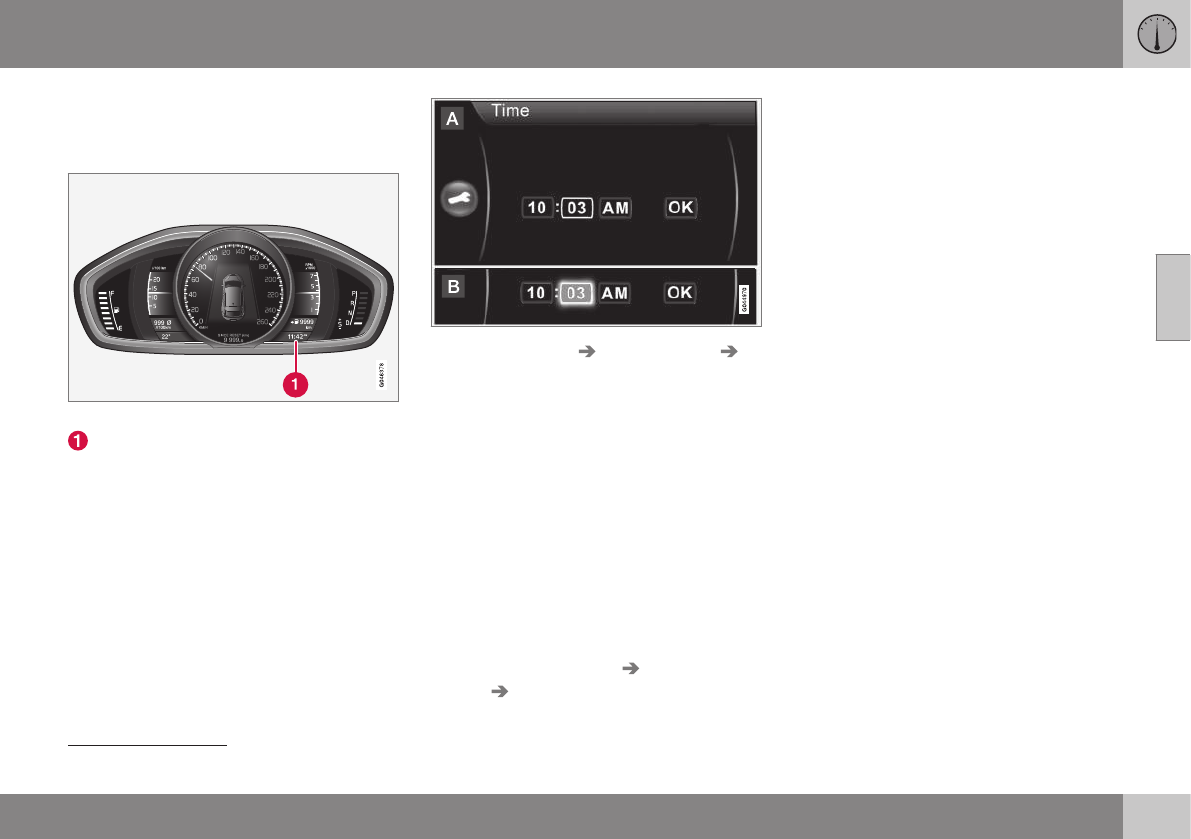03 Instruments and controls
03
69
Clock
The clock display appears in the combined
instrument panel.
Clock, digital instrument panel.
Display for showing the time
14
Set the clock
The clock can be adjusted in the menu group
MY CAR; for more information see MY CAR -
menu options (p. 106).
1.
Locate
Settings System options
Time.
2. The cursor is located in the first box for
Hour: Press OK/MENU - the box is acti-
vated.
3. Turn TUNE to set the correct hour and
press OK/MENU - the box is deactivated.
4. Turn TUNE to select the box for Minute
(A) and press OK/MENU - the box is acti-
vated (B).
5. Turn TUNE to set the correct minute and
press OK/MENU - the box is deactivated.
6.
Turn TUNE to select the box for
OK and
press OK/MENU - the setting is com-
plete.
The menu option
Settings System
options Time format selects the 24h or
12h system (AM/PM).
Related information
•
Combined instrument panel (p. 60)
14
The time is shown in the middle of the instrument panel when an analogue instrument panel is fitted.