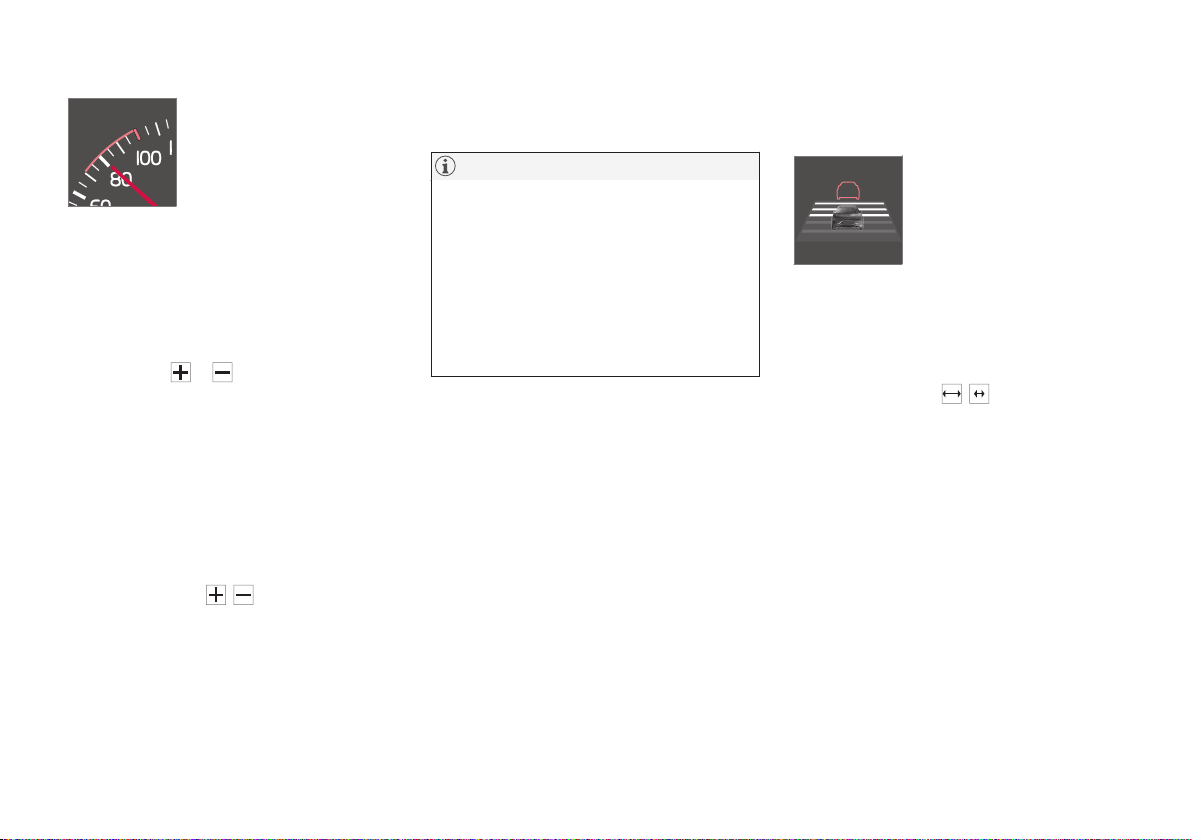DRIVER SUPPORT
}}
* Option/accessory. 207
At the same time a speed
range is marked:
•the higher speed with GREEN marking is the
pre-programmed speed
•the lower speed is the speed of the vehicle
in front.
Changing the stored speed
Stored speed is changed with short or long
presses on the or steering wheel button.
To adjust +/- 5 km/h (+/- 5 mph):
•Use short presses - each press gives
+/- 5 km/h (+/- 5 mph).
To adjust +/- 1 km/h (+/- 1 mph):
•Hold down the button and release it at the
required speed.
Last press made is stored in the memory.
If speed is increased using the accelerator pedal
prior to pressing the / button, then it is the
car's current speed when the button is pressed
that is stored.
A temporary increase in speed with the accelera-
tor pedal, e.g. during overtaking, does not affect
the setting - the car returns to the last stored
speed when the accelerator pedal is released.
NOTE
If any of the adaptive cruise control buttons
are held depressed for several minutes then
the function is blocked and deactivated. To be
able to reactivate it, the car must be stopped
and the engine restarted.
In certain situations it cannot be reactivated -
in which case, the combined instrument panel
(p. 214) shows Adaptive cruise control
unavailable.
Related information
•Adaptive cruise control (ACC)* (p. 203)
•Adaptive cruise control* - overview (p. 205)
•Cruise control* (p. 194)
Adaptive cruise control* - set time
interval
Different time intervals to the
vehicle in front can be selected
and shown in the combined
instrument panel as 1-5 hori-
zontal lines - the more lines the
longer the time interval. One
line corresponds to
approximately 1 second to the vehicle in front,
5 lines approximately 3 seconds.
To set/change the time distance:
•Turn the steering wheel button set's thumb-
wheel (or use the / buttons for cars
without Speed limiters).
At low speed, when the distances are short, the
adaptive cruise control increases the time interval
slightly.
The adaptive cruise control allows the time inter-
val to vary noticeably in certain situations in order
to allow the car to follow the vehicle in front
smoothly and comfortably.
Note that a short time interval only allows the
driver a short time to react and take action if any
unforeseen traffic problem should arise.
The same symbol is also shown when Distance
Alert (p. 199) is activated.