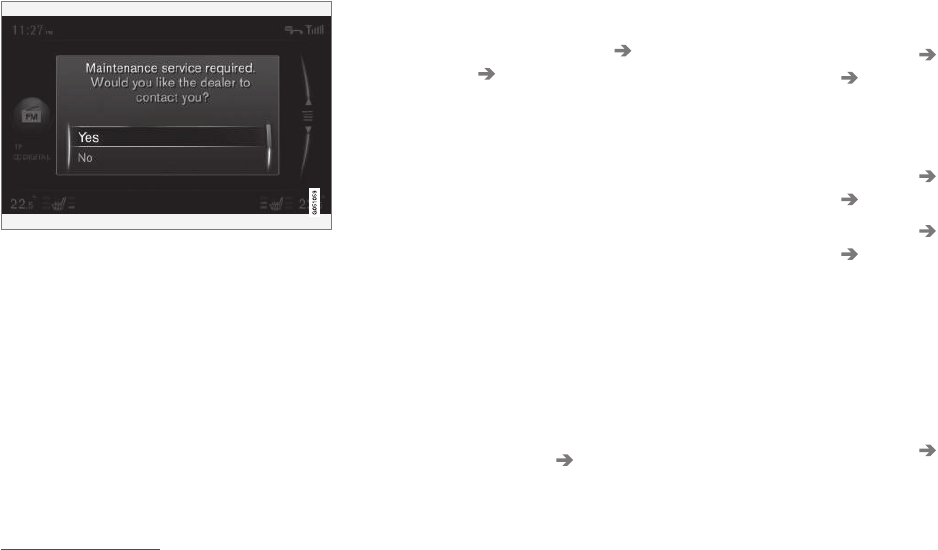MAINTENANCE AND SERVICE
}}
353
in the combined instrument panel (p. 66) and via
a pop-up menu in the screen.
Service message in the screen.
Meaning of the answer options in the screen's
pop-up menu:
•
Yes - A booking enquiry is sent to your
dealer who then comes back with a booking
proposal. The service lamp and service mes-
sage in the combined instrument panel are
extinguished.
•
No - No more pop-up messages will be
shown in the screen. The message in the
combined instrument panel remains. After
this option has been selected, it is possible
to start the manual booking in the car, see
below.
•
Postpone - The pop-up menu is shown the
next time the car is started.
Book a service or repair manually
1
1.
Press the MY CAR button in the centre con-
sole and select
Service & repair Dealer
information
Request service or repair.
> Vehicle data is sent automatically to your
dealer.
2. The dealer sends a booking proposal to the
car.
3. Accept or request a new booking proposal.
After the booking has been accepted the book-
ing information is stored in the car, see My book-
ings. The car will automatically communicate with
you via the screen by means of reminders about
the booking and guide you to the workshop visit.
You can also book a workshop visit via My Volvo.
Go to "My bookings" and select "Update" in
order to gain access to bookings from My Volvo.
My bookings
1
Show booking information in the car's screen.
Accept or request a new booking proposal.
–
Select Service & repair My bookings.
Call the dealer
1
With a Bluetooth
®
phone connected to the car,
you can call your dealer. For connecting the
phone, see the Sensus Infotainment supplement.
–
Select Service & repair Dealer
information
Call dealer.
Using the navigation system
1,
2
Enter your workshop as destination or waypoint
in the navigation system.
–
Select Service & repair Dealer
information
Set single destination.
–
Select Service & repair Dealer
information
Add as waypoint.
Sending vehicle data
1
Vehicle data are sent to a central Volvo database
(not your dealer) from which Volvo dealers can
retrieve vehicle information using the car's identi-
fication number (VIN
3
). The number is printed in
the car's service and warranty booklet, alterna-
tively inside the windscreen's bottom left-hand
corner.
–
Select Service & repair Send car data.
1
Applies to certain markets.
2
Applies to Sensus Navigation.
3
Vehicle Identification Number