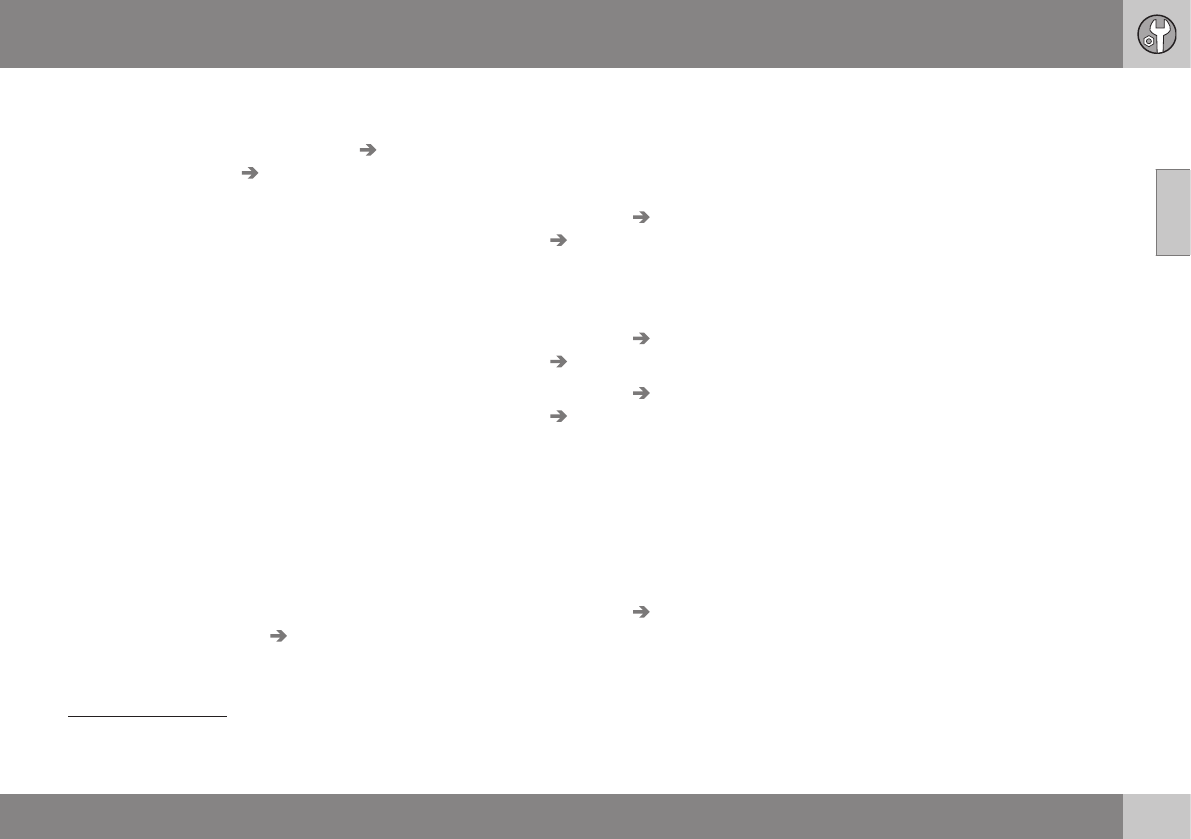10 Maintenance and service
10
349
Book a service or repair manually
1
1. Press the MY CAR button in the centre
console and select
Service & repair
Dealer information Request service
or repair
.
> Vehicle data is sent automatically to
your dealer.
2. The dealer sends a booking proposal to
the car.
3. Accept or request a new booking pro-
posal.
After the booking has been accepted the
booking information is stored in the car, see
My bookings. The car will automatically com-
municate with you via the screen by means of
reminders about the booking and guide you
to the workshop visit.
You can also book a workshop visit via My
Volvo. Go to "My bookings" and select
"Update" in order to gain access to bookings
from My Volvo.
My bookings
1
Show booking information in the car's screen.
Accept or request a new booking proposal.
–
Select Service & repair My bookings.
Call the dealer
1
With a Bluetooth
®
phone connected to the
car, you can call your dealer. For connecting
the phone, see the Sensus Infotainment sup-
plement.
–
Select Service & repair Dealer
information
Call dealer.
Using the navigation system
1,
2
Enter your workshop as destination or way-
point in the navigation system.
–
Select Service & repair Dealer
information
Set single destination.
–
Select Service & repair Dealer
information
Add as waypoint.
Sending vehicle data
1
Vehicle data are sent to a central Volvo data-
base (not your dealer) from which Volvo deal-
ers can retrieve vehicle information using the
car's identification number (VIN
3
). The num-
ber is printed in the car's service and war-
ranty booklet, alternatively inside the wind-
screen's bottom left-hand corner.
–
Select Service & repair Send car
data
.
Booking information and vehicle data
When you decide to book a service from your
car, the booking information and vehicle data
will be sent. Vehicle data information consists
of information within the following areas:
•
service requirement
•
function status
•
fluid levels
•
Meter reading
•
the car's vehicle identification number
(VIN
3
)
•
The car's software version.
Related information
•
Volvo ID (p. 21)
1
Applies to certain markets.
2
Applies to Sensus Navigation.
3
Vehicle Identification Number