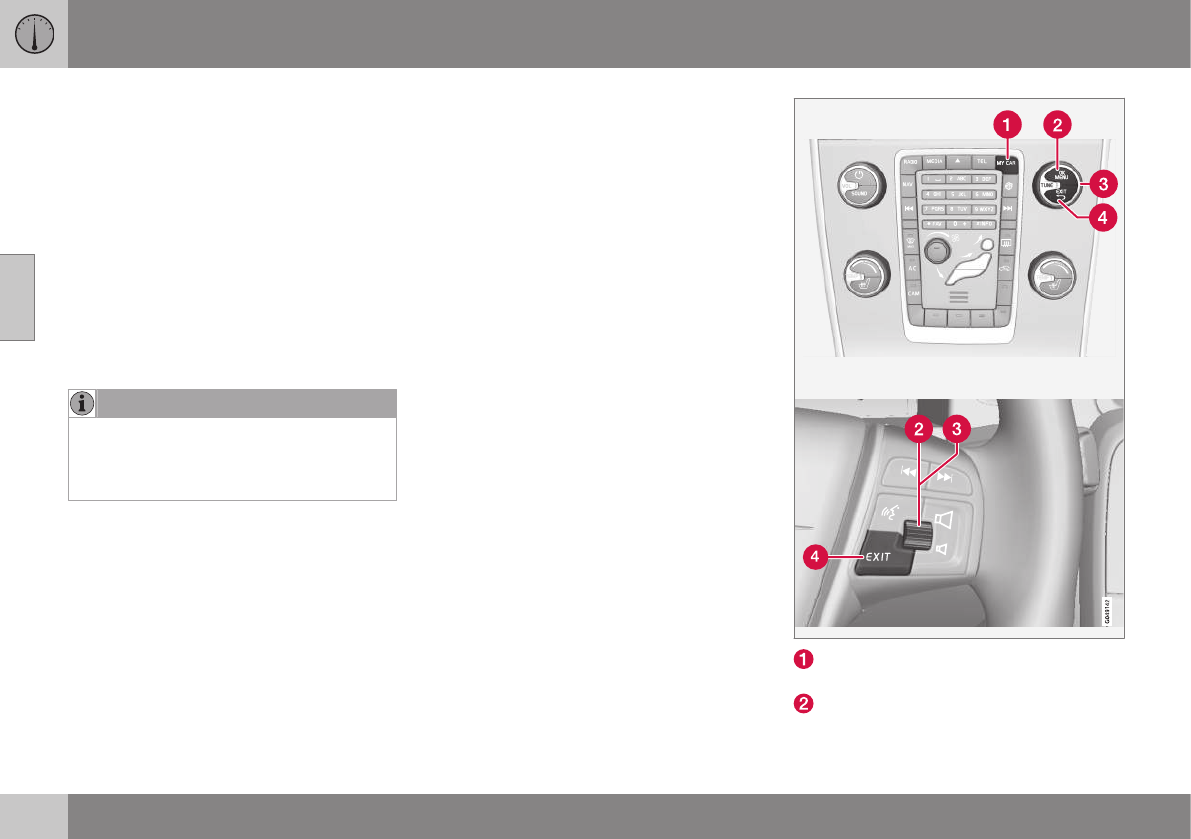03 Instruments and controls
03
104
Messages - handling
Use the left-hand stalk switch to acknowledge
and browse among messages (p. 103) that
are shown in the information display of the
combined instrument panel.
When a warning, information or indicator
symbol illuminates, a corresponding message
appears in the display at the same time. An
error message is stored in a memory list until
the fault has been rectified.
Press OK on the left-hand stalk switch to
acknowledge a message. Scroll through mes-
sages with the thumbwheel (p. 101).
NOTE
If a warning message appears while you
are using the trip computer, the message
must be read (press OK) before the previ-
ous activity can be resumed.
Related information
•
Menu overview - combined instrument
panel (p. 102)
MY CAR
MY CAR is a menu source that handles many
of the car's functions, e.g. City Safety, locks
and alarm, automatic fan speed, setting the
clock, etc.
Certain functions are standard, others are
optional - the range also varies depending on
the market.
Operation
Navigation in the menus is carried out using
buttons in the centre console or with the
steering wheel's right-hand keypad.
MY CAR - opens the menu system MY
CAR.
OK/MENU - press the button in the cen-
tre console or the thumbwheel on the
steering wheel to select/tick in the high-