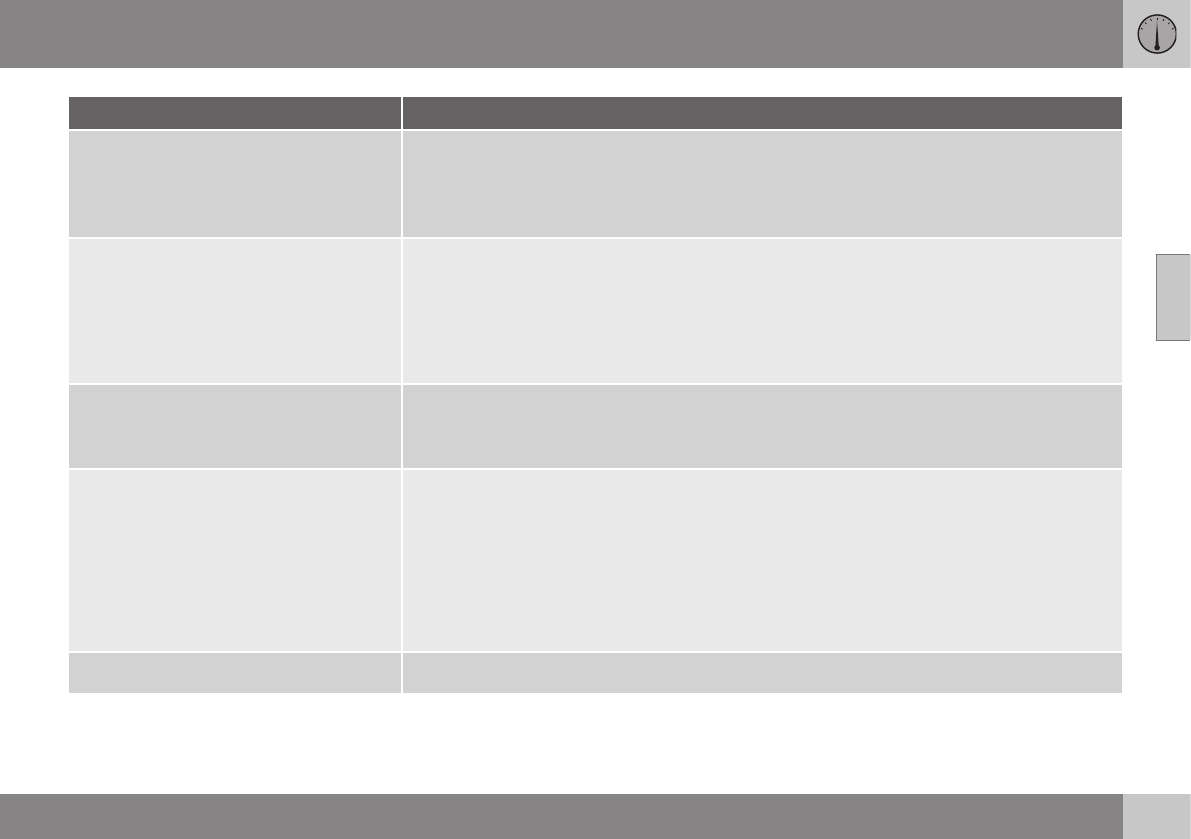03 Instruments and controls
03
}}
* Option/accessory, for more information, see Introduction.
107
Functions Information
Digital speed
•
km/h
•
mph
•
No display
Shows the car's speed digitally in the centre of the combined instrument panel:
•
Open with OK, select with the thumbwheel, confirm with OK and back out with ENTER.
Parking heater*
•
DIRECT START
•
- Timer 1 - leads to the menu for select-
ing time.
•
- Timer 2 - leads to the menu for select-
ing time.
For a description of programming the timer, see Engine block heater and passenger compartment
heater* - timer (p. 132).
Additional heater*
•
Auto On
•
Off
For more information, see Additional heater* (p. 136).
TC options
•
Distance to empty tank
•
Fuel consumption
•
Average speed
•
Trip meter
T1 and total dist.
•
Trip meter
T2 and total dist.
Here you can select/activate the options that you want to be available as selectable headings in
the trip computer. The symbols for the items already selected are WHITE with a "tick" - others are
GREY and have no "tick":
1. Open the function with OK, scroll through the symbols for the options with the thumbwheel
and select/stop on the desired symbol.
2. Confirm with OK - the symbol changes colour from GREY to WHITE and is marked with a
"tick".
3. Continue to select the function symbols with the thumbwheel or finish with RESET.
Service status
Shows the number of months and mileage to next service.