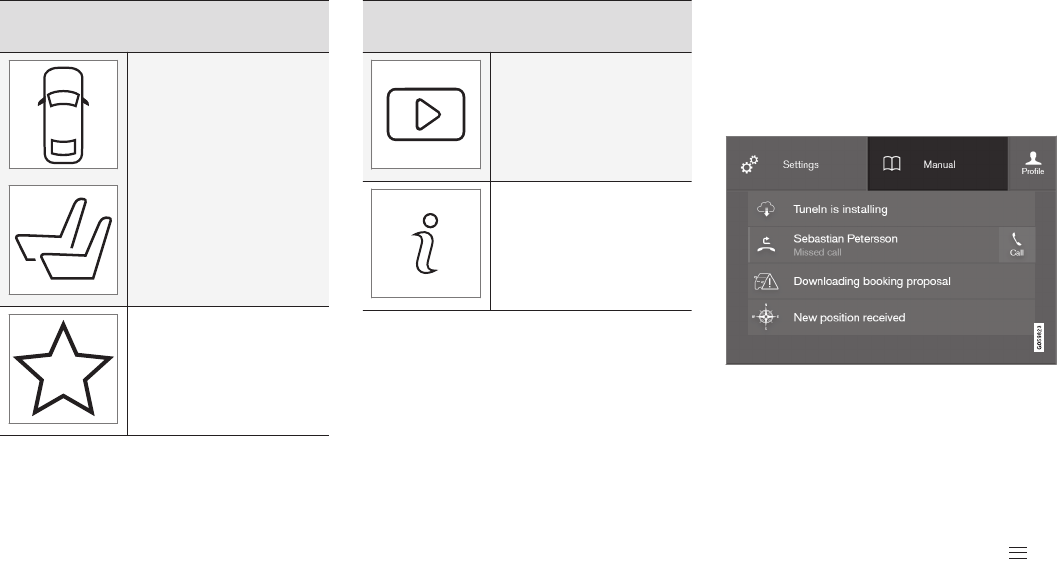||
INTRODUCTION
16
Symbols and their meaning in the owner's
manual menu
Exterior and interior over-
view images of the car. Dif-
ferent parts are designated
with hotspots that lead to
articles about those parts
of the car.
All articles that have been
favourited are compiled
here.
Symbols and their meaning in the owner's
manual menu
Leads to short video tutori-
als for different functions in
the car.
Indicates what version of
the Owner's Manual is
available in the car and pro-
vides other useful informa-
tion.
Related information
•
Navigating in the digital owner's manual
(p. 16)
Navigating in the digital owner's
manual
The digital owner's manual can be accessed
from the centre display in the car. The content is
searchable and it is easy to navigate between
different sections.
The digital owner's manual is accessed from the top
view.
Open the digital owner's manual
–
To open the digital owner's manual - drag
down the top view in the centre display and
tap on
Owner's manual.
There is a range of different options for finding
information in the digital owner's manual. To
access the owner's manual menu – press
in
the upper bar of the owner's manual.