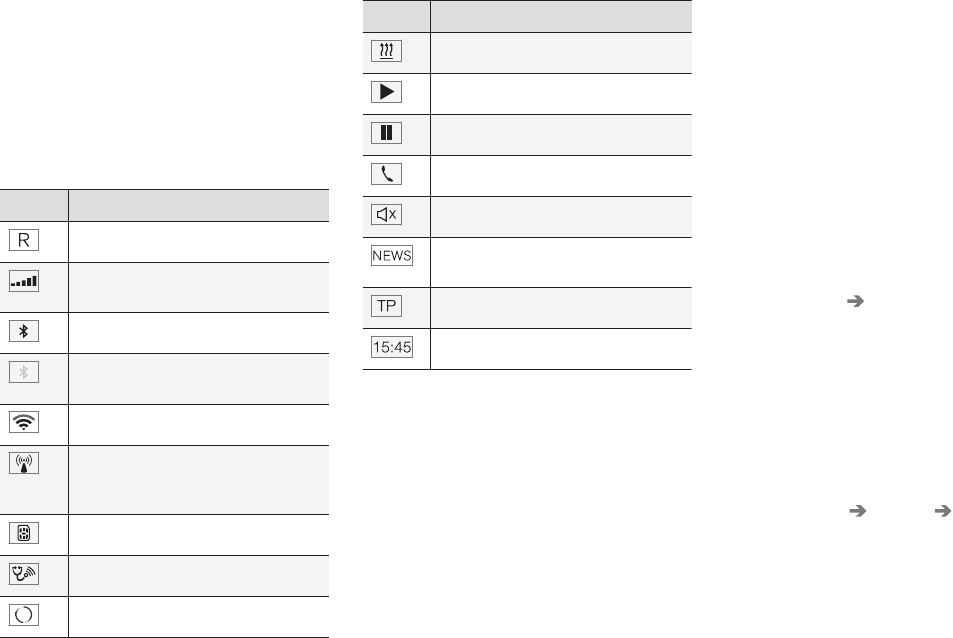INTRODUCTION
}}
45
Symbols in the centre display's
status bar
Overview of the symbols that can be shown in
the centre display's status bar.
The status bar shows activities in progress and, in
some cases, their status. Not all symbols are
shown all the time due to the limited space in the
status bar.
Symbol Specification
Roaming activated.
Signal strength in mobile phone net-
work.
Bluetooth device connected.
Bluetooth activated but no device
connected.
Connected to Wi-Fi network.
Tethering activated (Wi-Fi hotspot).
The car then shares the available
connection.
Car modem activated.
Remote diagnostics active.
Process in progress.
Symbol Specification
Preconditioning in progress.
Audio source being played back.
Audio source stopped.
Phone call in progress.
Audio source muted.
News is received from the radio
channel.
Traffic information is received.
Clock.
Related information
•
Messages in the driver display and the centre
display (p. 106)
•
Navigating in the centre display's views
(p. 40)
Change settings for the centre
display
The centre display is started automatically when
the driver's door is opened. The settings can be
changed for the centre display to personalise
sound and themes. The screen can be switched
off so as not to be disruptive whilst driving.
Switching off/changing the system
sounds volume in the centre display.
The system sounds volume in the centre display
can be adjusted or switched off:
1.
Press
Settings in the top view in the centre
display.
2.
Press
Sound System Volumes.
3.
Under
Screen Touch, drag the control to
change the volume/switch off screen touch
sounds and Keypad Touch in order to
adjust the volume/switch off screen key-
board touch sounds. Drag the control to the
desired volume.
Changing the appearance of the screen
1.
Press
Settings in the top view.
2.
Press
My Car Displays Display
Themes
.
3.
Then select theme, e.g.
Minimalistic or
Chrome Rings.
As a supplement to these appearances, it is pos-
sible to choose between
Normal and Bright.