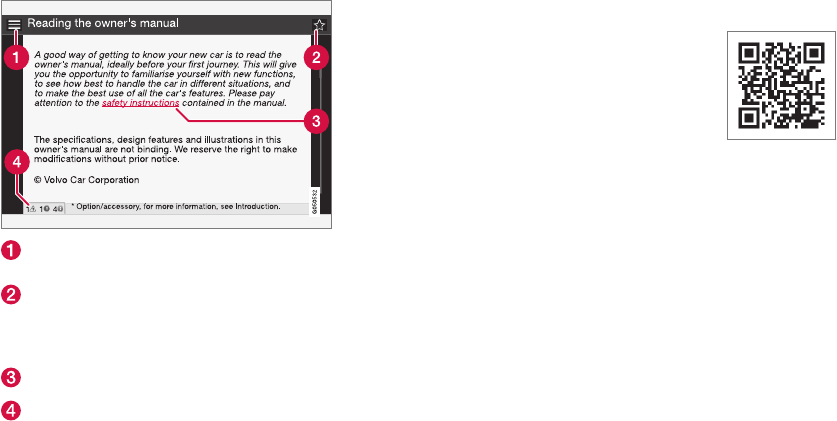INTRODUCTION
}}
* Option/accessory.
15
Quick Guide
Located here is a selection of articles for getting
to know the car's most common functions. The
articles can also be accessed via categories, but
are collected here for quick access.
Turn TUNE to navigate in the Quick Guide and
press OK/MENU to open an article. Press EXIT
to go back to the previous view.
Navigating in an article
Home - leads to the start page for the
owner's manual.
Favourite - adds/removes an article as a
favourite. You can also press the FAV button
in the centre console to add/remove an arti-
cle as a favourite.
Highlighted link - leads to linked article.
Special texts - if the article contains warn-
ings, important or note texts then an associ-
ated symbol is shown here as well as the
number of such texts in the article.
Turn TUNE to navigate between the links or
scroll in an article. When the screen has scrolled
to the start/end of an article the home and
favourite options are accessed by scrolling a fur-
ther step up/down. Press OK/MENU to activate
the selection/highlighted link. Press EXIT to go
back to the previous view.
Volvo Cars support site
There is additional information regarding your
car on the Volvo Cars website and support
page. From the website, it is also possible to
navigate through to My Volvo, a personal web
page for you and your car.
Support on the Internet
Go to support.volvocars.com or use the QR code
below to visit the page. The support page is avail-
able for most markets.
QR code that leads to the support page.
The information on the support page is searcha-
ble and can also be subdivided into different cat-
egories. Available here is support for options rela-
ted to e.g. Internet connected services and func-
tions, Volvo On Call*, the navigation system* and
apps. Video and step-by-step instructions explain
different procedures, e.g. how the car is con-
nected to the Internet via a mobile phone.