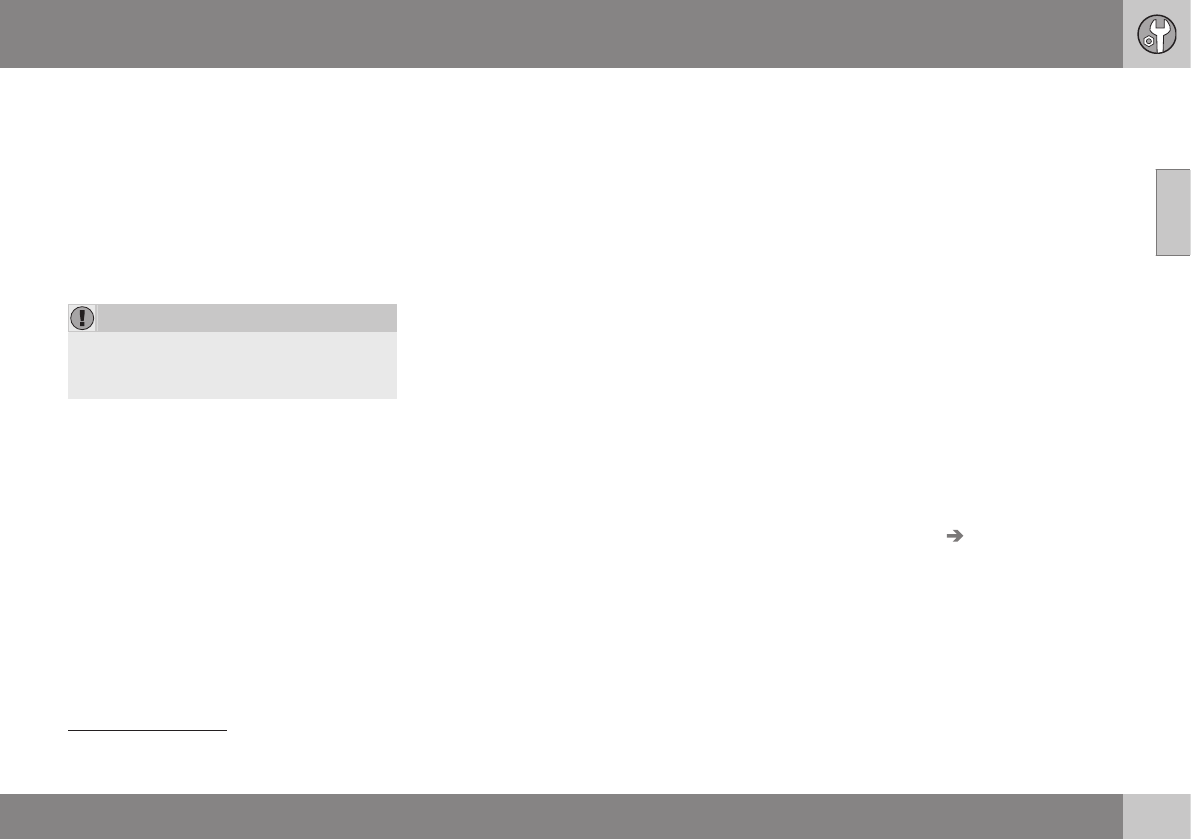10 Maintenance and service
10
}}
* Option/accessory, for more information, see Introduction.
355
Volvo service programme
To keep the car as safe and reliable as possi-
ble, follow the Volvo service programme as
specified in the Service and Warranty Booklet.
Volvo recommends engaging an authorised
Volvo workshop to perform the service and
maintenance work. Volvo workshops have the
personnel, special tools and service literature
to guarantee the highest quality of service.
IMPORTANT
For the Volvo warranty to apply, check and
follow the instructions in the Service and
Warranty Booklet.
Related information
•
Climate control system - fault tracing and
repair (p. 369)
Book service and repair*
1
Manage service, repair and booking informa-
tion directly in your Internet-connected car.
This service
1
provides a convenient way to
book a service and workshop visit directly in
the car. Car information is sent to your dealer,
who can prepare the workshop visit. The
dealer will contact you to schedule an
appointment time. For certain markets, the
system reminds you of a scheduled appoint-
ment time as it approaches and the naviga-
tion system
2
can also guide you to the work-
shop when the time comes.
Before the service can be used
Volvo ID and my profile
•
Register a Volvo ID. For more information
and how to create a Volvo ID, see Volvo
ID (p. 21).
•
Log in to the owner portal My Volvo, go
to your profile and carry out the following:
1. Check that the car is connected to your
profile.
2. Check that your contact information is
correct.
3. Select the Volvo dealer you want to con-
tact for service and repair.
4. Choose preferred communication chan-
nel (phone). Booking information is
always sent to the car and to you via
email.
Prerequisite for booking from car
•
To send and receive booking information
from and to the car, the car must be con-
nected to the Internet, see the Sensus
Infotainment supplement for information
about how to connect the car to the Inter-
net.
•
Since the booking information is sent
over your private phone subscription, you
will be asked whether you want to send
the information. The question is asked
once and then applies to the selected
connection for a limited time.
•
For the service to work and for the sys-
tem to communicate via the car's screen,
notifications/pop-up messages must be
accepted. In the normal view for the MY
CAR source, press OK/MENU and then
Service & repair Display
notifications
.
Using the service
All menus and settings are accessed from the
normal view in MY CAR by pressing OK/
MENU and then
Service & repair.
When it is time for service, and in some cases
when the car is in need of repair, this is noti-
1
Applies to certain markets.
2
Applies to Sensus Navigation.