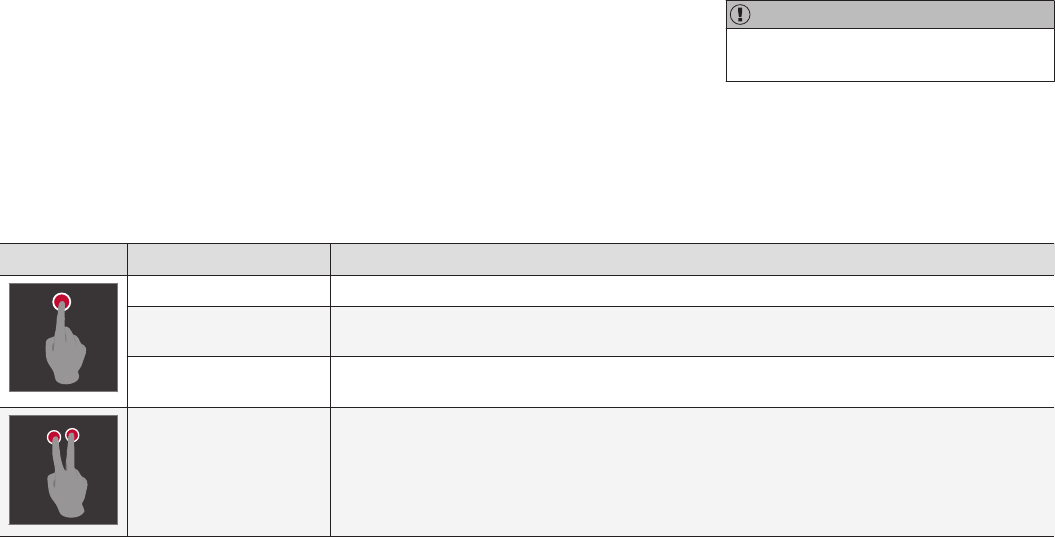INTRODUCTION
* Option/accessory.
36
Operating the centre display
Many of the car's functions are controlled and
regulated from the centre display. The centre
display is a touch screen that reacts to touch.
Using the touch screen functionality in
the centre display
The screen reacts differently depending on
whether you press, drag or swipe across it.
Actions such as browsing between different
views, marking objects, scrolling in a list and mov-
ing apps can be performed by touching the
screen in different ways.
An infrared film enables the screen to detect a
finger that is just in front of the screen. This tech-
nology makes it possible to use the screen even
with gloves on.
Two people can interact with the screen at the
same time, e.g. to adjust the climate for the driver
and passenger side respectively.
IMPORTANT
Do not use sharp objects on the screen as
they may scratch it.
The table below presents the different proce-
dures for operating the screen:
Procedure Execution Result
Press once. Highlights an object, confirms a selection or activates a function.
Press twice in quick suc-
cession.
Zooms in on a digital object, such as the map*.
Press and hold.
Grabs an object. Can be used to move apps or map points on the map*. Press and hold your finger against
the screen and at the same time drag the object to the desired location.
Tap once with two fingers.
Zooms out from a digital object, such as the map*.