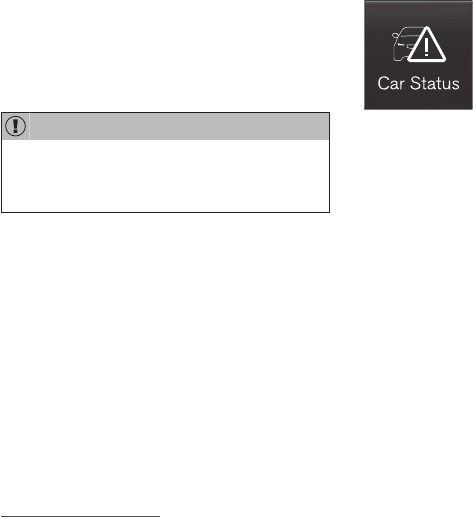MAINTENANCE AND SERVICE
* Option/accessory.
512
Volvo service programme
To keep the car as safe and reliable as possible,
follow the Volvo service programme as specified
in the Service and Warranty Booklet.
Volvo recommends engaging an authorised Volvo
workshop to perform the service and mainte-
nance work. Volvo workshops have the personnel,
special tools and service literature to guarantee
the highest quality of service.
IMPORTANT
For the Volvo warranty to apply, check and
follow the instructions in the Service and
Warranty Booklet.
Related information
•
Servicing the climate control system
(p. 525)
•
Book service and repair (p. 512)
Car status
The car's general status can be shown in the
centre display along with the opportunity to book
service.
The Car status app is started
from app view in the centre dis-
play and has three tabs:
•
Messages - saved status messages
•
Status - check of tyre pressure and engine
oil level
•
Appointments - booking of service and
repair work.
Related information
•
Managing messages saved from the driver
display and centre display (p. 110)
•
Checking tyre pressure with the tyre monitor-
ing system* (p. 493)
•
Checking and filling with engine oil
(p. 523)
•
Book service and repair (p. 512)
Book service and repair
1
Manage service, repair and booking information
directly from your online car.
The information is handled in the
Car status
app, which is opened from the app view in the
centre display.
This service provides, for certain markets, a con-
venient way to book service and workshop visits
directly from your car. Vehicle data is sent to your
dealer, who can prepare the workshop visit. The
dealer will get back to you with a booking sug-
gestion. For certain markets, the system will
remind you of a scheduled appointment time as it
approaches and the navigation system
2
can also
guide you to the workshop when the time comes.
You also have information on your dealer availa-
ble in the car and can contact your workshop at
any time.
Before the service can be used
Volvo ID
•
Create a Volvo ID, see section "Volvo ID".
•
Register the Volvo ID for your car, see sec-
tion "Volvo ID". If a Volvo ID already exists,
use the same e-mail address that was used
when the Volvo ID was created.
1
Applies to certain markets.
2
Applies to Sensus Navigation*.