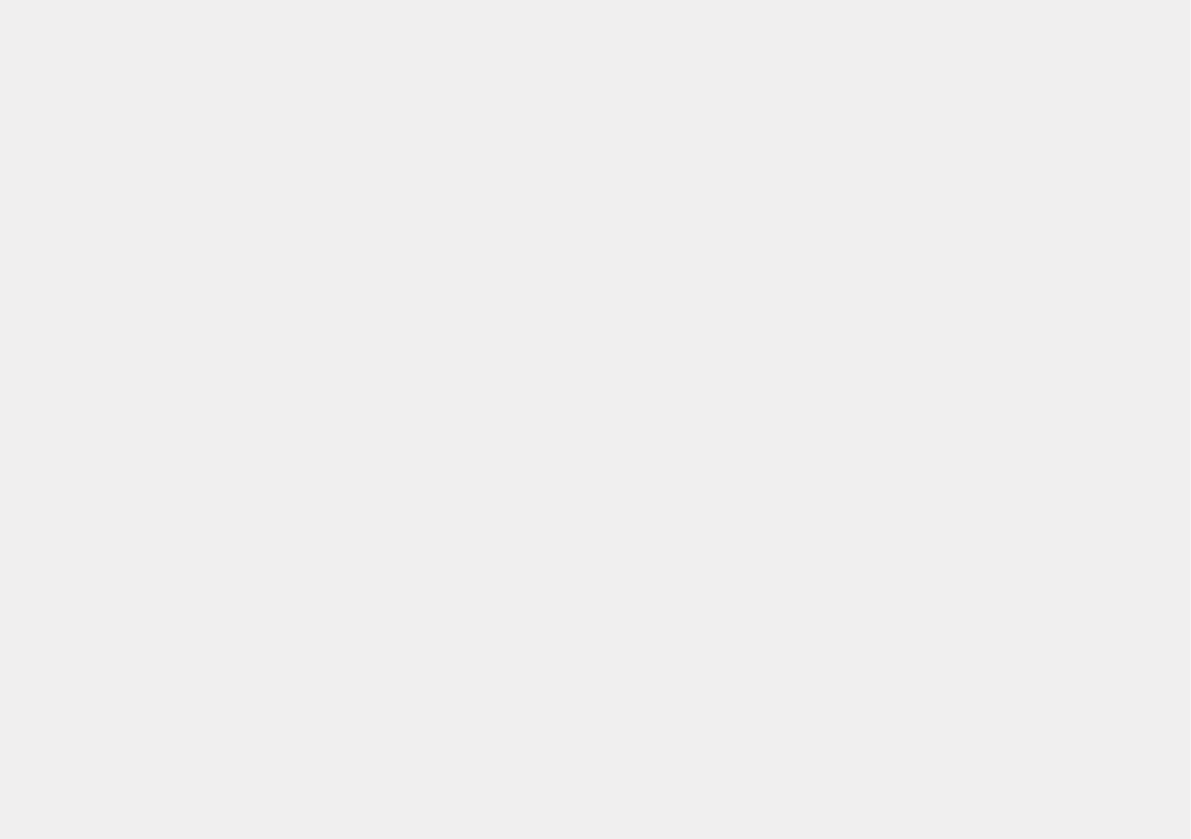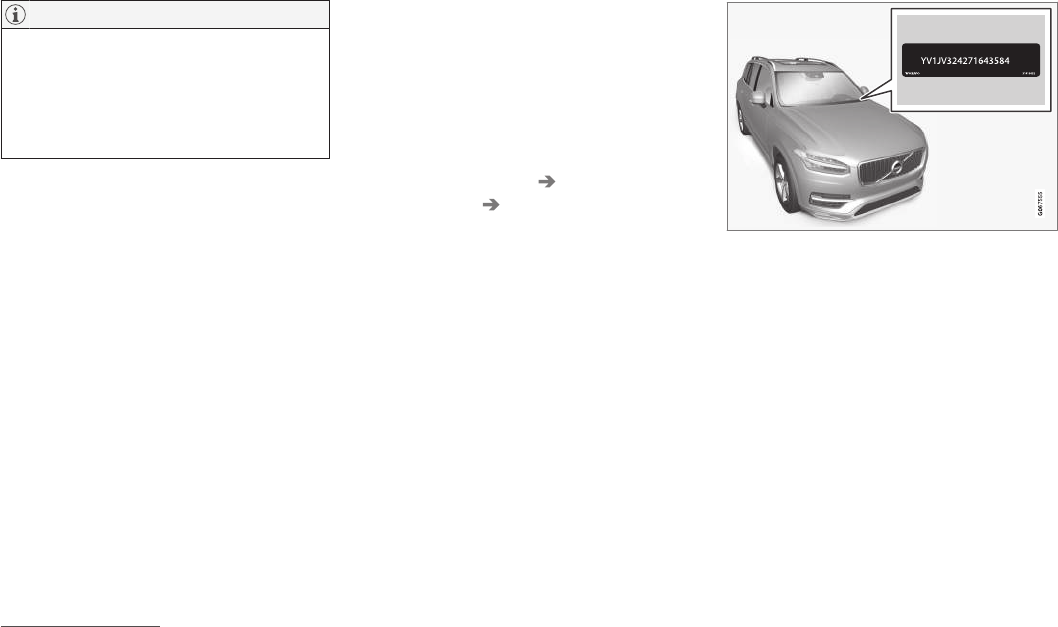8
Deactivating the speed limiter
323
Temporary deactivation of speed
limiter
324
Limitations for speed limiter
324
Automatic speed limiter
324
Activating or deactivating the
automatic speed limiter
326
Changing the tolerance for the
automatic speed limiter
327
Limitations for automatic speed limiter
327
Cruise control
328
Selecting and activating cruise control
329
Deactivating cruise control
330
Standby mode for cruise control
330
Adaptive cruise control*
331
Controls for adaptive cruise control*
332
Display mode for adaptive cruise
control*
333
Selecting and activating adaptive
cruise control*
334
Deactivating adaptive cruise control*
335
Standby mode for adaptive cruise
control*
336
Limitations for adaptive cruise control*
337
Change between cruise control
and adaptive cruise control* in the
centre display
338
Symbols and messages for adap-
tive cruise control*
339
Pilot Assist*
341
Controls for Pilot Assist*
343
Display mode for Pilot Assist*
344
Selecting and activating Pilot Assist*
346
Deactivate Pilot Assist*
347
Standby mode for Pilot Assist*
347
Temporary disabling of steering
assistance with Pilot Assist*
348
Limitations of Pilot Assist*
349
Symbols and messages for
Pilot Assist*
352
Cornering support*
353
Activating or deactivating corner-
ing support*
354
Limitations for cornering support*
354
Overtaking Assistance*
355
Use Overtaking Assistance
355
Warning from driver support in
the event of a collision risk
356
Change of target with driver support
357
Set the stored speed for driver
support
358
Set time interval to vehicle ahead
359
Drive modes when using time
interval to vehicles
360
Automatic braking with driver support
360
Lane assistance
361
Activating or deactivating lane
assistance
363
Selecting assistance option for
lane assistance
364
Limitations of Lane assistance
364
Symbols and messages for lane
assistance
365
Display mode for lane assistance
367
City Safety™
368
Subfunctions for City Safety
369
Setting the warning distance for
City Safety
371
Detection of obstacles with City
Safety
372
City Safety in cross traffic
374
Limitations for City Safety in cross
traffic
375
City Safety steering assistance for
evasive manoeuvre
376
Limitations of City Safety steering
assistance when taking evasive action
376
Automatic braking in the event of
an impeded evasive manoeuvre
with City Safety
377
City Safety brakes for oncoming
vehicles
377